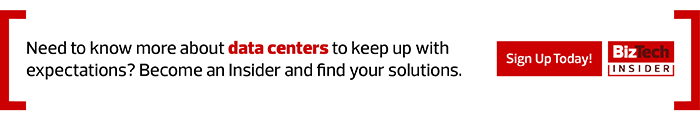The Technology Goes Above and Beyond
When companies first started to deploy HCI, it was like a test kitchen, explains Laura DiDio, principal of Information Technology Intelligence Consulting. Businesses often put it in secondary or tertiary workloads in the data center to see how it worked.
“Now it has moved up the food chain, and they are using it for the more complex, demanding applications,” she says. “Because when you deploy it right, it can be a very powerful solution. That’s where the name comes from: You’re converging technologies, and you’re putting them into hyperdrive.”
That was the case for NetDocuments. The company had originally purchased Nutanix HCI for a specific set of workloads, but soon after, it needed to scale a high-traffic, high-volume search engine running on virtual machines, and it didn’t have enough physical machines to scale it to the degree needed.
Since the Nutanix hyperconverged infrastructure was available, the company spun up the search engine on it as a stopgap, with plans to order new servers.
“We ended up not ordering them, because the search engine ran considerably better on Nutanix than it did on the hardware,” Barnhill says.
NetDocuments Takes Steps to Expand Its Stack
NetDocuments experimented with some other applications on the Nutanix equipment and saw performance increases across the board. “When we saw how well it ran on the newer equipment, and then you layered on all of the administrative and the risk management benefits, it painted a pretty compelling picture,” he says. “So, we stepped deeper and faster into Nutanix than we intended to.”