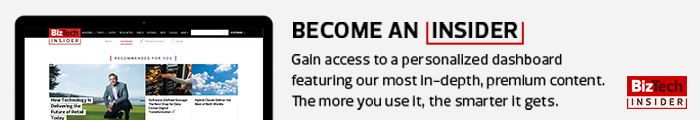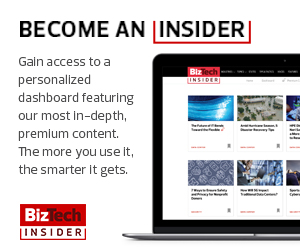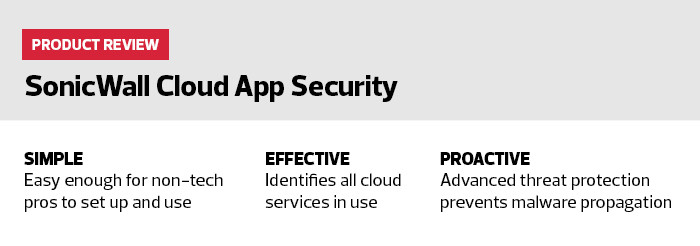A multi-engine network sandboxing service that includes attachment sandboxing, advanced URL and anti-virus protection, and business email compromise protection is just one of the effective features included. The platform also offers an advanced threat protection capability that prevents malware propagation from applications such as Dropbox and OneDrive, which are becoming ubiquitous office applications for moving large files.
The overall visibility the Cloud App software creates is a primary selling point. Cloud App identifies all the cloud services used by an organization’s end users, so administrators can see what their clouds are doing.
The depth of actionable insights includes east-west traffic maps between cloud environments, a level of detail seldom available to IT security teams within small businesses. As a result, businesses can identify and remediate a problem whenever a user authenticates to an unsanctioned application.
Make Sure Access Is Secure
Cloud App Security addresses access to privileged information or data by offering granular access controls that prevent the upload of sensitive files. This data access is based on role-based policy tools and data classification features that include loss prevention technologies. User activity can be monitored, with access to sensitive data blocked or limited. And since it creates an audit trail of all completed or attempted actions, which even extends to real-time and historical events, it’s ideal for organizations that need to focus on compliance.