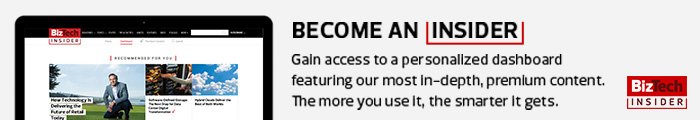Stay Operational with Collaboration Tech
The main barrier to worker productivity at home is access. Without access to certain business applications and programs, they can’t operate at top performance. Deploying digital workspace solutions is critical to making sure employees can get what they need to continue to work.
Two of these solutions are Workspace as a Service and Desktop as a Service. These cloud-powered options are often used interchangeably, but they’re not the same thing. WaaS grants employees access to a company’s work applications along with data storage, backup and application management capabilities, giving the user a bit more autonomy. Desktop as a Service deploys a desktop operating system from the cloud, allowing users to access applications and data that is under company control.
Remote workers don’t just need to access work files and programs — they also need access to each other. Tools like videoconferencing, chat applications and document sharing can make it seamless for team members to brainstorm and collaborate, whether they’re in the same building or thousands of miles apart. Ensuring employees are able to communicate with each other is critical for organizational success.
MORE FROM BIZTECH: Read how to make the most of collaboration tech.
Keep Collaboration Simple for Employees
There can be such a thing as too much collaboration, at least when it comes to technology. If there are too many collaboration channels being used, it can be hard for remote workers to stay on top of them all, leading them to miss important messages or updates to projects. According to OWL Labs’ “State of Remote Work 2019” report, 57 percent of remote workers said that they missed out on important information because they weren’t onsite.
One reason for this is that different tools don’t always mesh well. “Organizations often incorporate technologies from multiple vendors to create full-featured customer engagement centers, phone systems and video collaboration environments,” writes Andy Kleinheinz, a unified communications technical architect for CDW. “It’s ironic that the tools themselves sometimes refuse to play nice with one another.”
There are some business operations systems that have collaboration tools built in. Microsoft Teams, for example, integrates with the suite of tools offered by Office 365. IBM’s Collaboration Solutions platform takes organizations from production and communication to data analytics and machine learning, all in one place.
As every organization is different, businesses should seek comprehensive solutions tailored to their specific needs and programs. For companies that don’t want to go through the hassle of combining their own platforms, managed collaboration solutions can make sure employees are working as efficiently as possible. Using these tools can ensure that both employees and businesses are protected during a crisis.