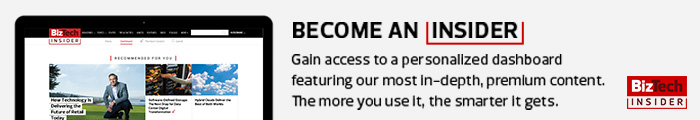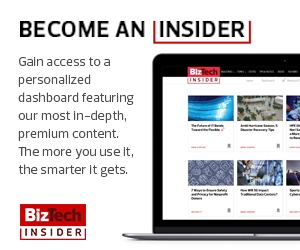2. Set Up a Stretched Cluster over Geographic Locations
Data center operators can improve availability by leveraging vSAN stretched clusters to span geographic locations. Stretched clusters distribute compute and storage resources from adjacent racks in a server room to resources across a campus, or even to a separate data center on the other side of town (a practice also known as metro clustering). A vSAN stretched cluster can span a distance of up to 100 kilometers (62 miles) with low-latency networks.
The vSAN stretched cluster capability can reduce the cost and complexity associated with traditional metro clustering approaches, and these clusters can protect an organization against a site failure. Data center operators can make stretched clusters a part of their overall data protection strategy, combining this capability with point-in-time copy, snapshot, backup and replication approaches. Network bandwidth of 10 gigabits per second or faster is recommended for stretched clusters, as is round-trip latency of 5 milliseconds or less.
MORE FROM BIZTECH: How small businesses use HCI to get the most from every IT staffer.
3. Establish Policies to Proactively Rebalance Storage
By setting up policies for proactive, automated vSAN cluster rebalancing, organizations can reduce the time and costs associated with storage management. Periodic rebalancing is needed when new compute resources and storage capacity are added to a cluster.
To set up proactive rebalancing, an administrator can use the vSAN user interface or command line tools to monitor activity and cluster health status. Tools within the vSAN software enable administrators to see if disk space is balanced across hosts in a cluster and to determine if a single host failure would affect vSAN capacity or cache. By default, vSAN initiates reactive rebalancing when a storage device reaches 80 percent of its capacity. An admin can change policy settings to trigger rebalancing at a lower threshold.