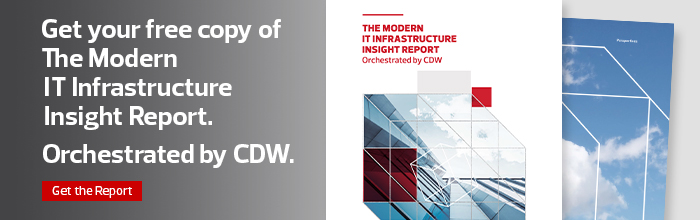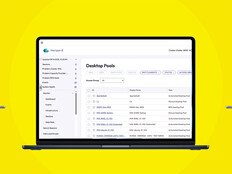The Digital Workforce Demands the Right PC for the Job
Twenty-eight percent of people now work remotely at least part time. Even when they’re in the office, there’s an ever-increasing chance they won’t have a desk of their own as more businesses move toward a shared-desk strategy.
Remote work and “hot desks” – sharing desks or having no assigned desk—in digital workspaces make choosing the right laptops more important than ever. For example, video collaboration is key for maximizing productivity and camaraderie between colleagues who often aren’t in the same place at the same time.
Those employees need laptops with high-quality webcams, microphone arrays for better speech pickup, noise cancellation and high-fidelity speakers. So when choosing laptops, look for models certified by major collaboration providers.
“When people want the best video conferencing experience, they should be looking for certification for Skype and Zoom,” says Rahul Tikoo, vice president of Dell’s mobile commercial line.
Laptops that use a combination of hardware and high-end noise cancellation software to neutralize the ambient noise are common in open offices and airport lounges. “We built in a world-facing mic on the outside of the lid,” says Alex Thatcher, HP’s director of new products for commercial PCs.
World-facing mics help software identify background noise so it’s not transmitted to remote collaboration participants. When meeting participants are in the same room, the mic also enables the laptop to serve as a conference phone by picking up each person’s voice.
Finally, besides giving employees the tools they need to collaborate effectively, these laptop features also save money. For example, paying a little more for a model that can double as a conference phone is a lot cheaper than equipping each meeting room with that single-purpose device.
MORE FROM BIZTECH: Take a peek back at the original Macintosh computer.
Prepare for a 5G Future When Planning a Purchase
Whether employees are road warriors or in the office every day, they need fast, reliable and secure wireless connectivity. For Wi-Fi, consider laptops whose modems support 802.11ax, a new standard that Dell plans to add to its Latitude portfolio. Also known as Wi-Fi 6, 802.11ax is designed for bandwidth-intensive applications, but is backward compatible with older Wi-Fi networks.
Although Wi-Fi is widely available and often free in public places such as airport lounges and hotel rooms, it also comes with cybersecurity risks such as network spoofing. That’s one reason to consider laptops with embedded cellular modems for road warriors. Look for models that support newer, faster versions of 4G, such as LTE Category 16, which promises download speeds as fast as 1 gigabit per second.
Some mobile operators have launched 5G service. Coverage is limited for now, but if you plan to keep your laptops in service for several years, consider future proofing with 5G modems that roll back to 4G where new networks aren’t yet available.
“It’s not too soon to start thinking about 5G and putting that on your roadmap,” Thatcher says.
Look for User-Friendly Security
Increasingly, today’s business-grade laptops also feature enhanced security protection that doesn’t cause aggravation. After all, if employees are frustrated by a login gauntlet every time they need something, they’ll look for ways around those safeguards — potentially creating even bigger vulnerabilities.
Often, these new user-friendly authentication features leverage capabilities built into Windows. For example, ExpressSign-in technology uses a software design toolkit that supports context-aware capabilities to detect when a user is at the keyboard, then, Windows Hello scans the user’s face for login.
“For quick and secure sign-in, we recommend investing in systems with an embedded fingerprint reader that’s integrated into the power button and works with Windows Hello or an infrared webcam that leverages biometric facial recognition software,” says Frank Chang, Acer America senior director of product management. “We also suggest selecting PCs with an integrated Trusted Platform Module 2.0 chip, which provides hardware-based protection for passwords and encryption keys.”