How to Strike the Right Balance Between Cloud and On-Premises
It’s “the cloud improves performance” versus “the cloud introduces latency.”
It’s “legacy applications will only run on-premises” versus “on-premises infrastructure creates a management nightmare.”
It’s the never-ending, never-resolved debate over whether the cloud or on-premises technology is a better fit for businesses looking to build out IT infrastructure for the future. And the answer is both — and neither.
Just as a Ferrari would do a poor job hauling a combine through a cornfield and a John Deere tractor would never win the Daytona 500, the cloud and on-premises both have their times to shine.
Some organizations and IT managers have a preference for one over the other, and it’s true that there are many situations where either will do. For some, a hybrid infrastructure combining both makes the most sense. The only real mistake is taking a one-size-fits-all approach.
“You have to look at it use case by use case, and application architecture by application architecture,” says Clifford Grossner, senior research director and adviser for cloud and data center at IHS Markit. “Nothing in technology is either all good or all bad, and that’s true for everything.”
SIGN UP: Get more news from the BizTech newsletter in your inbox every two weeks!
PayBox Shifts Workloads to Public Clouds
Consider Paybox. Headquartered in Fort Lauderdale, Fla., the company facilitates $160 billion worth of transactions each year among more than 375,000 companies worldwide using its accounts payable and accounts receivable cloud software.
Until a few years ago, Paybox hosted and processed all of that data on-premises. But today, 80 percent of its workloads take place in the public cloud, and the company is on a path to be 100 percent cloud-based within two years.

“We outgrew our private setup, and we started to see the benefits of moving to the cloud, including increased agility and scalability, with a faster infrastructure turnaround,” says Jorge Ferrer, senior director, information technology, at Paybox. “We were able to fire up computing and storage instances a lot faster than it would take to order and procure hardware and have our engineers stage it and bring it up to production.”
Paybox initially began moving much of its infrastructure to the public cloud, using IBM Cloud and Microsoft Azure, as a way to speed up and minimize costs associated with testing and development. Whenever a large, new customer contracts with Paybox, Ferrer says, there’s a need for massive IT resources to develop a tailored solution, but then the infrastructure requirements shrink dramatically as soon as the customer moves into the full production environment.
As it makes its final move to the cloud, the company has been relying on a NetApp DS2246 disk shelf system, which it upgraded from a 5-year-old DS4243. It’s just enough technology on-premises to help Paybox as it completes its migration. The NetApp system lets Paybox add and remove hot disks to scale up and down as needed, which it hopes to alleviate entirely by going 100 percent cloud.
For Paybox, Ferrer says, an all-in cloud strategy made the most sense. Otherwise, the company would be forced to let on-premises infrastructure sit idle for long stretches. “With the public cloud, you can go live with what you actually need and eliminate everything else,” he says.
The cloud shift is not only saving Paybox untold sums in infrastructure costs, but also helping the company to better serve its customers. It typically takes Paybox less than 90 days to develop custom solutions for large organizations.
If the company also had to procure and set up on-premises resources to facilitate testing and development, Ferrer says, that timeline would likely be stretched out to eight months — a time frame that could cause potential customers to go to one of Paybox’s competitors.
“It’s so easy to go to the cloud,” Ferrer says. “It’s so straightforward. For us, it’s a no-brainer.”
AutoNation Moves On-Premises for Disaster Recovery
At AutoNation, the IT team is implementing a similar strategy for its core systems, only in reverse: from the cloud to fully on-premises.
In late 2016, when Adam Rasner joined the Fort Lauderdale, Fla., business that manages more than 300 auto dealerships, collision centers and auction houses, one of his first orders of business was to overhaul the company’s disaster recovery solution. A previous IT leadership team had jumped head-first into the public cloud without adequate testing, says Rasner, vice president of technology operations at AutoNation.
“They said, ‘The cloud continues to be the buzzword, so let’s just move everything into the cloud,’ ” he says. “And they did it under a very tight timeline. These were very old legacy apps, not easily lifted and shifted from on-premises to cloud. Queries that were taking milliseconds in production, once we moved them in DR to the public cloud, were taking 30 seconds under no load. We had this disaster recovery solution in the cloud, but if we actually needed to declare a disaster, we couldn’t run the business. While we had a good copy of our data in the cloud, we would not be able to run production workloads on the cloud infrastructure.”
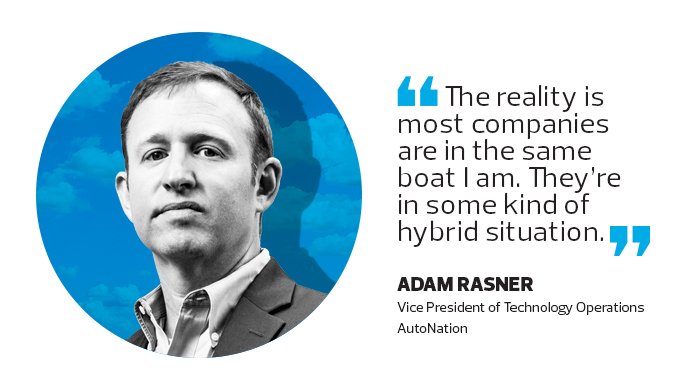
The new leadership team looked at re-architecting the DR cloud solution in a hybrid model, but that approach would have required significant new investment, so AutoNation opted for a secondary data center in a colocation facility.
“We didn’t want to spend another year or two, and millions of dollars, trying to make this work in a Frankenstein scenario,” Rasner says. “We decided to go back to the known, good way of doing it and put it in on-premises.”
At its Flexential colocation site in Texas, Rasner’s team recreated AutoNation’s live environment using Cisco UCS servers running VMware, Palo Alto Networks next-generation firewalls and F5 app management.
Rasner stresses that he’s not anti-cloud, noting that AutoNation continues to place new systems in the cloud.
“Each application has to be looked at on a case-by-case basis,” he says. “It shouldn’t be, ‘Everything is going in the cloud until you prove otherwise.’ The message is: Do your homework. We made some very simple mistakes that could have easily been avoided.”
Both Cloud and On-Premises Offer Benefits
“People have talked about how the on-premises data center is dead and everything is shifting to the cloud, but that’s not really true,” Grossner says. “The cloud has been growing very rapidly, but we’re establishing an equilibrium, where some percent of compute resources will be in the cloud, and some percent of resources will be on-premises.”
Often, some combination of use case and existing infrastructure helps determine whether the cloud or on-premises resources are a better fit for the workload at hand.
Vantage Mobility International, a 250-employee company in Phoenix that rebuilds automobiles to make them accessible to people with disabilities, has opted to keep its IT infrastructure in-house largely because of the size of its engineering files.
“The files are so large, and they’re bandwidth-intensive,” says Michael Kell, IT director for the company. “Some of the programs we run don’t play friendly if the files aren’t local.”
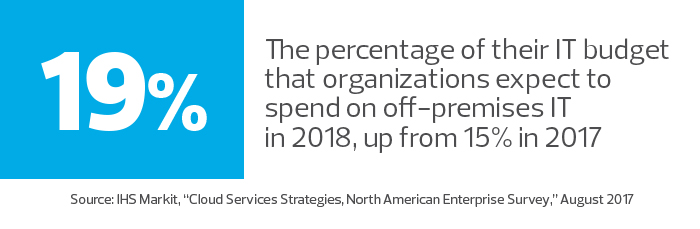
In 2017, Vantage Mobility refreshed much of its infrastructure, investing nearly $200,000 in storage arrays and servers from HPE Nimble Storage. That level of financial commitment means the company is unlikely to look to the cloud in the near future, Kell says, although he will re-evaluate as on-premises resources hit their end of life in a few years. “By no means do I think the cloud is bad,” he says. “I think the cloud is great when it works for what you need it for.”
By contrast, the 50-person moving company moveON moving lacked much in the way of physical IT infrastructure, making the cloud an attractive option. The Las Vegas-based company recently pushed its email, calendar and route management systems to the cloud — a move that Ron Devanso, digital marketing and IT manager, says has simplified IT operations and improved systems reliability.
“We’ve had a few hard drives fail on us that contained sensitive data, and I had to use special programs to recover that,” he says. “Now, we have all of our documents, all of our spreadsheets, all of our calendars in the cloud. They’re able to be shared and pushed to different devices at any time. It makes it so much easier on our dispatchers.”
The company also halved the load time of its website by placing it in the cloud.
The cloud-or-not decision is sometimes a simple matter of timing, illustrating that there’s no right or wrong answer for every organization and use case — or even for a single organization or use case. Ferrer at Paybox points to its recent investment in the NetApp DS2246 on-premises storage solution. “It’s a journey to go to the cloud,” he says. “Sometimes it’s not as quick as you would like.”
Rasner adds that the cloud likely could have accommodated AutoNation’s disaster recovery “under the right circumstance, with the right level of planning and vendor engagement.” But the company’s priority was to get DR up and running as quickly as possible.
“When you go to conferences, they march out these companies that say, ‘We don’t own any servers, it’s all in the cloud,’ ” he says. “You leave thinking that you’re behind the eight ball on technology — that you’re in the Stone Age. But when you come back and talk to your peers, the reality is most companies are in the same boat I am. They’re in some kind of hybrid situation. They’re trying to figure out whether they need to rewrite apps for the cloud, whether the economics make sense. And that takes time.”









