Review: Cisco Meraki Cloud Controller Gives SMBs Enterprise Manageability
The expensive part of setting up a company network is not equipment and installation costs. Rather, it’s the ongoing support costs associated with configuring the system elements to work in harmony; adding to the network and authenticating desktops, laptops, tablets and other devices; meeting ongoing security challenges; and troubleshooting.
The Meraki Enterprise Cloud Controller from Cisco Systems is the control framework that allows a variety of Cisco Meraki products to work together seamlessly, including indoor and outdoor wireless access points, switches, security appliances, Voice over IP phones and IP cameras.
The Cloud Controller gives administrators a central point of visibility into all Meraki devices on the network, helps them ensure that all products have up-to-date software versions, automatically optimizes wireless signals so that coverage is even and strong throughout a site, and provides automatic monitoring and alerts in case of problems.
Further, the Meraki Cloud Controller does not require an onsite server or appliance because it is hosted by Cisco via an out-of-band connection. That means that if the connection to the controller is lost, network functionality remains unaffected.
Smooth Configuration for the Cloud Controller
The Cisco Meraki Cloud Controller’s setup is simple. First, create an account. Once that’s done, devices will be added when they next power on.
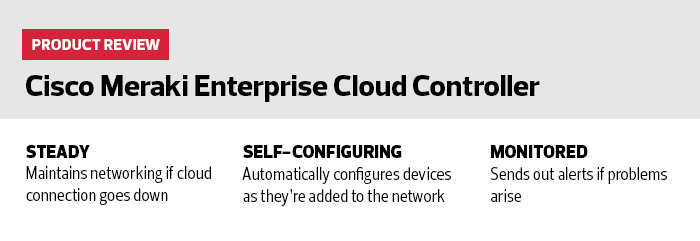
Next, the software will update automatically to the newest version, then prompt a Meraki account connection. After sign-in, a default configuration can be downloaded for an existing network, or created for a new network. Then the controller is ready to use.
The Cisco Meraki Cloud Controller begins to hit its sweet spot at about 50 devices, but can scale up to tens of thousands. The multisite features are ideal for a business with multiple locations, branches or remote offices to support. The manageability and ease of use — particularly for a small IT team — will quickly become apparent.
Add Switches, APs and Other Devices with Ease
Companywide default settings allow administrators to make technical firewall settings, ensure minimum security settings and guarantee that all devices on the network receive updates as they vet new software versions. Those settings apply not only to all existing Meraki devices, but also to new devices automatically as they are added to the company account.
Switches, APs, IP cameras and Voice over IP phones all can be automatically configured, monitored and managed through a single web interface. The software can display and manage devices using either a tabular format that will be familiar to spreadsheet users, or a map-based system that shows locations, office floor plans and deployment locations for individual devices.
With Power over Ethernet on all devices, there’s no need to find nearby outlets for APs, cameras or phones. Firewall and traffic-shaping configurations can be set up for the whole enterprise to ensure that devices in various locations all use the most appropriate security settings.
Cisco Meraki Enterprise Cloud Controller
Servcie Type: SaaS
Scalability: Unlimited
Data Center Compliance: SSAE16/SAS70 Type II
PCI Certification: Level 1








