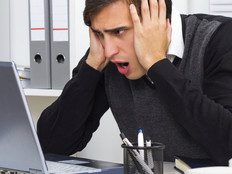The Best Backup Technology for Your Business
All businesses, large and small, need to back up their data, but backups to tape aren’t always reliable. Moving away from tape storage can help companies stave off disaster in the event that backup tapes sustain damage.
Businesses generally turn to one of three options to replace tape backup: Disaster Recovery as a Service; a backup appliance; or backup to disk, stored offsite in a private or public cloud.
How do you select the backup technology that’s best suited to your business? Here are four questions that can help you make the decision:
1. How Fast Is the Storage?
Whether performing incremental backups or a once-a-week total system backup, the speed of the service or device matters. Tell a prospective vendor how much data must be stored, and ask for an estimate of how long it will take to back it all up.
2. How Easy Is It to Scale and Grow the Storage?
An organization may have only 30 terabytes of data today, but what happens when its storage needs grow? Data compression can only go so far — make sure any backup solution being considered has the capacity and management capability to scale with future storage needs.
3. Is There an Archival Option?
The “single pane of glass” paradigm saves time and money. Consider a storage option that offers both backup and archive functionality (or is compatible with your archival solution).
4. How Does the Cloud Fit into Your Storage Plan?
Nearly two-thirds of organizations (62 percent) use a public cloud, according to McAfee. Private clouds are the choice of 60 percent of respondents to IDG’s 2016 Enterprise Cloud Computing Survey.
Data in the cloud must be backed up and archived too, so if you depend on cloud storage, look for a backup solution that can easily accomplish this.
Backup’s B-Side: Data Retention
Any data backup strategy worth its salt must also address data retention: How long should archived data be maintained? A good data retention policy can be the difference between maintaining normal operations and a disaster from which a business cannot recover.
At San Mateo Credit Union, with 150 employees, there’s always a chance that a file will get corrupted or go missing. SMCU’s data retention policy protects against that.
Backups on certain servers remain available for many months before they are written over. It’s a policy that Mark K. Mueller, the credit union’s senior electronic delivery analyst, says keeps his users happy without putting too much stress on the backup solution.
“The most common restores result from people losing their data,” he says. One in particular stands out: a report that went missing as the credit union underwent a financial audit.
“The audit manager came to me with tears in her eyes. It only took a minute to find it and restore it,” Mueller recalls. “She was so grateful, and I got a bag of Ghirardelli chocolate as a thank you.”
There are several reasons for organizations to create and follow a data retention policy. First — as SMCU’s experience shows — companies need to ensure that important data can be brought back whenever it is lost or deleted.
Second, during a legal challenge or audit, organizations may be required to produce documents or data as evidence.
Finally, with a retention policy in place, IT staff will find it easier to determine which documents can be deleted and when — freeing up space and reducing storage costs as a result.
For more on data backups, check out, "Tape Versus Disk: What Should Back Up Your Biz?"