Review: Barracuda Message Archiver 350 Keeps Your Email Safe and Sound
Businesses often struggle to support email for their users, especially small and medium-sized businesses that may not have huge pools of dedicated IT staff members.
Mail can easily get lost or accidentally deleted. And devices, especially mobile ones out in the field, might get damaged, lost or stolen. Any of those events could destroy a critical communication from an important client.
The Message Archiver 350 from Barracuda Networks helps to eliminate those issues in a way that is mostly invisible to users — and easy to deploy and manage for administrators. I set up my test unit in less than an hour.
Once configured, it began to archive all Simple Mail Transfer Protocol messages, calendar appointments, assigned tasks and contacts for all users on the network. Even after a user deleted an email on her desktop, it was still available through the Archiver 350. The Barracuda appliance also works with cloud-based email, such as Office 365 and Google Apps.
Barracuda Focuses on Security and Storage
Security on the 350 allows for user-defined roles.
Regular users can log in to find missing email or contacts, while administrators can set policies.
There are even auditor roles that allow for searching the entire archive. Any authorized user can access the appliance through its easy-to-use web interface, or get indexed access to email through iPhone or Android apps.
The unit I tested came preset with 2 terabytes of storage capacity and was recommended for up to 500 users. But Barracuda has an entire line of Archiver appliances. The entry-level 150 unit supports 150 users with 500 gigabytes of storage capacity. Once you get to the 650, which supports 2,000 users and has 8TB capacity, disks are additionally configured into RAID 6, giving more redundancy in the event of a drive failure. This line scales for almost any size organization: The 1050 supports 18,000 users and has 66TB capacity, for instance.
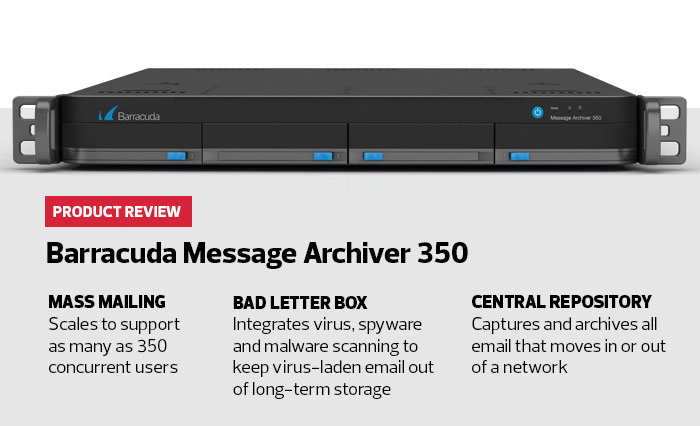
Regardless of the model, storage on the Archiver is managed through user policies. Mailboxes become filing cabinets in terms of nomenclature, and each user is assigned only so much space. Users can safely delete mail when their cabinet gets too full, knowing that it will never be lost. The Archiver works best when paired with a long-term storage device, so that older, backed-up mail can be offloaded to cheaper, less robust storage for permanent safekeeping as needed.
Adding a Barracuda Message Archiver 350 is almost like hiring an IT staffer dedicated to your company’s email needs. Once configured, it’s basically a fire and forget, use-in-emergencies type of appliance that can save the day when email inevitably hiccups — or fails.
Maintain Compliance with Data and Behavior Policies
Capturing email and storing it for safe keeping is a huge advantage, but so is knowing that users aren’t violating policies or putting the company at risk through email channels. Barracuda Network’s Message Archiver 350 can help with that.
For my test drive, I dove into the policy interface and began to define things I didn’t want associated with our company, such as bad language being used by employees. I could also see if anyone was sending personally identifiable information (PII) such as credit card numbers over unsecure email channels. After defining bad actions, I jumped on our test network as a user and started to curse up a storm, plus sent out all kinds of phony PII.
The Archiver did a great job of flagging bad language and PII. Presumably, someone in IT would be charged with logging into the Archiver each morning to check for things such as storage volume levels, and could also get a daily policy-breaking report.
It’s important to note that while one of Gen. George Patton’s extremely colorful speeches easily tripped the threshold and generated a warning, so did a single use of a “bad” word in the context of a long exchange. It would be up to a systems administrator to determine what was truly breaking corporate policy and what could be ignored.
The Archiver lets you set the appliance to flag violations only on outgoing email, probably something that most sysadmins would want to mirror to prevent a warnings overload. Presumably, if an outside user wants to send in credit card info over email or use some choice language, the company would not be held responsible (or particularly even care). But it’s possible to scan both ways (for example, if the company’s industry requires the logging of threats or certain types of outside contact, or perhaps wants to know if aggrieved customers reach out).
While the Archiver did give a warning for every violation I committed as a test user, in reality a business will probably also want to invest in a dedicated security appliance to deeply scan for PII violations — and halt them before they can leave the network. In that scenario, the Barracuda Message Archiver would be a perfect companion, capturing entire email chains and archival data for auditors or prosecutors.
Barracuda Message Archiver 350
Maximum Number of Users: 500
Total Mail Storage Capacity: 2TB
RAID Configuration: RAID 1
Rack Mount Size: 1U
Dimensions: 17.2x19.8x1.7 inches
Weight: 33 pounds









