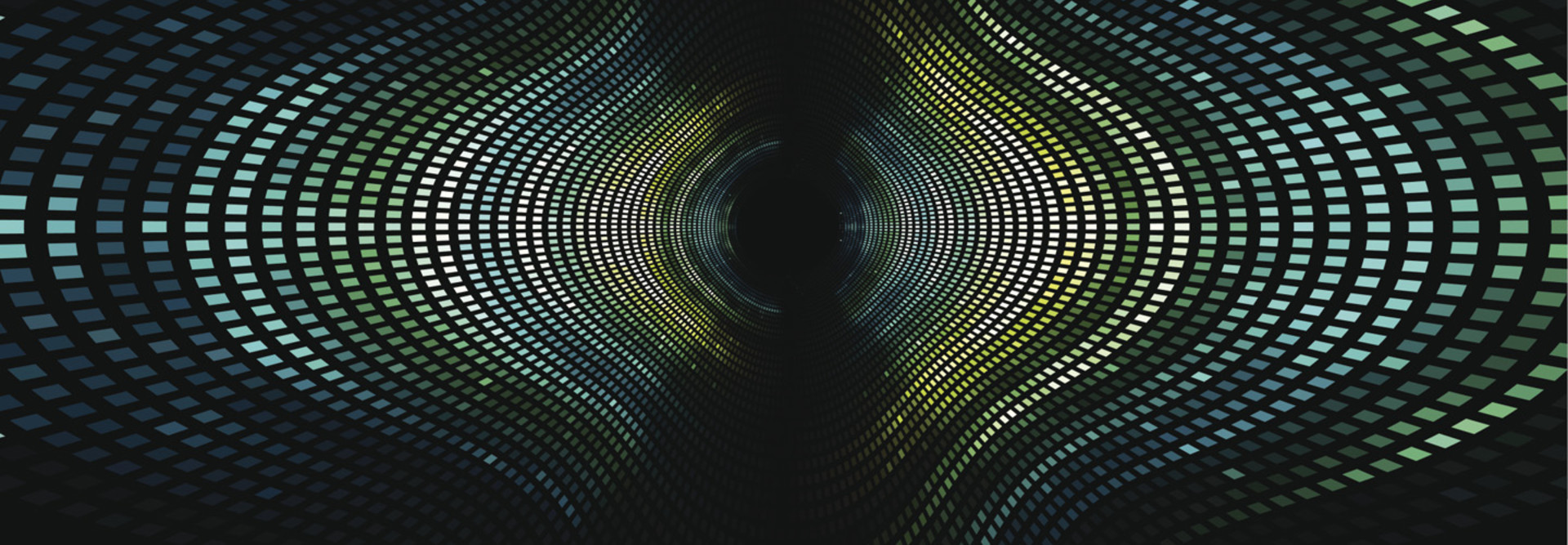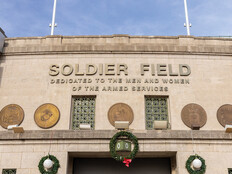3 Best Practices for Upgrading to the 802.11ac Standard
These days, business users expect increased connectivity and bandwidth, not only for smartphones and tablets but also for desktop computers and notebooks that would have traditionally used wired connections.
In response, IT must find ways to evolve networks and keep up with new demands. One weapon in their arsenal is the new 802.11ac standard.
Next-generation 802.11ac networks use the 5-gigahertz radio spectrum to achieve much higher performance than 802.11n networks and older standards. Users will quickly drive this adoption as they bring newer 802.11ac devices to their offices and expect them to work seamlessly with their employer’s wireless network.
Organizations will see tremendous enhancements in network speed as they adopt 802.11ac networking. The new standard’s speeds far surpass those of 802.11n networks. For example, Wave 1 of 802.11ac devices breaks the gigabit networking barrier, offering speeds up to 1.3 gigabits per second, almost tripling the capacity of 802.11n.
The performance benefits of 802.11ac also include enhancements to the use of multiple antennae on access points and endpoint devices. This technology, known as multiple-input/multiple-output (MIMO), increases the capacity of the network. While MIMO was available on 802.11n networks, the 802.11ac version brings enhancements in two areas: spatial multiplexing and multiuser access. Engineers describe MIMO networks by the number of antennae supporting data transmission and reception. For example, MIMO with three transmit and four receive antennae is called 3x4 MIMO.
With spatial multiplexing, each antenna is used to transmit and receive portions of the complete data signal. Each of these portions, known as a spatial stream, carries data proportional to the channel size. The MIMO implementation in 802.11n is limited to four spatial streams, while 802.11ac doubles that limit to eight spatial streams. This enhancement doubles the maximum possible throughput of the network.
Older versions of MIMO allowed the use of multiple spatial streams, but required that all streams belong to the same client connection. The 802.11ac standard throws this out the window with support for multiuser MIMO (MU-MIMO). With this technology, different clients may use different antennae at the same time, increasing the ability of the access point to serve multiple users simultaneously.
The 802.11ac standard also brings support for wireless network beamforming. In a standard Wi-Fi network, the antennae on an access point transmit their signals in an omnidirectional pattern, forming a sphere centered on the access point itself. This is highly inefficient, as the actual device communicating with the access point is in only one of those directions. Beamforming uses multiple antennae to steer the signal toward the client device. This increases the amount of the signal that reaches the client, improving the range and capacity of the wireless network. In addition to these benefits, beamforming reduces the power necessary for communication and improves the battery life of wireless clients.
Next Steps
Organizations preparing to roll out 802.11ac networking can take steps now to ensure their readiness for the new technology, even if they’re not quite ready to deploy 802.11ac today. Three steps will help prepare for 802.11ac deployments:
- Deploy Power over Ethernet-Plus (PoE-Plus) switches throughout the enterprise. 802.11ac networks require significantly more power than older access points. As organizations replace switches, they should plan to deploy sufficient PoE-Plus capacity to support future 802.11ac deployments.
- Increase wired bandwidth to support future wireless networks. High-speed wireless networks won’t do the enterprise any good unless they are backed by high-capacity Internet connections.
- Pull two Category 6 connections to each AP location. Full use of 802.11ac capacity will require two CAT 6 Ethernet runs to each access point. As organizations build and rewire buildings, pulling two cables can help avoid expensive rewiring projects down the road.
Implementing these best practices will reduce the time and resources required to deploy 802.11ac networks in the future.
For more information on ways IT can keep pace with bandwidth demand, read the white paper “The Evolving Wireless Network.”