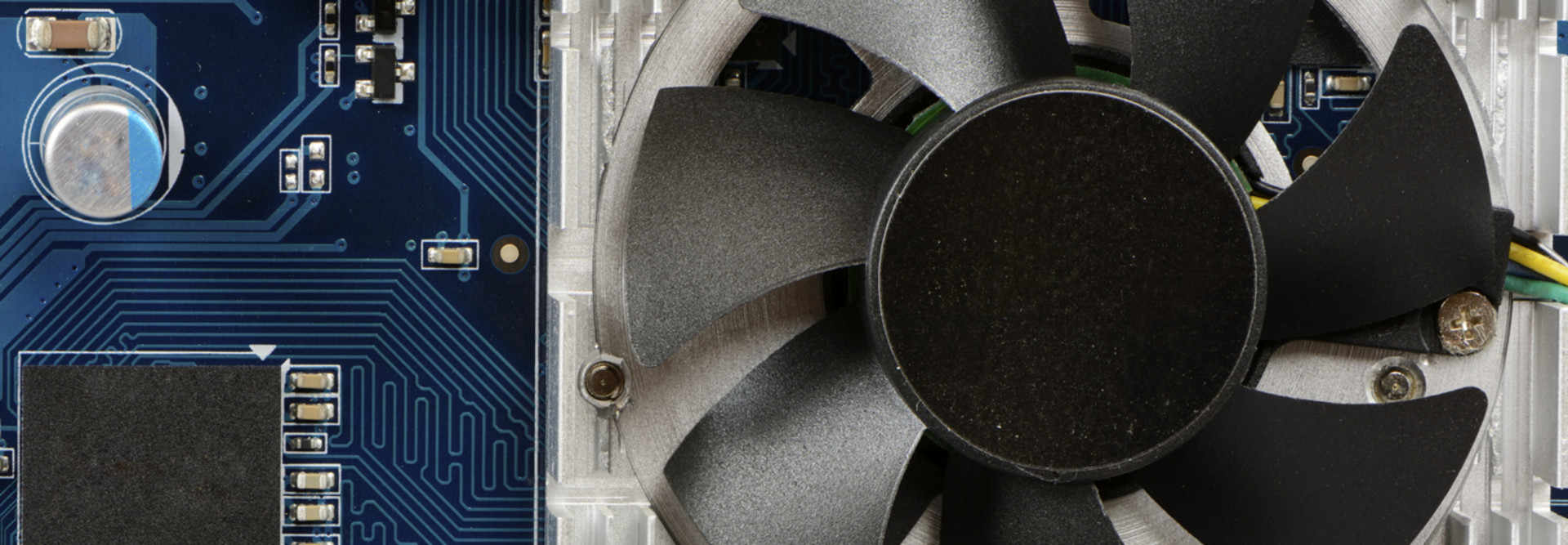4 Ways to Cool IT Equipment in Confined Spaces
Proper cooling technique is a critical consideration for tight IT environments. Network closets often aren’t outfitted with a dedicated cooling source, posing a significant challenge for administrators. In addition, widespread use of virtualization may create hot spots when applications become heavily concentrated in some areas.
“Temperatures can quickly escalate in smaller spaces because of a lack of heat conduction,” says Graciano Beyhaut, senior product line manager for Eaton Transactional Power Products. “IT managers need to make sure they can properly support the equipment with the right cooling methods.”
To do that, IT administrators can choose from four common methods, each representing a different level of cost and commitment:
1. Unregulated Heat Conduction Through the Facility’s Walls
Depending on the size of the room, building materials and the amount of equipment running in the space, IT managers may rely on heat naturally dissipating before temperatures rise high enough to become a problem. A cable management system can provide heat conduction by organizing tangles of wires to ensure that they don’t block proper airflow. Other, similarly simple methods may be adequate in light of new hardware designs and industry guidelines that suggest higher ambient temperatures for safe operation of IT equipment than in the past. “There’s a lot of discussion in the industry today about what is the right temperature for IT equipment,” says Srdan Mutabdzija, solutions manager at APC by Schneider Electric. “The standards that we have been following for years may need to be updated for some of the latest changes in technology.”
2. Low-Impact Ventilation
IT managers can sometimes achieve adequate ventilation by installing wall vents that allow heat to escape. Small room fans can further ensure that heat dissipates through the vents. Additionally, IT organizations may install fans on the sides and tops of racks to keep air moving in and out of structures. “One customer used this option to avoid expensive construction costs,” Beyhaut notes. “Many companies face similar challenges when they lease building space and their contracts don’t allow for them to make any changes to the facility.”
3. Air Conditioning Dedicated to Closets and Small Rooms
For dense environments, IT managers may opt for small, portable cooling solutions that are easy to install and don’t need retrofits for piping or refrigeration. This option allows IT to provide proper cooling for the equipment in the room, unlike central air conditioning that is used to keep office spaces comfortable. “In the past, a closet or a small room was just part of the overall building HVAC [heating, ventilation and air conditioning] management — that’s a bankrupt approach,” says Peter Panfil, vice president of global power at Emerson Network Power. “We found that people didn’t adequately control the temperature or manage airflow for IT environments.”
4. Hot- and Cold-Aisle Containment Systems
IT staffs can improve efficiency by separating hot and cold aisles in small rooms or wiring closets. The simplest option is to use blanking plates to separate hot and cold air. A step up from that are solutions such as Emerson’s SmartAisle system, which consists of self-contained racks designed to work in office environments. The SmartAisle system provides 3 kilowatts of electricity per rack and includes an integrated uninterruptible power supply (UPS) device. The solution also includes cold-aisle management at the front of the rack and two versions for hot-air management — one that expels the air into the room and another that contains the air within a hot aisle. “Think of it as power and cooling in a can,” Panfil says.
No matter what option IT managers choose, close monitoring of ambient temperature and humidity is essential for small spaces. “Room sensors tell you upfront if the cooling solution that you have is adequate or if you must do more to avoid any issues in the future,” Mutabdzija says.