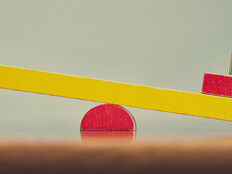Review: Barracuda 300 Firewall
Ten years ago, spam e-mail was nothing more than an occasional pharmaceutical message and was largely disregarded. There was seldom malicious intent, and rarely was a virus attached.
But today, the business of spam e-mail has proliferated throughout every facet of our daily lives. As e-mail has become a vital business function, so too has an IT administrator’s responsibility to protect users and filter unsafe messages.
Previously, this was done through software filters installed directly onto servers, which robbed computing resources from other enterprise functions. Enter the Barracuda Spam and Virus Firewall 300 from Barracuda Networks. This device offers a compelling mix of dedicated filtering and detailed administration suitable for any organization.
End-User Advantages
The Barracuda 300 splits users into two categories: administrators and end users. For the administrator, the firewall provides absolute control over all messages coming into the organization. The recently updated menu system filters incoming messages by sender, recipient, external IP address, spam score — even keywords. The combinations of protective layers are almost endless, with each setting guarding users and every configuration protecting information. These manual adjustments complement Barracuda Network’s Energize Updates (a subscription-based Internetwide blacklist of cataloged spam senders that the company collects from all known blacklisted senders), which are pushed to each device automatically. That alone offers a great deal of protection.
On the receiving end, the Barracuda 300 reduces the amount of spam-related and virus-ridden messages that are delivered to users. This protects data and internal systems from outside threats and helps maximize productivity by limiting distracting e-mail messages. Also, when users do receive spam, they can forward it to an administrator, who then can track and subsequently block the spam using Barracuda’s message logs. Conversely, when users find that e-mail from certain senders is not getting through, those senders can easily be added to a whitelist, ensuring an open line of communication.
Why It Works for IT
The Barracuda 300 brings an excellent set of features to any corporate network. Because this device is a standalone addition to a server rack, there is no need to install resource-draining software filters on an otherwise busy server. The Barracuda 300 is a completely dedicated device, removing server overhead and possible software compatibility issues. With its Linux-based operating system, the Barracuda 300 can function quickly, efficiently and without fear of blue screens. In addition, all definition updates and blacklist changes are pushed automatically to the hardware so IT departments never have to worry about having the latest protection available or finding time to update server definition files.
Within the actual system, IT admins will appreciate the level of control and analysis that can be applied to examining trends. The internal message log lets the administrator see every message that comes into the network, along with an IP address, recipient, the reason for being blocked and a spam score. This is especially useful for determining the level of filtering that each network needs. Also, the Barracuda 300’s powerful reporting capabilities make it possible to catch spam trends early, thereby protecting users before they even realize they need protection.
Disadvantages
Even the Barracuda 300, with its overwhelming number of positives, can’t escape without a few blemishes. Because of its Duron CPU, the device occasionally hangs when performing firmware updates and requires a reboot. This sometimes takes longer than expected, an unfortunate side effect of an outdated CPU. Also, all Energize updates are sent over the Internet automatically, so if your ISP has connectivity issues, once your network is back online you will be vulnerable to new threats until your Barracuda reports back to the central office to get any updates.