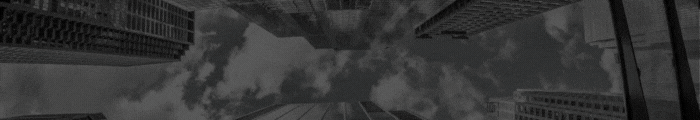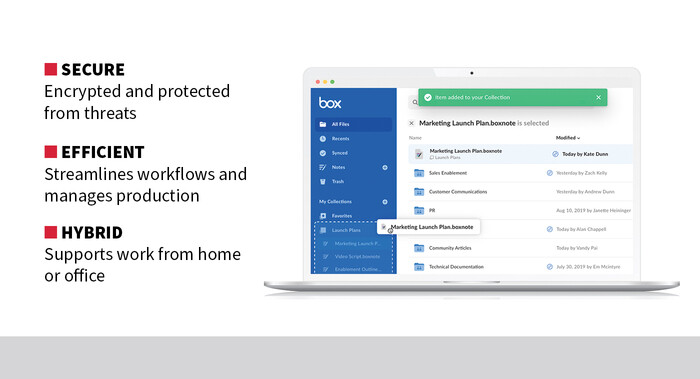Businesses that handle a high volume of documents, spreadsheets, presentations, imagery and other assets need a storage mechanism that’s secure, intuitive and, perhaps most important, collaborative.
The cloud-based Box Intelligent Content Management platform was created to meet the needs of the most rigorously regulated and protected environments, whether in finance, health, engineering or law. However, it’s designed to be user-friendly for other industries as well. For example, it’s an optimal content management resource for marketing departments and agencies.
I recently tested Box in a lab environment that was designed to mimic the various collaboration and security requirements typically found in modern businesses. Right from the start, I saw the platform’s value for streamlining, automating and enabling collaboration on a variety of content creation projects.
Click the banner below to learn how to optimize your collaborative tools at work.
Advanced Functions Enhance Content Management
At its heart, Box is a cloud-based content management and file-sharing platform that lets businesses store, access and collaborate on just about any kind of document or file type, regardless of a user’s physical location. It supports many functions, including secure file storage, real-time collaboration (with full integration to most other collaboration programs a business might be using), productivity tools, workflow automation and even agentic artificial intelligence.
LEARN MORE: How to build a software factory.
None of those functions are difficult for either administrators or users to learn. Administrators can learn the most advanced features with a few days of training. Users probably need just a single session to learn how to work within their part of the platform.
Almost all content-related tasks a user would need for their daily work can be accomplished within the Box interface. This includes managing content, hosting collaboration meetings, adding e-signatures to documents and web publishing. Box also fully integrates with over 1,500 platforms, which means content created outside of Box can be accessed, protected and edited within the platform.
Zero-Trust Solution for Securing Digital Assets
Box achieves its security with a zero-trust environment that ensures users are given access only to what they need for their work, and only for the time they need it. All data is encrypted and secured, both in storage and during collaboration sessions. For the most part, this security is hidden from regular users. I never felt that the security features were hindering me from using the platform.
For my testing, I simulated three small workgroups set up in different locations. Each group was provided a different set of standard office tools to mimic the variety that users might have at work. I was pleasantly surprised to see how easily Box was able to tie those tools together.
UP NEXT: How secure are modern collaboration platforms?
For example, though one group used Microsoft Office 365 and another standardized on Google Workspace, they were easily able to read, edit and share content with one another natively using Box. All changes made by the groups could be saved, shared and synced using Box. I was able to set up workflows that automatically sent content from one group to another for collaboration or approval. Box’s fully functional e-signature module made for a streamlined approval process that should speed up content delivery, especially in legal and finance environments.
Regardless of how complex a business’s workflows are, Box can enable seamless collaboration and workforce automation. It can streamline the often-laborious content creation process, save time and money, and deploy content more quickly than ever.
SPECIFICATIONS
SOFTWARE TYPE: Cloud-based content management platform
DEPLOYMENT: Through Software as a Service or an appliance
FEATURES: Content collaboration, file-sharing, storage, automation, e-signatures, metadata management
INTEGRATED SERVICES: 1,500 integrations, including ServiceNow, Salesforce, Google Cloud, Microsoft Azure and AWS
LICENSE: 50 users, annual recurring or perpetual