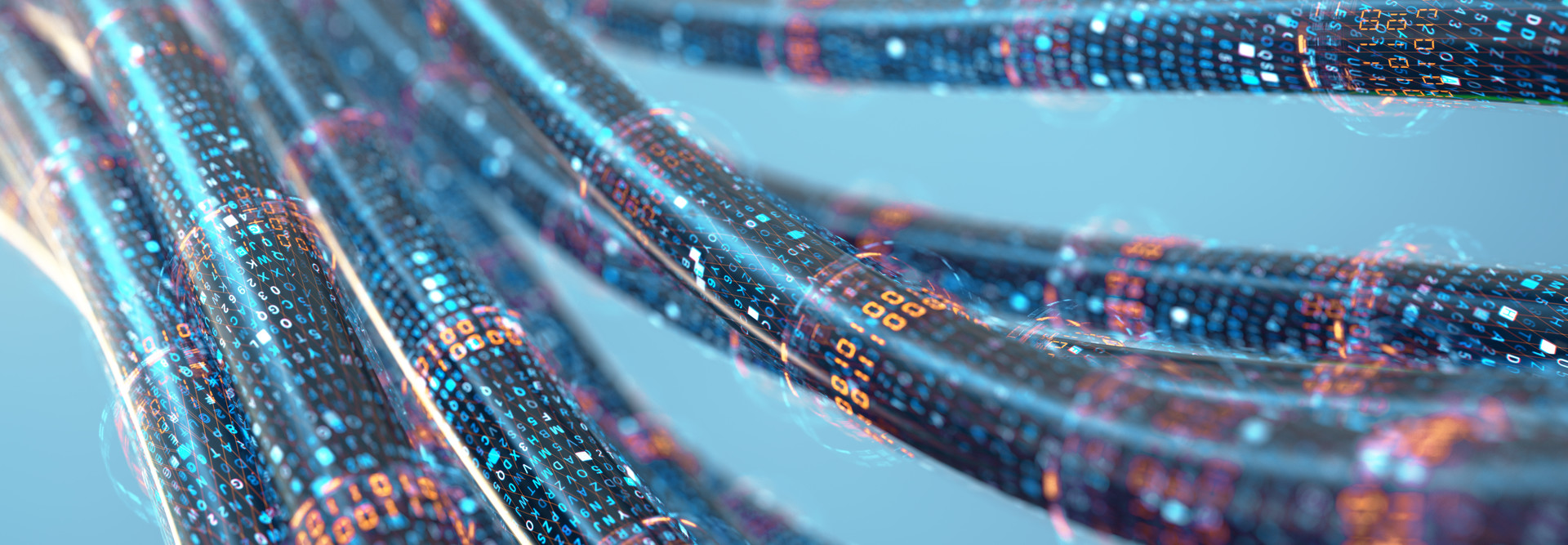More pixels mean more data, which requires DisplayPort or HDMI cables capable of handling this throughput in order for users to gain the full value of the technology (if using a laptop, this could be USB-C to DisplayPort or USB-C to HDMI). While DisplayPort 1.2 cables offer bandwidths up to 21.6 gigabits per second — enough for 4K’s 60 hertz — making the most of 8K requires a DisplayPort 1.4 with Display Stream Compression at 32.4Gbps or HDMI 2.1, which is capable of supporting up to 48Gbps. Below is a chart that shows how much data and bandwidth needs to flow through a cable at various resolutions.
Video signals typically consume the most bandwidth. Let’s look at some popular video resolutions and their corresponding data requirements.
|
Video Standard |
H |
V |
Hz |
Bits/Pixel |
*Data Rate |
|---|---|---|---|---|---|
|
1080p |
1920 |
1080 |
60 |
24 |
4.00 Gbps |
|
Quad HD Wide |
3440 |
1440 |
60 |
24 |
9.39 Gbps |
|
Quad HD Ultrawide |
5120 |
1440 |
60 |
24 |
13.86 Gbps |
|
4K |
3840 |
2160 |
60 |
24 |
15.68 Gbps |
|
5K |
5120 |
2880 |
60 |
24 |
27.73 Gbps |
|
8K |
7680 |
4320 |
60 |
24 |
62.06 Gbps |
|
Special Cases |
|||||
|
4K (10bit HDR) |
3840 |
2160 |
60 |
30 |
19.60 Gbps |
|
4K (High Frame Rate) |
3840 |
2160 |
144 |
24 |
39.19 Gbps |
*Data rate is calculated with video blanking and technology encoding overhead.
LEARN MORE: Discover how technology can boost communication in a hybrid environment.
How to Find Quality Monitor Cables
As technology advances, more data moves through digital cables. With each technology iteration, digital cables are tasked with meeting ever-increasing data requirements. Cables that worked five years ago may not work with the latest technologies to achieve the best performance.
When it comes to finding quality cables, Nirav Gandhi, StarTech.com’s vice president of product development says, “It’s important to understand how a brand defines a performance cable. Any cable can look nice or be marketed to a certain specification. What differentiates a cable is the performance expectations.”
Gandhi adds, “A high-performance cable requires mechanical design considering many aspects, such as quality connectors, strain relief, cable jacket material, copper wiring and solder consistency. The cable is engineered to minimize signal noise and interference by measuring electrical performance through shielding, insertion loss, return loss, cross talk and eye diagrams. Finally, the cable is rigorously tested for compatibility and by third party labs for technical and/or compliance certifications.”
“We’ve heard from IT teams that cables are a big problem,” Gandhi adds. “One of the things they constantly echoed was that they were setting up $100,000 meeting rooms, but the cables ended up frustrating them the most. We wanted to solve this problem for our customers.”