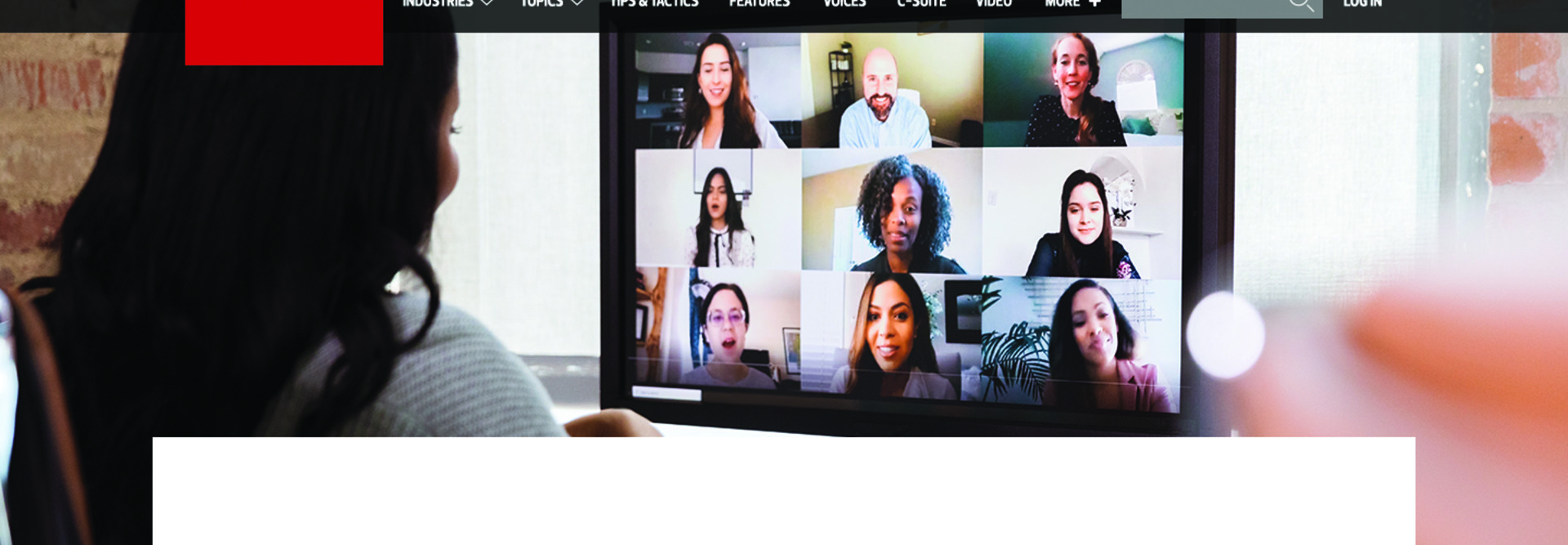BIZTECH: What will IT leaders need, both from a technology and management perspective, to empower workers in hybrid and remote work environments?
Riedl: For a successful hybrid and remote work model, organizations need to enable their employees with the right tools. They need flexible, secure devices and access to work tools and apps that help employees maximize productivity and collaboration irrespective of their location.
In addition, IT will need to manage all the devices from their given locations, quickly deploy them and ensure they are staying cost-effective. Another important piece is security. According to Security Magazine, 78 percent of employees said they received a phishing email while working on their personal laptops between March and July 2020, and 68 percent admitted to clicking a link or downloading an attachment within that email. To make sure this doesn’t continue, organizations need to provide end-to-end, proactive security to keep employees, customers and data safe.
Google Chrome OS is a modern, secure, cost-effective platform that is the only cloud-first platform designed to support hybrid work and your return-to-office strategy. Chrome OS devices turn on and are ready to use 76 percent faster than rival devices. Zero-touch enrollment allows IT to drop-ship devices that automatically enroll into the enterprise domain. The cloud-based Google Admin console allows IT to manage devices from anywhere. With data and user profiles stored in the cloud, it’s easy for employees to access the info they need remotely or at shared flex desks in the office. Chrome OS offers built-in and intelligent security, granular policy controls and automatic updates to protect from ransomware, malware, phishing and employee errors.
BIZTECH: What are the unique security challenges of hybrid work environments, and how does Google help organizations keep endpoints secure?
Riedl: The transition to a hybrid workplace has placed a great deal of responsibility on the shoulders of organizations to keep business profitable and secure. Ransomware, malware and phishing threats are spreading faster and costing businesses more each year. With the odds inevitably stacked against them, IT security teams find themselves on the defensive — only able to react to threats. Security teams spend tremendous effort attempting to monitor endpoints, identify vulnerabilities and detect compromises. Operations teams are overwhelmed trying to update firmware, operating systems, utilities, drivers, browsers and applications across hundreds of distributed devices. IT must take a full-stack approach to defend against external attacks and internal vulnerabilities while keeping the business running.
REGISTER: Explore more tools to enable new ways of working with the weekly CDW Tech Talk Series. Click the banner below to register.