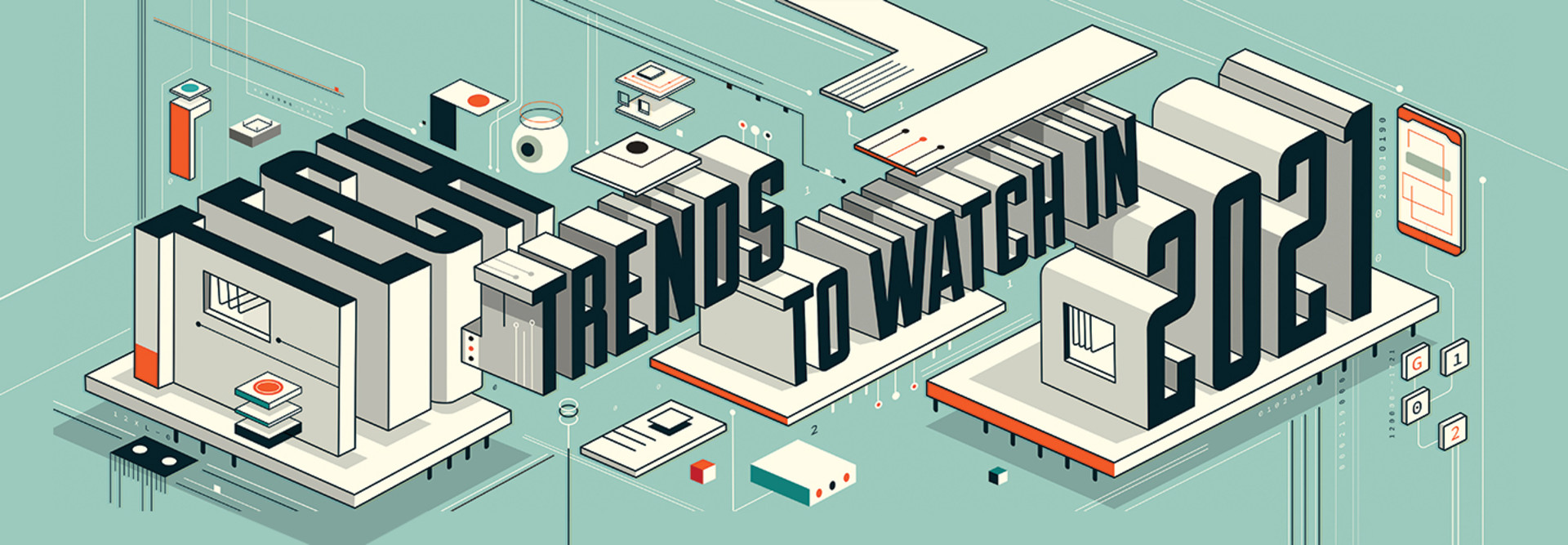When employees returned to the office this summer, Bergmeyer created three videoconferencing rooms so in-office employees could meet remotely with clients and colleagues working from home. The company mounted Logitech cameras on top of 27-inch monitors and purchased podcast-quality microphones and 8-inch studio ring lights.
To ensure employee safety, Bergmeyer placed hand sanitizing stations around the office, limited capacity in meeting rooms and common areas, and installed new signs throughout the space reminding people to socially distance and wear masks when they leave their desks. Hogan also developed a cloud-based app that combines employee health checks, office scheduling and a seat mapping tool that ensures everyone is healthy and far enough apart.
Bergmeyer’s efforts have brought peace of mind for employees who have returned to the office, Zsembery says. “After our first week back, we asked for honest feedback, and everyone said they felt much safer than they expected.”
Businesses can deploy a raft of technologies to improve safety, including temperature screening kiosks, proximity devices that ensure workers are 6 feet apart, occupancy tracking solutions that count how many people are in a building and UVC wands or drones that use ultraviolet light to sanitize spaces.
Perimeter Defense Will Give Way to Zero-Trust Security
Zero trust requires strict access controls, user authentication and continuous monitoring of networks and systems.
To successfully implement zero trust, companies need a suite of solutions, including identity and access management, software-defined perimeters and endpoint security, says Chase Cunningham, vice president and principal analyst at Forrester Research.
“The one thing that comes up most often is people continue to look for the one solution — the ‘easy’ button — and there’s not one,” he says.
Bridgewater Associates, the world’s largest hedge fund manager, has successfully implemented zero-trust security by adopting Microsoft Office 365 and Microsoft cloud-based security technologies.
Bridgewater — which manages about $140 billion in assets, including pension funds, university endowments and charitable foundations — began implementing zero trust during the summer of 2019 and completed it six months later.
It was part of a broader digital transformation project to enable its 1,600 employees to work from anywhere and provide secure, remote access to applications, files and other corporate resources through cloud-based Microsoft 365 applications, says Bridgewater CTO Igor Tsyganskiy.
That was an important capability when COVID-19 forced everyone to work from home. “Once we implemented zero trust, it meant we could work from anywhere — and that was not the case before,” he says.
Previously, the company kept sensitive data locked down behind traditional corporate firewalls. That prevented employees from remotely accessing documents on corporate servers while traveling or working from home.
MORE FROM BIZTECH: Five steps to combat endpoint threats with a distributed workforce.
With zero trust, the company is always authenticating and authorizing each user’s requests and continually assessing risk and monitoring for threats. With more granular security controls in place, the IT staff feels confident corporate data is safe, Tsyganskiy says.
Microsoft’s zero-trust security tools are integrated and work hand in hand with its solutions, Tsyganskiy explains. For example, Bridgewater deployed Azure Active Directory for single sign-on into Microsoft’s cloud applications and services.
Two Azure AD tools, Identity Protection and Conditional Access, analyze sign-in attempts and assess risk through real-time threat intelligence from Microsoft’s Intelligent Security Graph. They then grant users full access or limit or deny access, Tsyganskiy says.
Bridgewater also uses Azure Information Protection to classify documents so the company can enforce data access policies, as well as Cloud App Security, a cloud access security broker that stops the use of unauthorized apps and prevents data leaks.
“If you try to cut and paste a document to a personal Gmail account, it stops it,” Tsyganskiy says.
The company, which standardized on Surface laptops and Apple iPad and iPhone devices, uses several endpoint security tools to ensure device health, including Microsoft anti-virus software and Microsoft Intune, a cloud-based mobile device management application that ensures devices have the latest security patches and are free of malware before they are allowed access.
Tsyganskiy advises companies of all sizes to adopt zero trust to strengthen their security postures. “The era of trusting your network is over,” he says. “It’s in the best interest of small, medium and large businesses to move to zero trust sooner or later.”