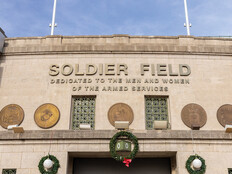How Can I Make My Wi-Fi Faster?
Internet speed and connectivity has undoubtedly been a debate among members of a household, but remote work gives that conversation renewed importance. In households with multiple people trying to work at once, it’s important to make adjustments.
“Remember that bandwidth is a scarce resource,” says Sven Rasmussen, enterprise networking team lead for CDW. These adjustments can be as simple as setting schedules for when people in the house can connect to the internet or stream videos. There are also settings on the Wi-Fi itself that can be used.
“You can go in and actually set the limits for different applications like Netflix and YouTube and WebEx and things like that,” Rasmussen says. “You can go in and set those parameters so nonessential internet usage is kind of throttled down.”
Where you’re trying to do your work can be just as important as how you’re doing it, he says.
“If you have a wireless access point that you’re connecting to, make sure that you’re sitting as close as possible to it,” Rasmussen says. If that doesn’t work, he suggests using a CAT 5 or CAT 6 cable to plug directly into the router.
The issue of location can be problematic. Some people may not be able to do work in certain areas of the house, particularly if they’re part of a household where multiple people are trying to work. If this is the case, there are more significant measures that can be taken to improve the quality of the connection throughout the home.
WATCH: Dive deeper into the new normal of networking.
What Are Wi-Fi Extenders?
Most people are familiar with the dreaded “dead zone,” the part of a home where Wi-Fi connectivity seems to go to die. People can often solve this problem by moving to another place in the home with a strong signal, but in the era of widespread remote work and remote learning, that may not be an option. If everyone in the same household has to be connected to the internet at the same time, it’s important to have as many options as possible when finding the best place to work.
One way people can do this is through Wi-Fi extenders. Wi-Fi extenders, also known as network extenders or repeaters, let your home network have greater, more thorough coverage, according to CDW’s tips for choosing a network extender. Extenders receive the Wi-Fi signal from the network and amplify a boosted signal to the devices connected to it, effectively broadening the network’s reach.
Watch CDW experts discuss the networks that power remote work.
Types of Wi-Fi Extenders: Powerline Adapters vs. Extender Antennas
There are different kinds of extenders people can use, depending on what they’re looking for. Simple options, such as those from NETGEAR and Linksys, have external antennas and merely need to be plugged into the wall. For those looking to boost the connection outside, there are more durable, water-resistant models.
Powerline adapters are another, more complex option that allow the electrical system in your home to distribute the network connection. These kits typically come with two plugs: one that connects to the router and one that is installed on the device you want to connect. This provides a more direct connection for something like a smart TV or a gaming console, cutting down on lag time.
MORE FROM BIZTECH: Learn about the differences between 5G and Wi-Fi 6.
What Mesh Networking Is, and How to Set It Up at Home
Another way to amplify your network that is gaining popularity is mesh networking. Unlike Wi-Fi extenders or repeaters, mesh networking is designed to cloak the entire home in Wi-Fi, as opposed to signals coming from specific devices, according to PC Magazine. Mesh networking kits, such as those from Google and NETGEAR, generally consist of a main router and satellite modules, or “nodes.” The main router plugs directly into the modem, while the nodes are placed throughout the house.
Wi-Fi extenders use 2.4GHz or 5GHz radio bands to communicate with the network, but mesh Wi-Fi uses mesh technology for that communication, avoiding the lagging that can often come with extenders.
“Each node serves as a hop point for other nodes in the system,” explains longtime tech reviewer John Delaney in PC Magazine. “This helps the nodes farthest from the router to deliver a strong Wi-Fi signal as they are talking to other nodes and not relying on one-to-one communications with the router.”
As at-home connectivity has become increasingly important, more people are looking for ways to improve their network experiences. Extenders and repeaters used to be the norm, and they are still a viable option for many at-home employees. But mesh networking is rising in popularity, giving people more options to power their remote work.