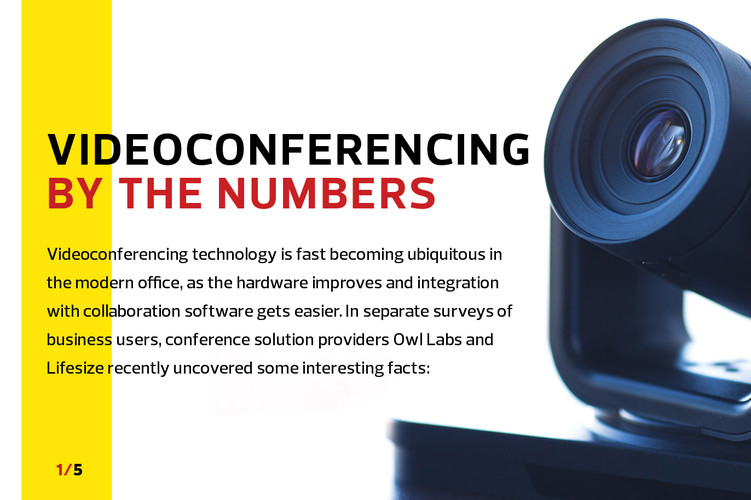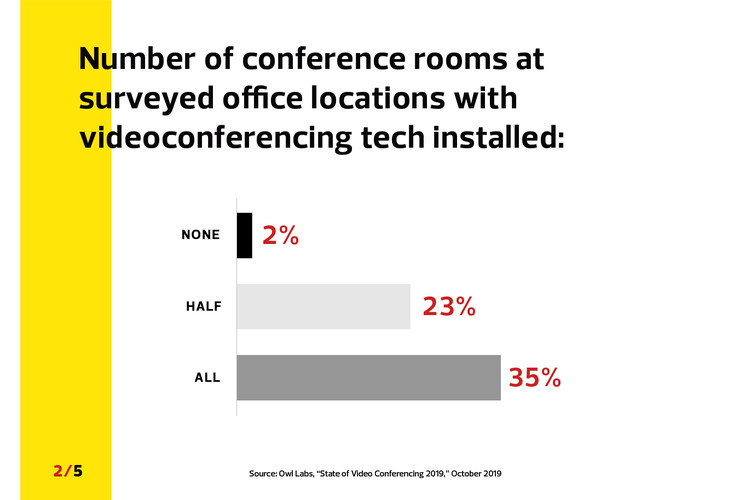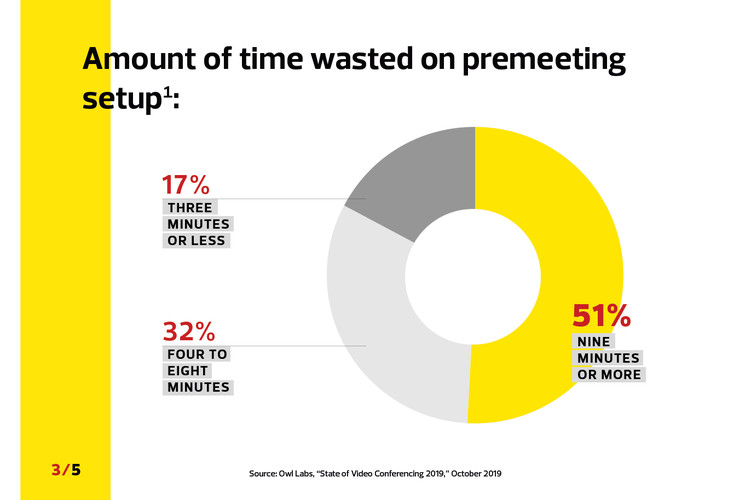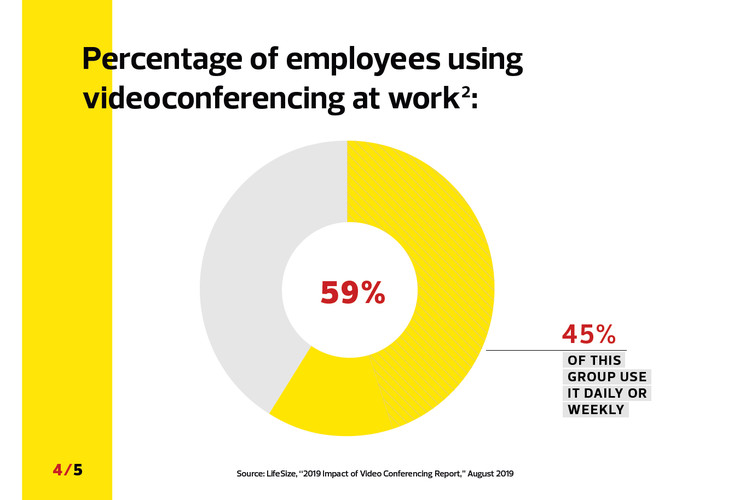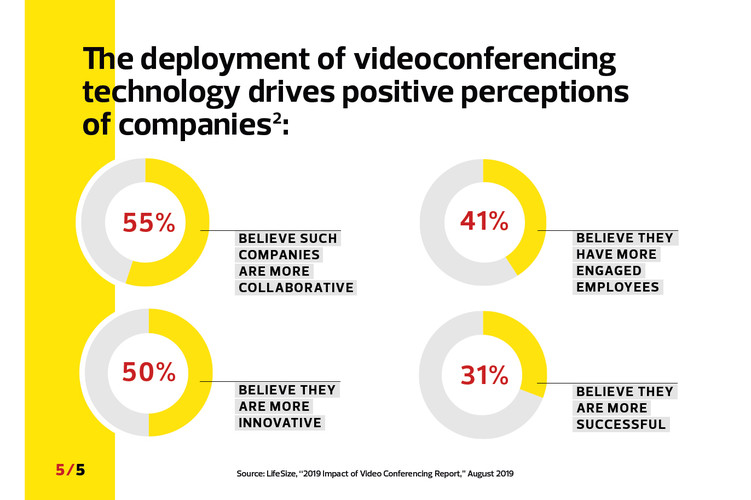Video Meetings That Are Easy to Set Up
While videoconferencing in meeting rooms is not new, many businesses are shifting away from complex setups to a new generation of more affordable technology that’s simple to install and use, according to Tim Banting, principal analyst in workspace services for research firm Omdia.
Having good, user-friendly videoconferencing hardware matters because technical difficulties can frustrate employees, particularly if people struggle to establish connections or can’t see or hear each other very well.
New conferencing solutions include all-in-one devices with built-in cameras, microphones and speakers that attach to flat-panel displays. To improve video and audio quality and ease of use, vendors offer cameras that automatically frame participants into view, speakers that reduce background noise and tabletop touch-screen devices that allow employees to start meetings with one click, Banting says.
The equipment supports cloud-based videoconferencing services such as BlueJeans, Microsoft Teams and Zoom.
“Modern huddle room technology is designed to make it easy for employees to use and is a far cry from the expensive boardroom equipment of 10 years ago or the awkward conferencing equipment that we used to ask facilities departments to set up for us,” Banting says.
MORE FROM BIZTECH: Watch how meetings drive business continuity in the new normal.
Tech that Provides Flexibility for Workers
Robin, a company that makes workplace experience software for meeting room scheduling and space management, advocates to its customers the concept of activity-based working, in which employees are given the flexibility to choose among a variety of workspaces.
The 115-employee startup practices what it preaches and has designed an open, flexible work environment at its Boston headquarters that includes designated quiet zones, desks for conference calls and a variety of meeting rooms with distinct videoconferencing systems.
Robin has equipped about 10 meeting rooms with Logitech and Huddly videoconferencing gear, which is easy to install and use. The company deployed Huddly GO and IQ cameras and 32-inch HDTVs for two small meeting rooms geared for two to four people.
For rooms with designed for four to six people, it deployed the Logitech MeetUp all-in-one devices and 50-inch TVs. In its largest conference rooms, the company deployed Logitech Rally kits and 70-inch TVs.
The Rally kits allow users to add extra speakers and microphones in the larger rooms to improve sound. The company also built two rolling videoconferencing carts using Logitech MeetUp for those who want to hold meetings in open spaces in the office.
“We like the plug-and-play aspect of the hardware,” says Brendan O’Neil, the company’s go-to-market lead.
Workers use Google Meet, powered by Chromebox computers, for the small rooms and rolling carts. They use Zoom videoconferencing software, running on Windows-based PCs, in the medium and large conference rooms. Robin also deployed Logitech Tap touch controllers in those larger rooms, allowing employees to easily launch videoconferences. Robin uses the videoconferencing equipment daily for client meetings and to include remote workers.
“It’s paramount that we can walk into a room and trust things will work,” O’Neil says. “And it’s rock-solid. We trust it.”