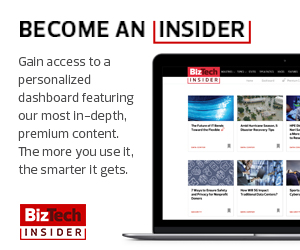Backup Is Easy in the Cloud for SMBs
Small and medium-sized businesses are increasingly comfortable with using the cloud for data backup because it’s cost-effective, easy to set up and requires less management, says Laurie McCabe, co-founder and partner at SMB Group.
“A lot of times they are pleasantly surprised they can afford it,” she says. “Also, they don’t have to worry about whether they did it right, because it happens automatically. And it’s offsite, so they don’t have to worry about losing their information in a fire, flood or hurricane.”
Resilite, for example, finds cloud backup much faster and easier to manage. Before it switched to the cloud, the company backed up its data to external hard drives and tape drives — a process that took six to eight hours each night. Now, with Druva, backup windows for different servers range from 30 to 90 minutes, Kay says.
The company’s data is also configured to back up to the cloud automatically, which saves the two-person IT team several hours of work a week. They no longer have to swap out drives in the morning and take them offsite, says Jeff Baker, Resilite’s vice president of marketing and technology.
“We have a small IT staff and don’t have a lot of time and resources if we go down,” Baker says. “We need to be able to take and fill orders, so it’s critical for us to be more effective in our backups. With Druva, we can get files quicker and easier, and we have peace of mind that our data is backed up.”
Resilite recently purchased four new Dell EMC PowerEdge rack servers, which house 6 terabytes of storage. The company needs that much storage because, in addition to backing up its Microsoft Office files and financial data, Resilite also maintains large graphics files. Typical high school or college wrestling mats are 42 feet wide and 42 feet long, so the company’s graphic designers must create high-resolution graphics in order to print at that size, Baker says.
Migrating to cloud backup was easy. Kay installed software agents on the company’s Windows servers and a Druva virtual machine on its virtualized server.
Resilite hasn’t needed to recover data yet. But the area in which the company is located often experiences severe summer storms, and lengthy power outages are not uncommon, Baker says. The company protects its servers with UPSs, but if one gets knocked out, Druva allows the company to recover in a few hours instead of days.
“I can log in to the Druva interface from anywhere I have internet access and restore files to any of the remaining servers,” Kay says.