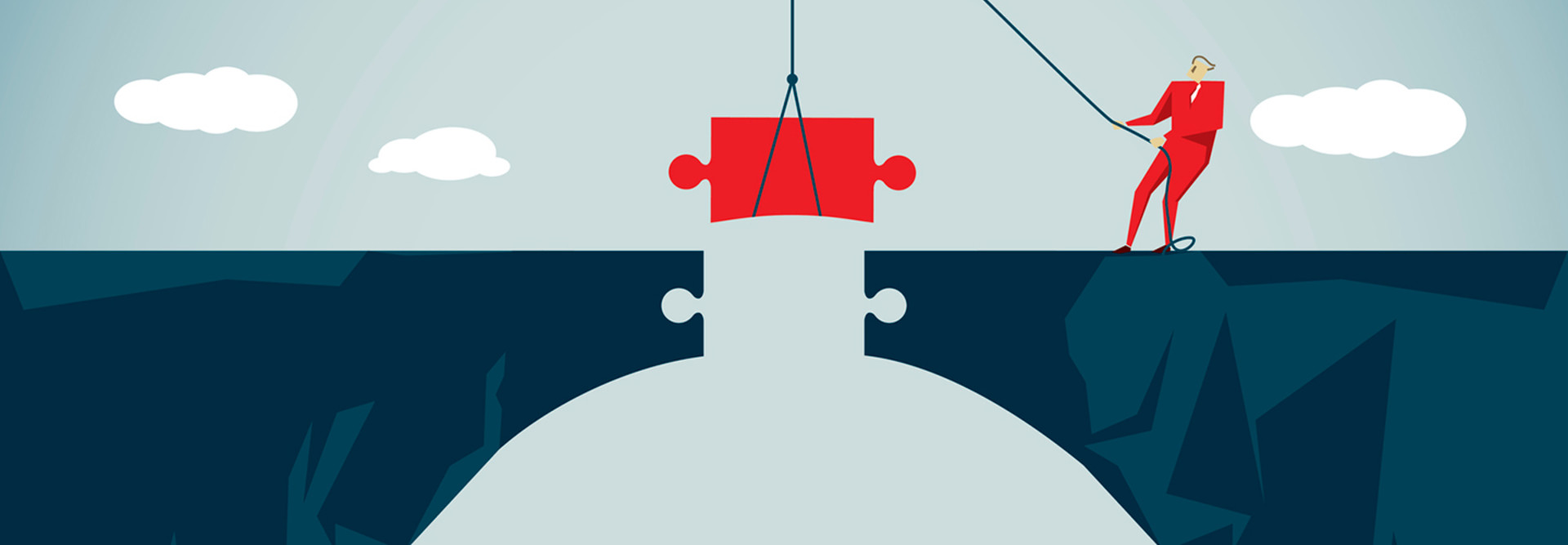How Your Small Business Can Create the Best Disaster Recovery Plan Possible
Are you and your small business prepared if a disaster strikes? You’d better be.
That’s partly because it seems like more disasters are happening now than ever before, fueled in part by a changing climate. Extreme weather events — most notably Hurricanes Harvey, Irma and Maria, but also tornadoes and wildfires — caused a total of $306 billion in damage in the United States in 2017, making it the most expensive year on record for natural disasters in the country, according to the National Oceanic and Atmospheric Administration.
Given that history, and the expected future, your small business needs to ensure that it has a robust and reliable disaster recovery plan in place. Why? Your business depends on it; roughly 40 to 60 percent of small businesses never reopen their doors following a disaster, according to the Federal Emergency Management Agency. Keep in mind that disasters include not just natural ones, but also system failures, security breaches and human errors that cause your business to go dark.
Before a disaster hits, your business needs to ensure it has its data backed up and the IT equipment in place to return to business in the shortest timeframe possible. There are numerous elements that make up a successful disaster recovery plan, including replication of your data, cloud backups, failover sites and more. All of it requires detailed planning. Here are some of the key elements you need to create the best DR solution possible.
SIGN UP: Get more news from the BizTech newsletter in your inbox every two weeks!
Disaster Recovery Starts with Assessments and Planning
The first step in creating any successful DR plan is to assess your small business’s needs, requirements, budget and IT environment.
IT leaders need to determine how disasters could affect the business and work with other company stakeholders to create a comprehensive DR strategy that encompasses people, processes and technology, Phil Goodwin, IDC’s research director for data protection, availability and recovery, tells BizTech.
“It comes down to examining each of those areas, and asking: ‘How will we recover our technology? What processes need to be in place? And what are the redundancies at the people level?’” Goodwin says. “You have to look at redundancy across the organi¬zation to figure out what the processes are for different threat scenarios.”
That can be difficult for many small businesses to do, especially ones with a small IT staff. Thankfully, managed service providers can help conduct those assessments and work with you to set up DR plans.
You need to create a detailed business continuity plan that spells out how your business will respond to a disaster, ensure that it is widely known throughout the company, and update and test it regularly.
Redundancy Is Critical to Any Disaster Recovery Plan
It’s crucial that you back up your business’s data, including customer data, in multiple locations.
While it may sound elementary, it’s essential that your business first get a handle on what data it has and where it is located, so that it can be protected and backed up.
Businesses need to then replicate their files. During replication, files are copied from a primary location to a secondary location for use in the event of a disaster. Numerous solutions can help in this regard from vendors such as Dell EMC, Hewlett Packard Enterprise and VMware, to name just a few.
Businesses should also consider virtualization and hyperconverged infrastructure to increase the redundancy of their IT environments. Businesses should also seek to back up their data in the cloud, which is becoming a bigger part of DR plans.
“Large cloud providers ensure availability of business-critical data by replicating it to a secondary data center region far away from the primary one. So, if an unforeseen event takes the primary location offline, you’re still protected,” notes Rod Mathews, senior vice president and general manager of the data protection business for Barracuda Networks. “Keep in mind that some providers charge extra for this service. Businesses should weigh the costs and benefits, but they should opt in if it’s financially feasible.”
In addition to backing up data, small businesses should ensure that they can set up telework capabilities with mobile devices, cloud services or virtual desktop environments. You should also consider subscribing to multiple internet service providers and other measures to ensure IT redundancy.
If all of this sounds like a lot to take in, it is. But it’s worth it. You don’t want your business to lose revenue or fail because you did not adequately plan for a disaster. And a disaster may never come — but if it does, you should follow the Scouts’ motto: be prepared.
This article is part of BizTech's AgilITy blog series. Please join the discussion on Twitter by using the #SmallBizIT hashtag.