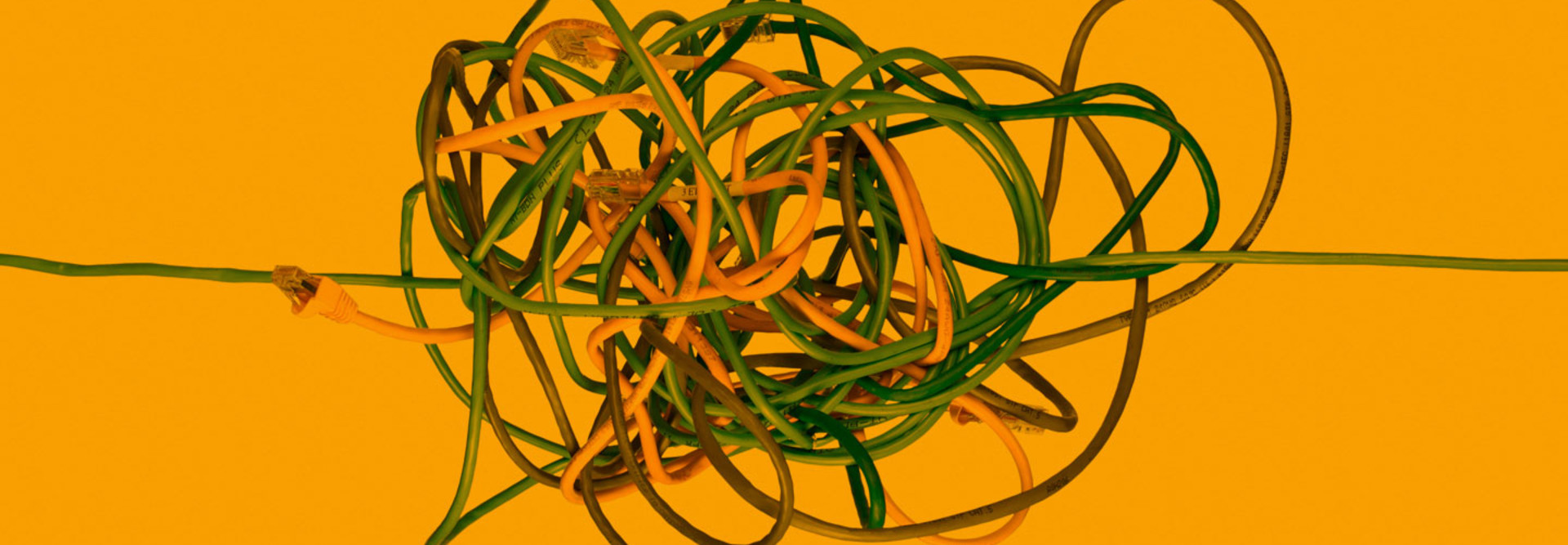3 Simple Techniques To Boost Your Ethernet Performance
Ethernet is a great network technology for linking users together in buildings. Easy to design, install and manage, it works flawlessly — until it doesn’t. Then it can be a great mystery and a business-interrupting nightmare.
Here are three tips for managing Ethernet deployments that will help avoid problems and reduce network downtime for your users.
1. Make Ethernet Switches Manageable — and Then Manage Them
Every Ethernet switch in your building should be a managed switch. Be careful though: One feature you need for monitoring is Simple Network Management Protocol, which now is often stripped out of the lowest level of web-only managed switches.
When SNMP is everywhere, SNMP management tools can track statistics on every port. That’s an important first step because, without an automated view of your ports, you can’t be proactive about problems.
Each management tool is different, meaning terms and capabilities vary. You need to be able to monitor in two areas: port errors and port speed/status (including Power over Ethernet).
Collect this information on each port every few minutes. That’s every port in the network, whether dozens or thousands. For early detection, this could be every 15 minutes or every hour. Watch your reports, then adjust monitoring intervals appropriately.
2. Gigabit Ethernet Should Be Gigabit (or Faster)
Monitor the speed (10/100/1000) and duplex (half or full) of each port. Nearly all should be 1000/full. Some equipment, such as printers and Voice over IP phones, may connect at 100 megabits per second or go into power-saving mode: Configure your management system to ignore these exceptions.
Any new device connecting half-duplex is a performance problem waiting to happen. (Possibly someone dragged in a 20-year-old hub from home. You know it happens.)
Track down these occurrences aggressively, again using a daily or weekly report. The same is true for devices connecting at 10Mbps or 100Mbps. They may seem to work fine but they are signs of old devices on your network — and they’re going to cause trouble.
3. Network Errors Don’t Just Happen — Find Out the Root Cause
In modern Ethernet networks, ports don’t get errors. For example, the port I’m plugged into now has sent and received more than 20 terabytes in 18 months without a single error.
There really is no acceptable level of errors in Ethernet, and any errors indicate either a hardware problem in the switch or device, or a misconfiguration (such as locking in speed and duplex, something that is strongly discouraged in gigabit networks).
Have your management system send a daily (or even weekly) email listing ports that have any errors on them. If there are any, they need to be investigated and resolved.