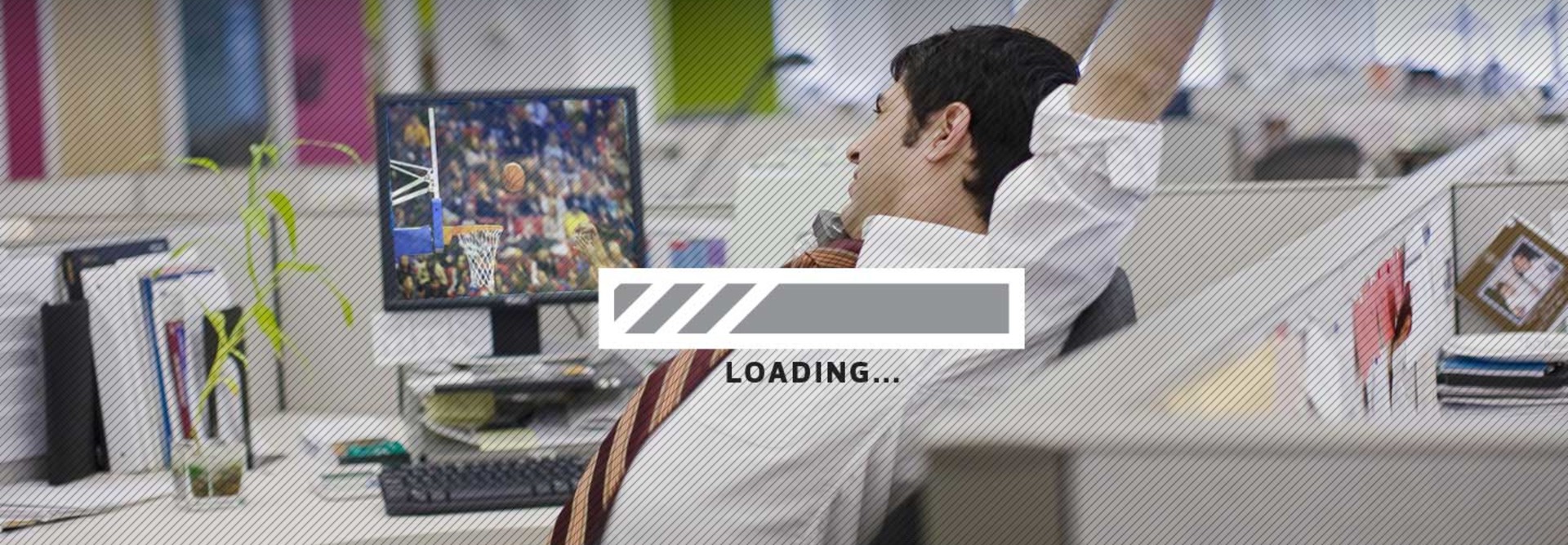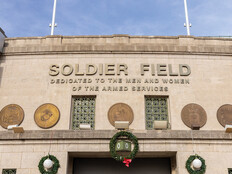Technology and Policies Help IT Manage March Madness Disruptions
A 16th-seeded team has never beaten a top-seeded team in the NCAA Tournament, and everyone knows that No. 12s seem to have unusually good luck against No. 5s. But who is favored in a matchup between your company’s network and workers streaming March Madness games?
Each March, IT departments see a spike in network traffic as workers – either with permission or covertly – stream men’s college basketball games on their work computers and mobile devices. According to a survey conducted by TEKsystems, a Maryland IT staffing and services firm, 89 percent of IT professionals expect to see increased Internet usage within their organizations due to the NCAA Tournament this year. Fifty-four percent say they expect a “major” or “moderate” jump, a rise from 46 percent last year.
Additionally, IT pros say that some of this traffic could put their networks at risk. Sixty percent say their networks will face an increased risk this March, up from 47 percent last year.
“Pretty much across the board, the numbers were up in terms of the increased usage at organizations and the increased security risks,” says Jason Hayman, market research manager at TEKsystems. “I think that comes with the territory – with the increased popularity of the tournament itself and the increased access for workers.”
“What surprised us was the lack of policies,” Hayman adds. “Two out of five said they don’t have a policy for this type of Internet use. This is where IT and HR should be working together to manage those types of policies and say, ‘This is what’s acceptable, this is what’s not acceptable,’ in terms of online activity, particularly during work hours.”
Policies that provide workers with guidance on acceptable Internet use are just one way that companies can manage the increased traffic and risk that accompanies one of the most-watched sporting events of the year. Depending on their level of concern, organizations can prioritize business traffic, block certain websites, throttle streaming speeds, monitor employee Internet activity or even block streaming and sports sites altogether.
Why Saying No to March Madness May Not Work
While simply blocking everything may be the simplest option, experts warn that there are downsides to this approach. For one, it might motivate workers to try to find workarounds, which could lead them to visit unknown and possibly malicious websites. Also, some workers may bristle at the idea of their bosses managing their behavior with content filters. While they know they’re not supposed to be checking scores and watching triple-overtime play in the office, professionals want to be trusted to get their work done as they see fit.
“In a lot of cases, our customers don’t want to just block [the sites], because people get upset,” says Branko Miskov, vice president of product marketing at networking company Exinda. “A lot of the employers right now, especially in office environments, are trying to make their workplaces more enticing. They’re providing snacks, they’re providing drinks. If you get branded as the no-fun company to work for, it’s going to be a lot tougher.”
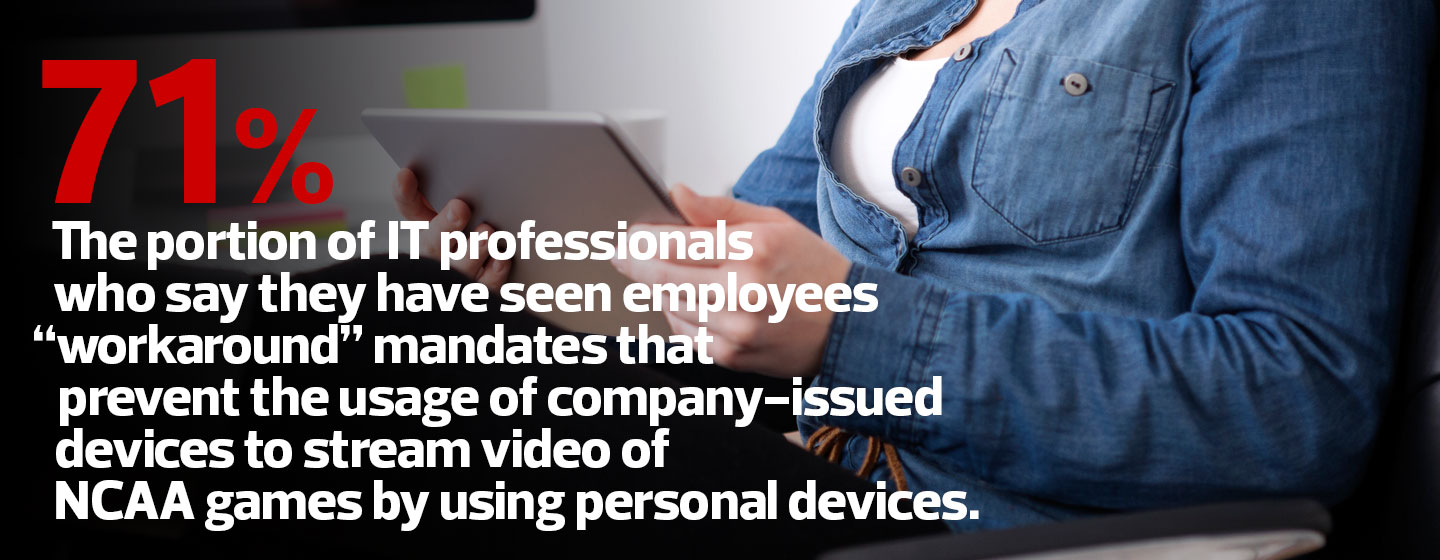
SOURCE: “NCAA Basketball Tournament Creates More Madness for Corporate IT,” TEKsystems, March 2016
Instead of blocking live streaming completely, Miskov says, organizations often set thresholds, so that no more than 10 percent of bandwidth, for example, can be taken up by video traffic at any given time. This solution gives workers the ability to watch content, while prioritizing mission-critical applications.
“A lot of times, users don’t even realize it, but [the video] drops down into standard definition” when streaming traffic is capped, Miskov says. “That ensures that when someone picks up the phone to make a [voice over Internet protocol] call, the call goes through, and your other users can still watch their video. You’re making sure the people doing their jobs aren’t being impacted.”
Jerome Hernandez, director of information technology for the finance and investment firm Alliant Capital, says he monitors network usage during big events like the NCAA Tournament, but doesn’t take further action unless it becomes necessary.
“I’m looking at the traffic,” Hernandez says. “Honestly, my utilization is not even half, even if people are streaming. I’m just watching abusers. If someone is streaming for seven hours a day, what work is getting done? I’ll go up to them and say, ‘You’re using too much.’”
Another approach: Some companies don’t officially forbid video streaming, but instead throttle speeds for streaming traffic to the point that it becomes unworkable. However, this approach can also interfere with legitimate work activities.
Hayman says its fine for employers to remind workers that the company is monitoring their Internet usage, even before problems arise. “The key is to treat them like business professionals,” he says. “Let folks know we’re tracking your usage, and just be aware, and please use it responsibly.”
By embracing March Madness instead of resisting it, Hayman says, organizations can use the tournament as an opportunity to educate workers about the cybersecurity risks associated with illegal streaming services and gambling websites, and warn them about phishing emails promising big prizes for tournament picks. And, he adds, workers will be less likely to seek out risky streaming sites if organizations allow access to CBS Sports.
“If you can’t beat them, join them,” Hayman says. “They’re probably going to try to access it anyway, so you might as well embrace it and get some value.”
To learn more about how technology is changing college basketball, check out the other stories in our March Madness 2016 content series.