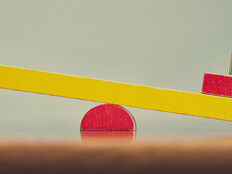The Tech Behind the Remote Worker Revolution
Workers who once coveted the corner office may now pine for another desirable workspace — at a location of their choice.
With reliable Internet access and a computing device, today’s office staff can work anywhere.
Cloud-based applications, instant communication, and collaboration tools and virtual storage offer remote workers the same advantages that colocated employees have.
The staff at the law firm of Lee J. Rohn and Associates can work from anywhere — and they often do.
Most of the firm’s employees work out of their main office in St. Croix in the U.S. Virgin Islands. But attorneys and support staff regularly travel and work out of a satellite office 43 miles away on the island of St. Thomas, where an increasing number of court cases originate.
Another half dozen contractors telecommute from other Caribbean and U.S. mainland locales, including IT manager Angelique Hart, who lives in Charleston, W.Va.
Outside the main office, the firm’s employees use cloud services or remote desktop connections to access the applications and files they need.
When employees need help desk support, Hart uses remote management tools to troubleshoot and fix problems from her offsite location.
“Technology has made it possible for us to work seamlessly, even if we’re not in the main office,” Hart says.
The IT Needed to Support Remote Workers
Whether it’s a new store location, office or employees teleworking, supporting remote workers creates new challenges for IT managers. But new strategies and technologies make it easier to support geographically dispersed employees.
Companies need unified solutions to manage IT across sites seamlessly. A Voice over IP (VoIP) phone system, for example, integrates communications across multiple offices, simplifies IT support and cuts costs. Additionally, virtualizing servers across locations helps speed data backup and improves disaster recovery.
Many businesses adopt cloud applications, but some choose more traditional technology, such as Microsoft’s Remote Desktop Services (previously named Terminal Services), to provide remote office workers access to applications and files over a corporate network.
“Terminal services makes sense for existing applications, but for any new applications you want to add, the cloud is a no-brainer,” says Laurie McCabe, co-founder and partner at the SMB Group, an analyst firm in Northborough, Mass. “The cloud gives you all these advantages: It’s easy to deploy, there’s no IT overhead, and it’s available on mobile devices.”
Companies with remote office workers should also have a knowledge repository or internal content management system. For example, they can use Microsoft SharePoint or other file-sharing cloud services and create group folders to house and share files or other corporate information, McCabe says.
Successfully Managing IT from a Distance
For nine years, Hart served as the onsite IT manager for Lee J. Rohn and Associates in St. Croix.
But in 2013, when she moved back to the U.S. mainland, the job came with her because of her experience and ability to manage IT remotely.
Hart previously built the firm’s technology infrastructure and knows it well. The firm has three servers that run Terminal Services, domain and print services, and case management software.
The firm’s 25 full-time employees, including in-house attorneys, use a mix of desktops, notebooks, tablets and smartphones. Offices have networked multifunction copiers and printers.
Hart uses a remote management tool to manage servers and troubleshoot computers.
“It really lets me do what I need to do as if I’m physically in front of the computer, short of plugging things in,” she says.
She also has an onsite assistant in St. Croix who helps reboot servers or deal with printer paper jams and keyboard problems. The two collaborate over the phone or through video chats on their smartphones.
For email, Hart standardized on Microsoft Office 365. She also subscribes to other file sharing cloud services, which allow employees and contractors to store and share large court files.
A Plug-and-Play Approach that Works
Percentage of business IT services fully or partially delivered by the cloud
SOURCE: CDW, “Cloud 401: Navigating Advanced Topics in Cloud Computing,” February 2015
Rio Grande Pacific Corp. (RGPC), in Fort Worth, Texas, has expanded over the years. Today, CIO Jason Brown supports 26 offices and 350 employees across six states.
The holding company, which owns four railroads and a railroad signal engineering and design business, launched a hosted dispatch center in January 2015, providing 24/7 dispatch services for other small railroads.
To simplify IT management, Brown standardized on two configurations of HP EliteDesk desktop computers and two configurations of HP EliteBook notebooks.
When a remote office needs new hardware, the IT staff doesn’t need to travel to the onsite location for setup.
Instead, Brown gave technology provider CDW a standard computer image with Microsoft Office, Adobe and other software. When new computer needs arise, he places the order, and CDW installs the image and ships the computers to the remote office with monitors, keyboards and mice.
“Our users unbox their own equipment, boot it up, and it’s ready to go,” he says. “It saves a lot of money.”
For communication, RGPC installed Lifesize video conferencing equipment in five locations, so employees can have face-to-face meetings without traveling. The company also standardized on a VoIP system, installing IP PBX systems in three locations where it has the largest concentration of employee users.
RGPC also virtualized its servers using VMware solutions to improve uptime and disaster recovery. If the main data center goes down, backup sites can keep IT operations running. Brown also installed Barracuda Networks appliances to replicate data across sites.
Thin Clients Lead the Way
Arro, a contract food and pharmaceutical products manufacturer based in Hodgkins, Ill., has six remote facilities where about 200 of the company’s 500 employees access corporate applications, including enterprise resource planning software.
To centralize and streamline desktop management, IT manager Alex Alia deployed thin client devices throughout the company, including an office and warehouse 27 miles away in Chicago.
He standardized on Microsoft’s Remote Desktop Services, which uses servers to power the computing functions and store the applications and data. Information flows between the servers and the thin client devices on users’ desks.
The technology management runs smoothly because Alia upgrades software and installs patches only once, on the servers — not on each individual computer.
“If a thin client breaks, we have spares. Employees can go into a room, pick up a spare and plug it in, and they’re back up and running,” he says.
Alia also purchased Avaya IP Office, a VoIP system, and installed it in the data center. The IP phones in the remote offices link back to the phone system at headquarters via two different Internet service providers for redundancy.
“If one connection goes down, the traffic is routed through other ISP links without a hiccup,” Alia says.