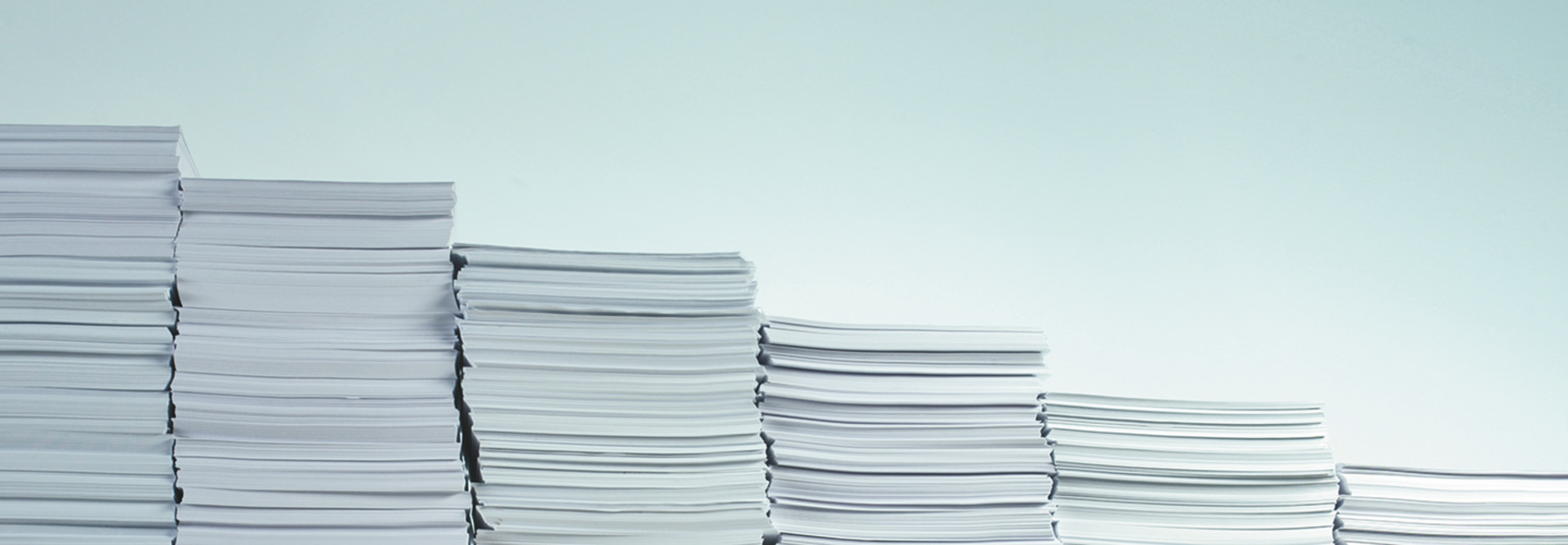Can Managed Print Services Save You Money?
IT departments, particularly lean ones, don’t want to be in the business of managing printers, copiers and other imaging equipment. These devices might be important for business operations, but IT teams have far more critical tasks demanding their attention.
The problem, however, is that mismanaging this equipment costs businesses money that could be much better spent on strategic initiatives.
Most business aren’t aware of how much money they might be wasting by not taking a centralized approach to purchasing, supporting, consolidating and managing these assets. Without full visibility into their printer fleet, they don’t know the number and types of printers they have; their user-to-printer ratio; who’s using which printers and how; their spending on toner, paper and other consumables; and the level of resources dedicated to support and maintenance.
Enter managed print services. With end-to-end MPS, a services provider centralizes printer, parts and consumables purchasing; monitors individual device and consumables usage; automatically replenishes supplies; manages maintenance agreements; fixes or replaces broken devices; and consolidates billing.
Percentage that businesses can save by outsourcing print management to a service provider
SOURCE: IDC
Let Your Printing Responsibilites Go
By outsourcing some or all print management functions to a service provider, businesses can save as much as 30 percent annually, according to IDC research.
“You can save a lot by outsourcing printing services. But even if you saved only a little, it still makes sense, especially if you’re a smaller IT group,” says Geoff Moore, vice president of IT for ValMark Securities, an Akron, Ohio, life insurance and securities broker/dealer that outsources its print management.
“IT organizations just need printers to work,” says Moore, whose company has 125 employees working at its Akron headquarters and in offices in St. Paul, Minn. “Even if they could find a way to save a few pennies by managing them in-house, that doesn’t come close to the value they add by using their time to brainstorm with business leaders, create new software and find new ways to leverage technology.”
As part of its print optimization effort, ValMark’s IT department instituted several in-house cost-savings measures. It standardized on Canon for large workhorse machines and on HP for departmental printers. It made black-and-white printing the default setting for all device output. It equipped all employees with smart cards, which are swiped at devices only when the user is ready to print.
According to IDC, a “pull” print model such as ValMark’s reduces output waste by 10 percent to 15 percent while improving security. Meanwhile, Moore runs the same print monitoring software his MPS provider uses to track printer and consumables use, identify anomalies and reconcile billing.
Making Peace With Your Printing
The advantages of MPS are reflected in revenue growth. Studies by InfoTrends show the market for MPS worldwide was $25.5 billion in 2014. Based on the research firm’s 2014 data for the North American market, MPS revenues should grow to $12.3 billion through 2018, up from $10 billion last year.
Midsized companies represent the fastest-growing segment, says Randy Dazo, a senior analyst at InfoTrends. The MPS value proposition appeals to these companies’ small IT teams, which likely manage up to 100 or more printers among their other tech duties.
Best practices call for IT departments to manage their entire printer fleet holistically, says Dazo, rather than just focusing on the workhorse A3 multifunction machines that manufacturers historically provided to customers through long-term leasing and maintenance contracts.
Under MPS contracts, businesses are now managing printers that weren’t previously managed — specifically, the A4 single- and multifunction laser and inkjet printers that can be purchased at office superstores and similar retail outlets.
“These devices usually weren’t covered by a service contract,” Dazo says. “Support was handled by internal IT staff or on a transactional basis through a manufacturer’s standard warranty.”
ValMark’s Moore says this support staff typically comprises entry-level help desk technicians. But, like senior-level IT staff, these workers have more to bring to the business when they don’t have to fix and maintain printers or drop everything to respond when a device runs out of toner.
“Rather than have your help desk staff fussing with printers,” Moore suggests, “they can train end users on the new software application you’re rolling out.”