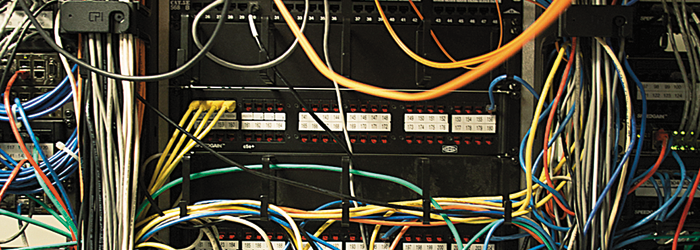Businesses Prepare as End-of-Life for Windows Server 2003 Nears
With anxiety surrounding Windows XP’s support deadline still in the air, Microsoft will end support for another veteran operating system, Windows Server 2003, in July 2015.
The company estimates that organizations worldwide are still running 24 million physical and virtual instances of Windows Server 2003.
Those organizations that must migrate away from Windows Server 2003 are contemplating a number of options based on their industry, applications and IT environment. Given the timing of this particular migration, server virtualization is a leading consideration.
Health Market Science, a Philadelphia-area company whose analytics platform delivers aggregate reports and real-time data to healthcare organizations, got a good jump on its migration when it upgraded to Windows Server 2008 R2 about two years ago.
With 200 employees and 13 IT staffers managing the massive technology footprint required to deliver its high-end services, “we have to be leading edge in embracing technology,” says Health Market Science Senior Director of Infrastructure Jack McMahon. The company’s XP migration is a case in point: Within three months of the release of Windows 7, Health Market Science’s client machines were running the new OS.
Estimated number of physical and virtual instances of Windows Server 2003 running worldwide
SOURCE: Microsoft, 2014
Although Health Market Science is primarily a Red Hat Linux shop, running 300 physical and 1,000 virtual servers, the company also runs Microsoft servers for typical business systems and a few one-off applications. When the Windows Server 2003 R2 migration began, the company had four domain controllers in-house and two at its disaster recovery site. McMahon says his team jumped from Exchange Server 2003 directly to Exchange Server 2010, and moved the business apps to Windows Server 2008 R2, but still had concerns about potential impacts to Active Directory (AD).
“So many of our Linux boxes depend on AD for authentication and security, so we had to be extremely careful with the upgrade process,” says Phil Mabee, Health Market Science’s systems administrator. “We had to make sure our core Linux systems would be able to authenticate properly following the upgrade.”
The team had reason for concern: When Mabee’s predecessor migrated from Windows Server 2000 to 2003, the Active Directory schema changes alone wreaked havoc with security processes, impacting the way the Linux boxes communicated with Lightweight Directory Access Protocol, among other things.
Case-by-Case Consideration
At a time when many IT professionals may still be recovering from the Windows XP transition — or perhaps are still completing the migration process — a server version upgrade may seem daunting. Upgrading servers is a far more difficult proposition than upgrading desktops, with greater ramifications should things go awry.
“With workstations, you invest time up front to develop and automate an effective process and can then apply it to every machine,” says Ron Mathis, director of IT at Des Plaines, Ill.-based Juno Lighting Group. Juno did just that when it migrated about 600 XP machines to Windows 7 in 2012. The approach is less practical with servers.
“Every server has a different purpose, different service level, dependencies on other servers, and a different business impact if it breaks,” Mathis says. Of Juno’s 96 servers, 86 are running Windows Server 2003 R2 and 2008 R2 systems. Mathis and his IT staff of 11 have performed one complete review of their server infrastructure and applications, and prioritized migration of their 48 2003 R2 servers.
While Microsoft’s support cutoff is a factor, Mathis says, Juno’s primary motivation for migration is to virtualize as many servers as possible. Windows Server 2008 R2 Enterprise, with its additional memory and horsepower, will provide virtual hosts, running file and print services, SharePoint services, as well as test and development servers.
Another priority is to migrate as many applications as practical to Windows Server 2008 R2. Where it’s not practical, Juno will virtualize them on Windows Server 2003. In instances where a software vendor hasn’t released a compatible version or the app’s value is questionable (or the analysis needed to determine an application’s upward compatibility mitigates any upgrade benefits), it makes sense for the IT team to virtualize on the older server.
In other cases, applications simply may not be good candidates for virtualization, as is the case with their high-end modeling and engineering software. Juno likely will run those applications on dedicated equipment.
“Everyone has some things they’ll keep on Windows Server 2003 R2, at least for a while,” Health Market Science’s McMahon concurs.
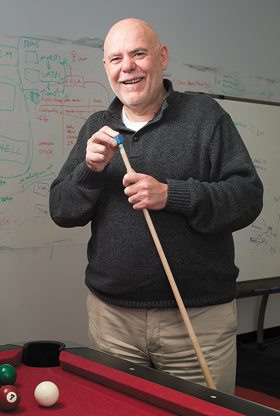 “Everyone has some things they’ll keep on Windows Server 2003 R2, at least for a while.”
“Everyone has some things they’ll keep on Windows Server 2003 R2, at least for a while.”
— Jack McMahon, Health Market Science's Senior Director of Infrastructure
PHOTO: Colin M. Lenton
The Cause for Virtualization
While they often face some pushback from departments on virtualization, smart IT teams are virtualizing servers wherever possible. Health Market Science was an early mover on the virtualization front.
“We’ve been a VMware customer for nine years, since Version 1.0,” McMahon says. “We’re running more than 1,000 VMs on nine physical servers, and we’re proud of that effort.”
Al Gillen, program vice president for servers and system software at IDC, says the reality is that any business running more than a few servers should be virtualizing their workloads. Workloads running on Windows Server 2003 were deployed more than a decade ago, and configured so that they used perhaps 25 percent of available server capacity, a percentage that drops when an organization moves to newer, more powerful servers.
“It doesn’t make any sense to take a 10-year-old workload, drop it on a brand new server and fail to utilize it fully,” Gillen says. “IT needs to put a hypervisor on their new servers and spin up multiple VMs.”
Those shops with a lot of Windows Server 2003 servers within their infrastructure would likely see a 10-to-1 consolidation ratio by running VMs on new server versions.
A License to Upgrade
Software licensing is a complicated process, particularly in virtualized environments. To help along the migration from Windows Server 2003 R2, Health Market Science worked with CDW to ensure all necessary licenses were in order, including new Exchange server licenses, a sufficient number of Windows Server 2008 R2 licenses to cover all the one-off applications the servers would run, and new Terminal Server licenses because they don’t carry over from older server versions.
The company also purchased two more Windows Server Enterprise licenses to cover all of the available group features they might leverage.
“We ran into some issues because we had IT staff who had purchased licensing using different email addresses or left the company,” Systems Administrator Phil Mabee says. “CDW had all the records we needed to help us reconcile discrepancies.”
“They’ve got a great inventory system,” Senior Director of Infrastructure Jack McMahon adds. “They were able to provide reports on all the licenses we purchased.”
When It Comes to Servers, Get Testy
Thorough testing is critical to the success of any server migration. To address Active Directory concerns, Health Market Science created an isolated virtual environment and performed physical-to-virtual conversions on the six new domain controllers that would run on Windows Server 2008 R2. They likewise tested every application to ensure each worked effectively on the Linux and Windows servers. IT rebuilt one internal terminal server application that wouldn’t run on Windows Server 2008 R2, but otherwise, “the upgrade went flawlessly,” Mabee says. “The entire process took about six weeks, with a month’s worth of planning, testing and migration preparation.”
The testing process for server upgrades isn’t trivial, IDC’s Gillen advises. Even when IT purchases new applications for Windows Server 2008 R2 or 2012, they can’t just install them and see whether they run. “You have to test all possible scenarios to see if anything breaks. You’re not just deploying a new operating system,” Gillen says.
“The testing we did to prove things out was imperative,” McMahon concurs. “We were fortunate to have things go so smoothly, but in IT, you make your own luck, and we worked hard to get that good luck.”