3 Things to Keep in Mind Before Moving to the Cloud
You are a small-ish business with a traditional IT infrastructure: a single Active Directory domain, a few servers in the back room managed by one or more IT staff, a bunch of desktop and/or notebook computers with business applications installed on them, centralized storage and backup of user data files, an antimalware solution deployed across your network, a VPN solution for your mobile workforce, and so on. Everything is basically working fine. But you'd like to cut back on your overhead and reduce your expenses while maintaining — or even improving — both your IT operations and end-user productivity.
In other words, you're looking at the cloud as a way of achieving these kinds of benefits. Should you or shouldn't you? What are some potential benefits, key considerations and possible pitfalls when you are planning a migration of your in-house IT infrastructure to a cloud-based infrastructure management service?
1. The Karma Principle
First off, keep in mind that in IT everything is a trade-off. You want more security? You'll have to accept less manageability. Need to save money? Short-term savings may not equal long-term gains. Need more agility? It takes effort to keep things fluid and flexible. The bottom line is, you can't cheat the universe, so be realistic in the gains you want to achieve by being willing to give up ground in a few places to get there. And remember that ultimately IT management is just a big cosmic wheel that keeps on spinning in cycles — think of distributed versus centralized computing, for example.
2. The All-in-One Solution
A good example of the Karma Principle at work is with so-called all-in-one infrastructure management solutions such as the Windows Intune service from Microsoft. Windows Intune is a terrific service that can provide businesses with PC management and security delivered via the cloud and managed from anywhere using a simple web-based console (see Figure 1).
Windows Intune provides software inventory, update management and endpoint protection, and with predictable monthly billing. Moving PC management into the cloud means IT staff won't need to deploy, learn and maintain an in-house PC management solution. They also gain the ability to manage PCs from anywhere using a standard web browser with an Internet connection.
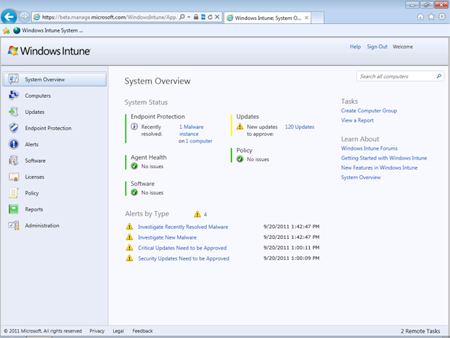
Figure 1: Windows Intune delivers an all-in-one cloud-based PC management solution.
That's a lot to gain, so what can you lose? Control for one thing. Microsoft guarantees 99.9 percent uptime for their service, but when a cloud-based service goes down (as several notable ones have in the last year) customers generally have no option but to wait things out. At least when your on-premises management system goes down, you can try to fix it (or at least yell at people), which means you have some control over getting the system up and running again. But you have to relinquish some measure of control whenever you outsource something to a cloud-based solution.
The Windows Intune web-based admin console also looks simple to use, but what one gains in simplicity, one often loses in functionality. Some features not available with the console include restarting services on PCs, running a script on them, viewing event logs on the remote computers and performing a system restore or bare-metal recovery. It’s possible do some of these things by opening a Remote Assistance session with the PC but only if the end-user initiates the RA request.
Windows Intune also doesn't integrate directly with Active Directory Domain Services, which means you can't manage Group Policy for your PCs directly from the Windows Intune admin console, create or modify domain user accounts, and perform similar administrative tasks. And the service can't be used for managing servers, non-Windows machines or mobile devices. But over time, Windows Intune is likely to evolve to include at least some of these extra functions if customers demand them.
So do you wait or make the jump now to manage your PCs from the cloud? The answer, of course, is: It depends. That's classic Karma Principle at work, and only you can decide for your business.
3. The “All In” Dilemma
If you’ve made the decision to jump in, the next question is, how deep? Here again you need to carefully weigh each side of the issue. Risk-averse customers such as financial institutions tend to take the “drive it 'til the wheels fall off” approach to software. For example, it was only a couple of years ago when I walked into a loan officer's cubicle and saw her pull up financial records using an MS-DOS application. (I hear they've since upgraded to Windows 2000 Professional.) While the possible downsides to going "all in" with respect to cloud services are pretty obvious — loss of control, at the mercy of outside forces, no Internet service, and so on — it's important to recognize there is another side to this issue.
Specifically, there are some definite downsides to not going all-in when it comes to some particular cloud services. For one, it may reflect indecisiveness on the part of your management approach. Hedging bets too much can significantly decrease your business agility because you're never ready to commit to a particular direction. It can also indicate a lack of planning, which can spell doom in other areas of your business. If you've carefully investigated a cloud solution, have successfully piloted it, and have negotiated an agreement that satisfies your business needs and risk level, what's to stop you from taking the final step and rolling it out?
And then there's the cost issue. For example, let's say you hedge your bets by using the cloud only to manage a certain segment of your PC population. That means you'll still need an on-premises systems management solution for the rest of your PCs, which means two separate solutions — twice the fun and double the cost, loosely speaking. In other words, not going all-in means not being able to fully realize the efficiencies that can be achieved by using cloud-based solutions; and less efficiency translates to lower profits.
The Choice Is Yours
The wheel of IT is clearly turning toward the cloud as the be-all and end-all of IT efficiency. This may or may not be true, but you can't afford to stand by and spin your wheels until the clouds peel back and the way forward becomes clear. Some businesses will gain big benefits from moving their infrastructure management into the cloud; others will achieve only smaller rewards. Most will encounter hurdles along the way. Whatever the possible outcome, you need to examine this approach closely and see if it's a good fit for your business. Don't keep your head in the ground, but don't have your head in the cloud either. Approach this decision rationally, then either jump on or wait for the next train to arrive.








