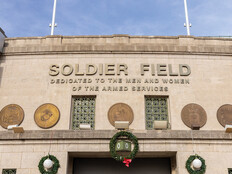Bandwidth Boosters
Business bandwidth needs are increasing every year. E-commerce websites, corporate intranets, Voice over Internet phone systems, offsite backup, mission-critical web-based applications such as Salesforce.com, peer-to-peer data sharing — all of these have become central to the operation of a modern business. With that much data on the move, a bottleneck at any point in your network can do more than slow down your day, it can bring your business to its knees.
That’s why Ron Friedman, IT director at New Era Tickets, spends so much time thinking about bandwidth. His company provides ticketing for dozens of venues around the country, handling the hardware and software for selling tickets onsite, as well servicing online and phone sales through its own call center and servers.
Friedman’s job is to make sure everything runs smoothly: that online buyers can access the site no matter how popular the event; that phone buyers get exactly the tickets they want without their calls being marred by latency and distortion; and that attendees get into the arena, have their tickets validated and get to their seats in time for the big show.
Keeping all this up and running demands a studious attention to detail. Sites and intranets need to be optimized to make the best use of the bandwidth available. Extra bandwidth must be provisioned as needed. Perhaps most important, onsite and outsourced services must be painstakingly balanced: While too little capacity can cost money in lost sales and productivity, paying for too much is just wasteful. Finding that sweet spot where demand and capacity meet is the challenge. These tips can point you in the right direction:
![]()
Which of the following best describes how fast your company’s network is on a typical day?
34% Average performance
13% Moves at the speed of light
6% Functional, but much room for improvement
47% Fast, but room for improvement
Source: CDW Poll of 363 BizTech readers
1. Use the Internet Wisely.
Matt Williams, founder and chief technology officer of IPeak Networks, recommends moving as much of your noncritical traffic over to the Internet as possible, which is an order of magnitude less expensive than purchasing network bandwidth. Especially if your business is at several locations, transferring noncritical data over the Internet from a central data center can not only save money, but a good collocation service can easily accommodate sudden surges in traffic.
2. Embrace Redundancy.
No business can anticipate every possibility, so make sure you have a good Plan B. Even Amazon goes down once in a while. New Era Tickets hosts all of its clients’ online ticket sales, and also runs a VoIP call center for phone sales and service. With a redundant system running at their collocation center, if the worst happens they can be up and running again in a matter of minutes. “If my whole building goes down, my people can continue to work from home,” says Friedman. “We can connect to all the same systems from the collocation.”
3. Know Your Priorities.
Good planning is the key to maximizing the bandwidth available to you. Nobody wants to lose an important call because the office network is slowed down by too many people watching YouTube videos. Once you have a good picture of what kind of traffic is mission-critical (maybe VoIP, e-mail and web traffic) and what is not (perhaps streaming video or audio files), you can prioritize the packets you need most and slow down or even drop entirely the packets you don’t. “Since we’re running a call center here,” says Friedman, “the most important thing for us is getting the phone calls. Layer 3 switches give me the capability to make sure the VoIP traffic is given priority on the line.”
4. Test, Test and Test Again.
Knowing what your site or network can handle is the key to peace of mind in the Internet era. Ken Godskind, the chief strategy officer of AlertSite, recommends you undergo occasional load testing alongside regular real-time monitoring. Load testing stresses your site or network to its breaking point, throwing packet after packet at it until it snaps. “Once you know that, implementing ongoing monitoring into the behavior that is critical to your business can give you insight into the regular load you experience on regular days,” says Godskind.
5. Maximize Your Fiber.
Many businesses find that their fiber-optic capacity is no longer sufficient. Installing new fiber-optic cable is hardly cost-effective and is most likely unnecessary. Installing wavelength division multiplexing (WDM) equipment will yield an 80-fold increase from your existing fiber-optic cable.
WDM works by using several frequencies of light to transmit data, creating up to 80 separate channels on the same fiber. Encoding and decoding equipment is set up at either end of the line, and suddenly multiple services can be sent over the same line at the same time. “Driving this kind of bandwidth even in short point-to-point transfers can allow massive amounts of data to go back and forth,” says Jim Nevelle, CEO of Sorrento Networks.
6. Buy Dark Fiber.
If your business needs are really demanding — and especially if you expect that demand to grow greatly in coming years — start buying dark fiber. Leasing someone else’s unused fiber-optic capacity is a smart move, says Grant Kirkwood, CTO of Mzima Networks. “Controlling your own dark fiber back to a major data center means you can provision as needed, rather than be beholden to the telcos.”
The amount of bandwidth you have right now is not going to be enough in the future, so start planning. Most companies treat Internet service like a utility, expecting to buy more when they need more. But to do that, you’ll need the infrastructure in place, or you’ll find yourself facing costly build-outs and unforeseen bottlenecks. If you plan wisely, that won’t happen to your business.