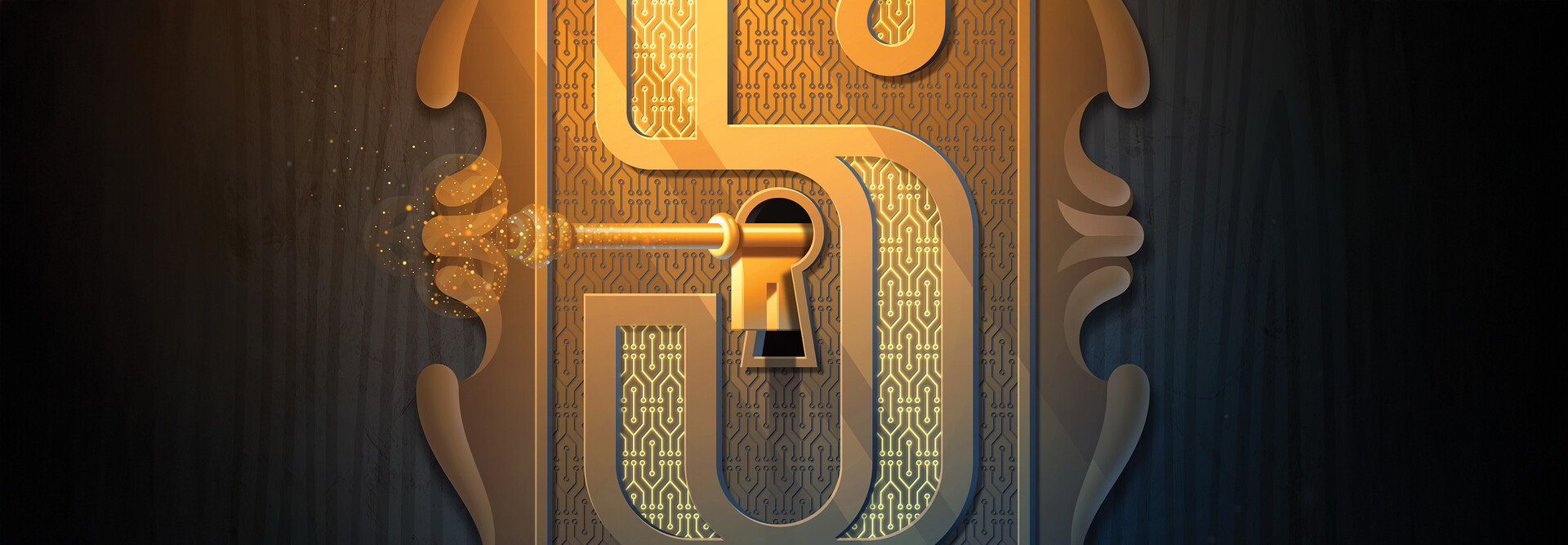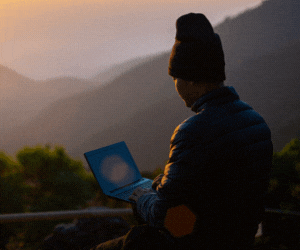2. Is Network Congestion a Daily Challenge For Our Campus?
With the proliferation of the Internet of Things, Wi-Fi networks are more crowded than ever. Wi-Fi 7’s advanced features, such as multilink operation and preamble puncturing, are specifically engineered to mitigate interference and deliver reliable connections even in the most crowded spaces. MLO allows devices to simultaneously connect on multiple frequency bands, aggregating them for faster speeds or providing redundancy for enhanced reliability, which is crucial for real-time collaboration.
3. Do Our Current Network Solutions Fail to Meet Our Needs?
If your business is struggling with slow speeds, buffering or dropped connections, even after a recent upgrade, it may indicate a need for more than just incremental improvement. Wi-Fi 7’s substantial gains in speed and efficiency could be the solution, particularly for bandwidth-intensive activities such as cloud computing, real-time collaboration and large-scale file transfers.
EXPLORE: how one network delivered a powerful end-user experience.
4. Are We Ready for Infrastructure and Device Costs?
The full benefits of Wi-Fi 7 can be realized only when both the network infrastructure (access points, controllers and switches) and the end-user devices are compatible with the standard. While Wi-Fi 7 is backward-compatible, IT leaders must budget for new hardware and a phased rollout that aligns with device refresh cycles. The cost of a full refresh can be substantial and requires careful planning and strategic partnerships to ensure a smooth transition.
5. What is the ROI of a Wi-Fi 7 upgrade?
Wi-Fi 7 can enhance collaboration, support cutting-edge research and other high-bandwidth activities while improving the employee and customer experience. The cost must be weighed against these strategic benefits.