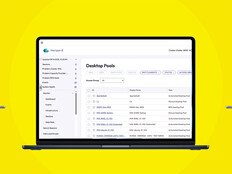1. Document Management Systems Should Make Sense to Everyone
Alexander’s advice to SMBs is to create a system everyone can follow to increase the likelihood of compliance with documentation policies.
“Use simple folder structures, stick to consistent file names and scan paper into searchable PDFs so everything lives in one place,” she explains. “Build in a habit of regular cleanup so the system stays useful instead of becoming overwhelming.”
2. Security Matters for Document Management at SMBs
In the event of a successful cyberattack, bad actors could gain access to an SMB’s most sensitive data, including financial information, employee and customer information, and even proprietary information. The loss of this data could impact customer trust and ultimately harm the business.
Keeping documents secure is essential for protecting that sensitive data from cyberattackers who could use it to harm the business and its customers.
Alexander explains that security starts with the basics. “Protect sensitive files with passwords and permissions, use encryption and two-factor authentication, and keep software up to date. Just as importantly, make sure your team knows how to spot risks so human error does not undo your safeguards.”
RELATED: Why are SMBs turning to productivity suites to accelerate business operations?
3. Embrace AI and Intelligent Document Processing
AI is changing how SMBs work with documents. Alexander points out that instead of scrolling through pages to find a specific answer, users can now ask a document questions, pull out key points or get a quick summary.
For example, PDF Spaces creates one organized hub where SMBs can compile documents. It can be shared with teammates for easy collaboration, and a personalized AI assistant can answer questions and summarize insights.
“With tools like Acrobat AI Assistant and PDF Spaces, small businesses can move faster, reduce mistakes and turn files into knowledge they can act on,” she says.
4. A Good Document Management System Improves Operations
Document management is not just about keeping files tidy, says Alexander. “The right system gives time back to your team, reduces stress and creates space to focus on growth.”
She recommends that SMBs start small, build good habits and let automation and AI scale with their team.
“With Acrobat, small businesses can turn everyday files into a secure, intelligent workspace that drives faster decisions and smoother collaboration,” she says.