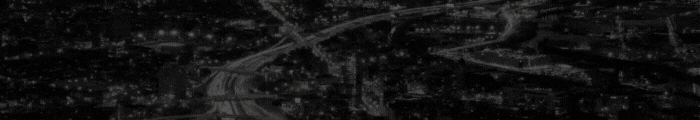Configuring workplace collaboration tools, such as Microsoft Teams, Google Workspace or Cisco Webex, can bring on a flood of IT challenges for organizations.
“Many organizations fail to adjust their policies and procedures to reflect the use of these tools,” says James Stanger, chief technology evangelist for CompTIA, which provides training and certifications to IT professionals. “In the best possible world, a collaboration tool complements and extends the positive elements of a company’s communication culture.”
A top-down, proactive approach to implementing collaborative tools is best, as leaders can establish the collaboration landscape across the company, says Matt Nerney, board president for the Boston chapter of the Society for Information Management.
“Getting consensus on what the best tools are for the organization through the leadership team and having clear communication and written policies around what the expectations are for each tool is essential,” he says.
Click the banner below to explore the solutions you need to give everyone a seat at the table.
Meeting Employees Where They Work
As many employees work remotely at least part of the time, Stanger says it is important to test collaboration tools across all work options.
“Test your implementation under real-life conditions,” Stanger says. He suggests that IT teams create staging servers to test representative samples of workers. Then, make sure your IT team and/or service provider teams are ready to make and document changes.
Many collaboration tools offer various features to help teams stay connected. Configurations that help simplify employee interactions when joining meetings and having quick daily interactions are the most impactful, according to Nerney. “I try to make sure that the tools are configured to reduce friction,” he says. “You can make it more seamless getting into meetings by removing the waiting room feature, for example. Trouble getting into a meeting can create a stressful situation when it’s an important meeting.”
EXPLORE: Three challenges a modern service provider can solve for better collaboration.
Another common friction point includes the difficulty users have scanning through prior conversations and collaborations in search of specific information, according to Stanger.
“The ability to search for and find the artifacts from previous sessions is woefully lacking,” he says. “Sometimes, this is a problem in configuration. Other times, organizations offer searchability as a value-add or upsell. Nevertheless, this is a major issue.”
It is important for organizations to implement tools that assist workers however they work, says Wayne Kurtzman, research vice president for social, communities and collaboration at the tech research firm IDC: “Some collaboration tools handle low-bandwidth video better than others, which is helpful in some remote locations. A culture of collaboration becomes a key enabler that brings people to the same place with the same expectations.”
How to Integrate AI Into Collaboration Tools
IT should bring all departments to the table to ensure interoperability of collaborative tools, Kurtzman says. He adds that all departments should advocate for their evolving needs and have a say in application procurement, with IT managing governance and implementation.
“Integrating key applications to the collaborative stack of applications enables more seamless and integrated flow of conversations, data, and ideas,” Kurtzman says.
Nerney adds that collaborative tools that offer artificial intelligence features such as real-time note-taking and video captioning can increase teamwork and connection between departments.
“A team site or online internet group could easily store all meeting notes. Then, employees can mine that data over time to review what’s been done in the past and what’s been discussed. If you get all of that information in one place, you really could have some value to it,” Nerney says.
Stanger says organizations should move forward carefully with collaborative AI tools, however, as they may present access control and data privacy issues: “AI will want access to tremendous amounts of data. That means you need to have a good handle on where your data is stored and the possible costs that accessing that data will incur.”
Kurtzman suggests using the AI features offered with existing collaborative tools.
UP NEXT: The PowerLite 810E turns any small space into a large conference room.
“Integrations with core IT applications, not just other collaborative applications, help to ground AI solutions and drive better results across the enterprise,” Kurtzman says. “The integration of AI into the collaborative stack will evolve rapidly and effectively change how we work. Configurations will balance guiderails, governance and security with productivity, as businesses will be much more agile than in years past.”
Editor's note: This article was originally published on December 12, 2024 and has been updated.