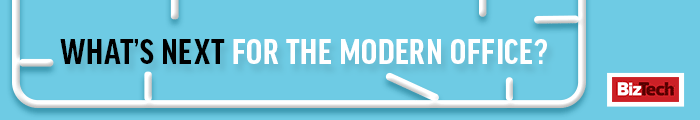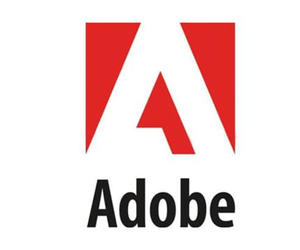While many workplace expectations have shifted thanks to pandemic pressures, the need for authentic, verified digital signatures continues to increase.
Now recognized as legally binding under the Electronic Signatures in Global and National Commerce (ESIGN) Act if all parties agree to electronic document delivery, e-signatures have become a business must-have. From digitally signed mortgage and healthcare documents to C-suite budget and spending approvals, e-signature solutions play a critical role in everyday operations — especially when teams can’t spend time in the same room.
The challenge? Ensuring e-signature solutions deliver the streamlined performance, robust security and superior functionality companies need to capture document success on demand.
E-Signatures Can Solve Business’s Paper Problem
E-signatures offer a way for companies to tackle one of their biggest challenges: paper. With billions still wasted on producing, managing and storing paper each year, moving to a digital signature model offers the potential to reduce document handing costs by up to 85 percent. However, e-signature offerings don’t exist in isolation. To realize cost and time savings, they must be effectively deployed and widely adopted.
DISCOVER: Learn more about maintaining business continuity with document sharing.
That doesn’t always happen. As noted by FinancesOnline, in fact, the average implementation time for digital signature solutions is nine months for large enterprises — and that’s if everything goes according to plan. If new tools don’t play well with legacy systems or lack widespread integration across existing apps, any time saved by going digital may be offset by employee frustrations at switching back and forth between multiple applications for a single signature.
Adobe Sign for Microsoft 365 makes it possible to solve both problems simultaneously.
Three Benefits of Adobe Sign
Adobe’s e-signature solution offers benefits across three areas:
- Improved efficiency. “With Adobe Sign, you can maximize efficiency across teams and departments,” says Sandra Kim, product marketing manager for Adobe Sign. “By transforming digital documents into automated signing and approval workflows at scale, you gain real-time visibility into your team’s document workflows.”
- Increased satisfaction. Kim explains that Adobe Sign can help boost customer and team satisfaction by “enabling them to easily access and sign documents from anywhere around the world, on any device.” Whether this means accessing and signing key documents in the office, at home workstations or on the road using smartphones or tablets, Adobe Sign is ready whenever, wherever.
- Enhanced security and compliance. Using trusted and tested automated processes, Adobe Sign can reduce the risk of human error to help ensure e-signature verification and validation. Businesses can also configure the solution to align with existing corporate security standards and key industry requirements to ensure compliance.
Click the banner below to explore the different technologies that power hybrid work.
Put simply, with more than 8 billion e-signatures already processed worldwide, Adobe Sign offers a way for companies to gain consistent e-signature confidence.
Adobe Sign Integrates Seamlessly with Microsoft 365
While improved workflow visibility and secure digital signing form the foundation of improved document management, simplicity also plays a role. If e-signature solutions can’t effectively scale across business environments, time and effort savings evaporate.
This is the advantage of Adobe Sign for Microsoft 365 integration. “Adobe Sign is Microsoft’s preferred e-signature solution, offering the most comprehensive integrations into Microsoft 365 applications,” says Kim. “Users can quickly access Adobe Sign and easily create documents, send them for e-signature and track their status within Outlook, Teams, Word, PowerPoint, SharePoint and OneDrive.”
Even better, the solution can be deployed directly to Microsoft 365 accounts without the need for additional coding or software installation. In practice, this means complete e-signature integration in a matter of hours or days — not weeks or months — to get signatures up to speed ASAP.
Backed by Adobe’s trusted reputation for quality, consistency and security — and empowered by end-to-end integration with the Microsoft applications organizations rely on — Adobe Sign for Microsoft 365 makes it possible to capture the trifecta of e-signature benefits: lower costs, reduced complexity and consistent time savings.
Kim makes it clear: “Businesses of all sizes and industries with a desire to transform their organization digitally can benefit from Adobe Sign.”
Brought to you by: