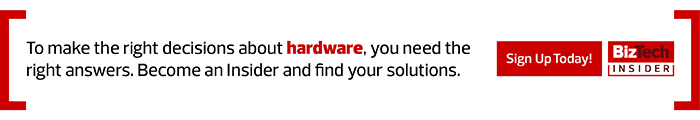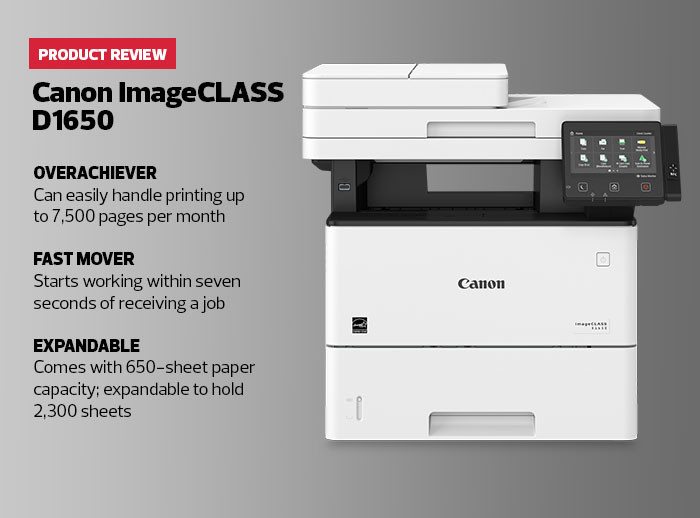Canon D1650 Gets Top Marks for Performance
When dealing with printers, it can sometimes seem like a game of inches. But while a few pages of extra speed or a few seconds faster getting the first page out may not seem like a big deal, as delays increase as workloads and workgroups get bigger. Seconds turn into minutes, and over time minutes turn into days and even weeks of lost productivity. And who wants to wait in line while their colleague’s print jobs slowly churn out?
The Canon D1650 is an interesting printer in that it’s designed to need less maintenance than most small-workgroup printers. This includes reducing common tasks like refilling paper trays, as well as less frequent but more critical ones like clearing jams and replacing toner. Our speed testing was designed to see if users were sacrificing speed for those reduced maintenance features.
One of the most important, but sometimes overlooked, metrics is how quickly a printer can get the first page of a print job into the return tray. It almost doesn’t matter if a printer can achieve a respectable speed per-page if it takes 30 seconds or longer to start working from the time a sends the print job. Printers that sacrifice memory to reduce costs often suffer from that problem.
Thankfully, the Canon D1650 has a full gigabyte of RAM, so it was able to begin printing very quickly. Using a series of highly complex test documents with graphics and text (which were also used later for the speed testing) the D1650 was able to output the first page in an average of just 6.5 seconds. Even when completely cold, it only took the printer 15 seconds to warm up and get ready. That way, even if the first person to print in the morning won’t be waiting very long.
The Canon D1650 was equally impressive in terms of raw print speeds. It was able to process very complex 30-, 60- and 90-page documents in one go without slowing down. On average, it achieved a speed of 44 pages per minute, which is incredibly impressive for a small and medium sized workgroup device. At speeds like that, it makes sense that additional paper trays can bring its loaded capacity up to 2,300 sheets, as it can quickly ink them as needed.
Creating a printer that is both reliable and speedy is perfect for small and medium sized workgroups. The Canon D1650 is quick, dependable and has quite a few extra and optional features to help it fit into any unique business environment.
Canon ImageCLASS D1650
NUMBER OF CORE FUNCTIONS: 4: printing, faxing, copying and scanning
PRINTING TECHNOLOGY: Monochrome laser printer
MAXIMUM RESOLUTION: 600x600 dp
MAXIMUM PRINT SPEEDS: Up to 45 ppm with standard paper; up to 36 ppm with legal paper
DIMENSIONS: 18.3x19.4x17.8 inches
WEIGHT: 41.89 pounds