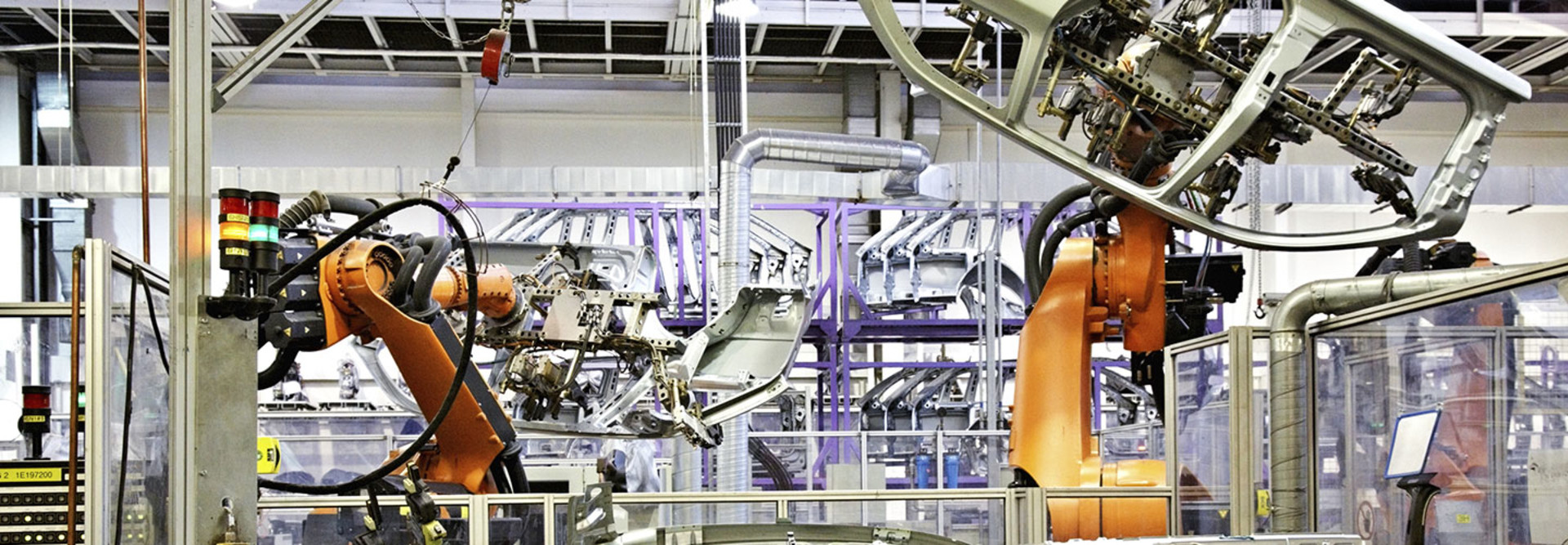4 Questions to Identify Tech Tasks Worth Automating
You’re the IT chief at a small or midsized business with two or three IT workers on your team — maybe four, if you count the summer intern. Sound familiar?
Often your staff must wear multiple hats all day, every day. You’ve got Joe, the friendly phone support/help desk/PC technician person; Bob, the slightly disheveled-looking SQL/virtualization/storage area network person; and Michelle, the Windows server/data center monitoring/on-call-for- everything-that-breaks person.
Together, they add up to a trio of IT awesomeness, each an expert in his or her own field. The communication is there, the expertise is there, as well as the work ethic. But they’re drowning in work: Help desk tickets are mounting, new server provisioning requests take weeks to fulfill, service-level agreements are not being met.
It seems hopeless, but the fact is, many of the team’s tasks are routine and repetitive. Automating those tasks could help ease the backlog while allowing staffers to focus on complex problems that require their specialized expertise.
Is your team ripe for automation? Answer these four questions and find out.
1. Does a task repeat? If so, how often?
Think carefully about this: How often do you find yourself performing a task? Daily? Weekly? Yearly?
Keep a time log if you don’t already. You may not even realize how many times you’ve performed a task until you look back over the past few months. You may discover you run a report that management wants every week or provide a daily service to another team — tasks that you did not consider “routine.”
2. How much time does it take to perform this task?
If the task isn’t necessarily defined, this question is also a matter of keeping a time log. If it is a properly defined project, review the timeline. Try to gauge the average time required for completion and the time that will be required to automate it.
If the time needed to automate the task is lengthy, the return on investment might not be worthwhile. The ROI might be so far out that it wouldn’t make sense to spend the time (although at some point the costs would be recouped because the task recurs).
On the other hand, if the task takes place in a short span and it would not take even the length of the task to automate it, then you have an excellent ROI case.
3. How much does it cost to perform the task once?
Most of the cost is going to be in human labor, which boils down to an hourly wage. But there could also be depreciation costs for the equipment used or third-party service expenses.
Think about the manual-versus-automation decision in terms of cost accounting. Automation can be considered a capital expenditure and the repeated manual work an ongoing operating expense. Capital expenditures, like automation, have high upfront costs. With recurring manual work, you don’t have that immediate, high upfront cost. But you must sustain your cost for the life of a task, and depending on the task’s lifespan, that could be astronomically more expensive.
4. Is the task prone to human error?
Finally, an equally beneficial outcome of automation is consistent, predictable output. We humans are prone to mistakes. Even the most careful laborer is going to fat-finger a keystroke or forget to do something once in a while. Automation alleviates this because it’s consistent, which leads to easier troubleshooting and creates a reliable expectation upon which to base other decisions.
Automation comes in many forms, and it’s more than just implementing a tech tool or service. It’s also a philosophy that you, your coworkers and management can invest in and learn to use to the business’s advantage. If your company spends less money with fewer resources and provides more reliable, predictable service, ultimately you can provide your customers a better overall experience.