Better Safe Than Sorry: How to Keep Your Notebook Out of Harm's Way
Are you secretly damaging your notebook? Notebooks are amazingly durable machines, but they have their limits.
In the hustle and bustle of work on the go, notebooks often bear the brunt of unfavorable temperatures, spilled beverages and a little rough housing. While manufacturers are constantly working to improve the durability of our notebooks, the truth is that they're not made of titanium, so it's important to keep these limitations in mind. Otherwise, reckless handling of your notebook could significantly decrease the computer's lifespan.
If you want your notebook to last as long as it should, make sure you’re taking the proper precautions.
Fahrenheit 411

Credit: JVLIVSPhoto/Flickr
You probably know that you shouldn’t allow your notebook to get too hot, but do you know its perfect temperature?
If your notebook gets too hot, the delicate components inside will fry. The hard-disk drive, which features small platters, is especially vulnerable. A cooling pad is essential, especially if you rely on your notebook computer. Notebooks running above 95 degrees are deemed “uncomfortable” by LAPTOP Magazine. At that point, the internal fans struggle to keep the hardware cool.
Similarly, notebooks don't function well in extreme cold. If it's been out in the cold, let it reach room temperature before you turn it on and start using it. In fact, if you suspect your computer has gotten too hot or too cold, let it sit for about half an hour so it reaches its normal functioning temperature.
Moisture Methods

Credit: Handles/Flickr
Moisture is another worry. Condensation may form inside the notebook as it returns to room temperature. If it's extremely cold, frost may form. Wipe down the outer casing first, and then make sure there's no moisture on the keyboard or the screen.
S Hogan, a writer for Tech Talk, says, “To clean the screen, I use plain water, and in fact I try to use distilled water because it has no salts. I usually just use bottled drinking water. I’m sure to only moisten the cloth so no water drips down onto the computer, and I also never use paper towels because of the lint.” Never turn on your notebook if there's any moisture.
If you're dealing with condensation or spilled liquid, power down your device immediately. Its internal parts are in jeopardy if it stays on while it's wet. The electricity flowing through the water is particularly damaging to the circuitry. Even with the improved durability of SSD drives in notebooks and ultrabooks, you should still do everything you can to minimize damage.
When dealing with moisture of any kind, make sure you:
- Turn off the notebook at once
- Unplug everything
- Wipe down the outer case
- Remove any moisture from the keyboard and screen
- Give the notebook time to dry out
- Power up only when everything is completely dry
Monitor the Monitor

Credit: BruceTurner/Flickr
The latest notebooks have excellent monitors: clear, vibrant and large. However, they're also very fragile. Whether you have an LCD monitor or something else, a protective screen guard is vital to keep your monitor free of abrasions and scratches.
Whenever you close the machine, make sure there's nothing trapped between the keyboard and the screen. When you're carrying your notebook in your bag or in a carrying case, never run with it or jostle it. Otherwise, you might open your notebook case and find a damaged display with gaping holes and spiderweb cracks.
Safe, Secure Storage
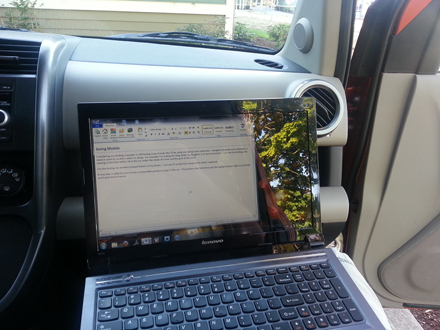
Credit: Jugbo/Flickr
Storing your notebook in the proper place is crucial. Again, don't keep it anywhere too hot or cold. That includes your car, especially in extreme weather. In addition to becoming overheated or getting too cold, it might tempt someone with sticky fingers. Store it in a warm, dry place, preferably in a laptop case.
Notebook computers can be incredibly durable, but if you want to stretch your investment as far as possible with all of the great laptop computer deals coming up, treat it well and compute with care.








