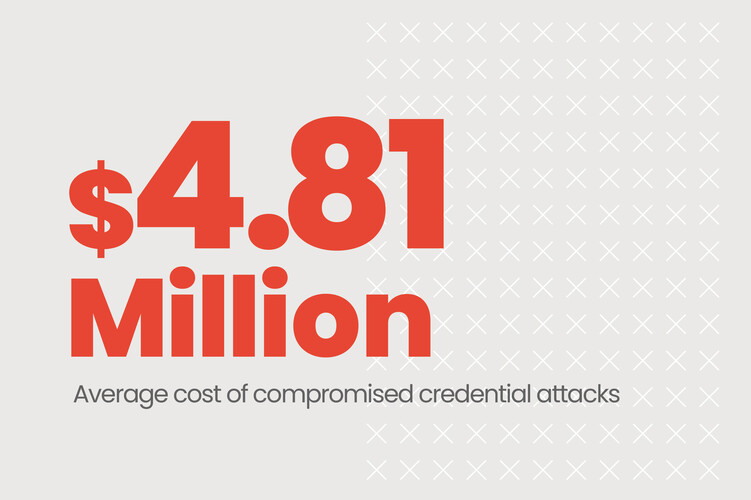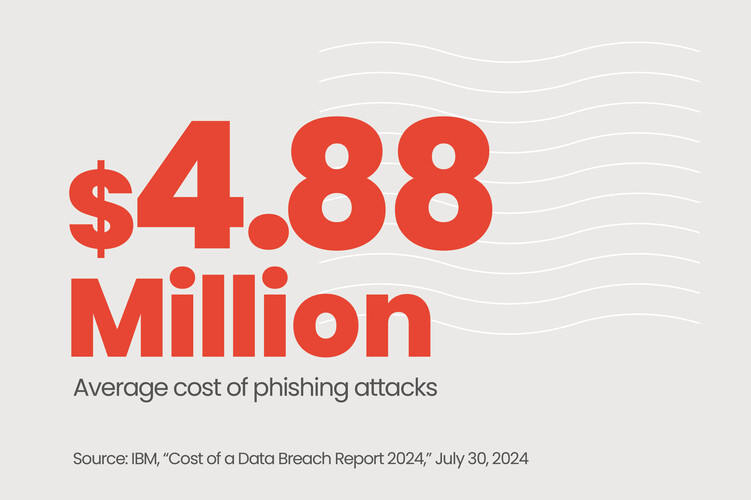How Keeper’s Password Management Works
Keeper safeguards worker login credentials in an encrypted digital vault that’s only accessible with a master password. For deployment, AHP made extensive use of the KeeperFill browser extension, which runs on employees’ web browsers and autofills login credentials for the company’s apps and websites.
“It puts an extension icon within the browser that you can click on to sign in,” Woodruff explains. “Once you’ve signed in to it, you can see a list of all of the accounts that you have access to in there. You can then launch those accounts, and Keeper automatically and securely fills in the credentials.”
Keeper integrates well with the rest of AHP’s IAM infrastructure. The firm uses Microsoft Intune to manage its devices and endpoints. Intune provides conditional access along with multifactor authentication (MFA) to safeguard AHP’s resources, relying on signals such as group membership and IP location to determine which resources to grant the user.
EXPLORE: Learn about these threat and vulnerability management solutions.
Microsoft Entra ID is used for authenticating users’ devices and managing access to resources. In addition, SAML 2.0 protocol is implemented with Entra ID to provide single sign-on, providing AHP employees with an easy, secure way to work.
“We’re really happy with how well Keeper works with Microsoft, SAML and SSO,” Woodruff says. “It does a great job of keeping bad actors out. Not just anyone with a username and password can get onto the network.”
One Keeper feature Woodruff particularly appreciates is BreachWatch, which scans the dark web for compromised passwords and sends notifications to users and administrators.
“When our team logs in, BreachWatch tells them a certain password has been found somewhere on the dark web,” Woodruff says. “It prompts them to change the password. And once they change the password, network administrators must confirm it’s been resolved.”