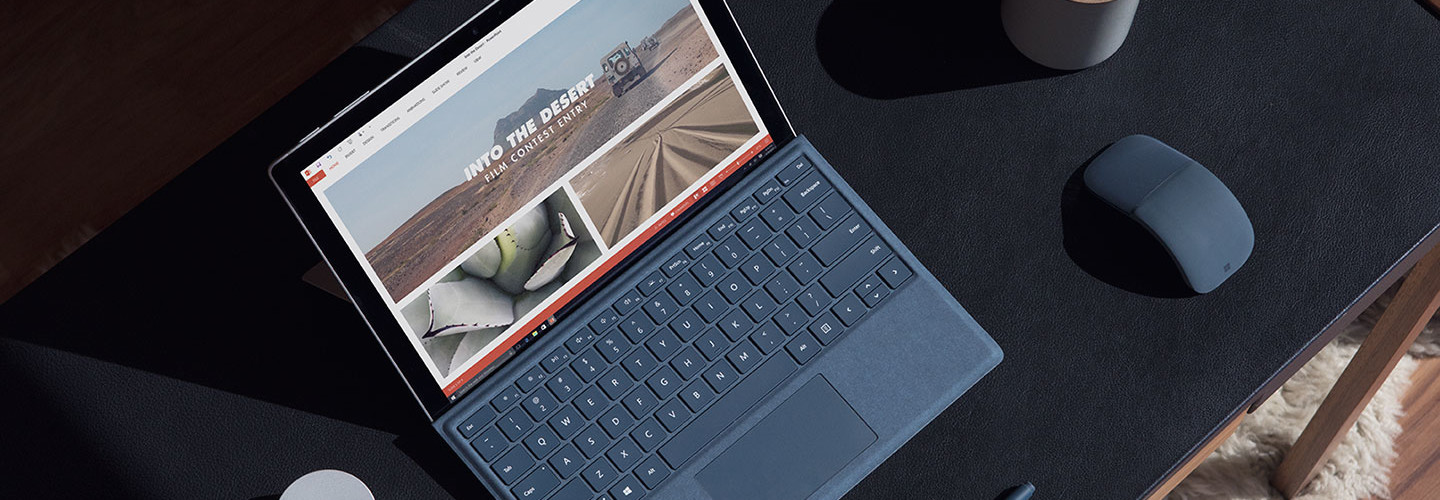4 Industries That Can Use Windows 10 to Boost Productivity
Companies and workers are constantly reshaping how they get work done, as users get new technology tools that allow them to be more efficient and collaborate in novel ways.
Microsoft’s Windows 10 platform helps organizations of all sizes manage the evolving nature of work — where and how it gets done and on which devices — by giving them more benefits via mobility, cloud tools and security. Windows 10 also helps organizations secure collaborative work environments.
Windows 10 and Microsoft’s Office 365 productivity suite have helped companies like Wind River Environmental, the Northeast’s largest full-service liquid waste management company, expand in sustainable ways. However, Windows 10 can bring benefits to a wide variety of businesses.
How is Windows 10 being used in specific vertical markets? Here is a look at how Windows 10 can reshape the retail, utilities, corporate and sports markets:
SIGN UP: Get more news from the BizTech newsletter in your inbox every two weeks!
1. Retail: Deliver Productivity from the Cloud
Windows 10 can make retail workers more productive by giving them access to cloud-based tools. The productivity tools in Windows 10 and Office 365 support employee collaboration, operational efficiencies and customer engagement in the cloud.
“That holds true from point of sale to virtually every aspect of customer service,” observes Michael Cherry, a Windows senior analyst at research firm Directions on Microsoft.
Accessing customer information through Windows 10 mobile devices enables sales teams to identify opportunities for additional sales while providing enhanced service to customers based on data about their preferences, behaviors and purchases. Managers can maximize sales operations by spending more time on the sales floor, using mobile devices to track targets and analyze various types of real-time corporate information.
2. Energy and Utilities: Offer Fieldworkers More Flexibility
With Windows 10, energy and utility company users can collaborate both in the office and out in the field on a single platform that supports all fixed and mobile devices via a consistent user interface.
“The seamless app experience across multiple devices, which is possible using the Universal Windows Platform on Windows 10, offers significant productivity gains for workers using rugged devices in the utility and energy industries,” observes Kevin Tsai, senior engineer at DT Research.
Field crews, in particular, become more productive when they use Windows 10 devices at a worksite to access real-time data to optimize equipment performance or address specific problems.
3. Enterprise: Optimize Mobility for Corporate Users
Windows 10 frees business users from their desks, allowing them to work productively at meetings, trade conferences, casual brainstorming sessions, client offices, at home and nearly any other location.
The operating system provides a common, familiar user experience across all Windows devices, boosting productivity and encouraging creativity, which can help maximize revenue.
“This technology enables employees to work anytime and anywhere with on-demand access to corporate data,” says Mitch Berry, vice president of unified endpoint management for MOBI Wireless Management. “Likewise, enterprises can deploy applications and expect employees to enjoy the same unified experience no matter which Windows device they are using.”
4. Sports and Entertainment: Keep Event Staff in the Game
Users at sports and entertainment venues can use Windows 10 for staff collaboration, point-of-sale operations, ticketing services, security coordination, digital signage management and numerous other activities.
Windows 10 even helps speed up action on the playing field. “In the NFL, when a referee needed to make a replay ruling, he used to have to go over to the sidelines and put his head in a box to see the video,” Cherry explains. “Now, someone runs up from the sidelines with a Surface laptop and the referee can check the replay on the spot.”
Learn more about how CDW can help your organization take advantage of all the benefits of Windows 10.