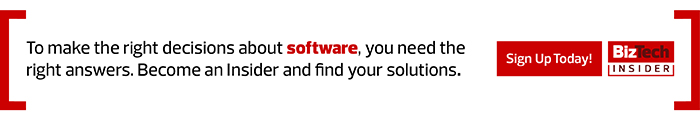4 Ways to Smooth the Move to Windows 10
Notably, adoption issues aren’t all technical. Though Windows 10 is a relatively straightforward upgrade, organizations can still face challenges getting people up to speed.
Here are four ways to get users on board with the switch:
1. Sell the benefits. Nobody likes change, says Antonio Palumbo, CTO of the National Development Council. The IT department needs to make the reasons for migrating crystal clear: “You need to sell why something everyone’s been doing for the past four years has to change.”
2. Identify evangelists. “You want to find the superusers, so when their bosses get upgraded, they can step in and say, ‘Oh, this is how you do that,’” Palumbo says.
3. Communicate clearly. When dealing with different types of employees across multiple locations, your message needs to be clear and consistent, says Victoria Fredman, director of partnership development for glassybaby. “Having us all on the same page keeps us moving forward,” she says.
4. Embrace change. “The best thing you can do is jump in, learn as much as you can about the technology and embrace it,” says Gregg Rogers, founder and COO of Gregg Rogers’ Golf Performance Centers. “The power it gives you to be able to do anything you need to do, even on the go, is amazing.”