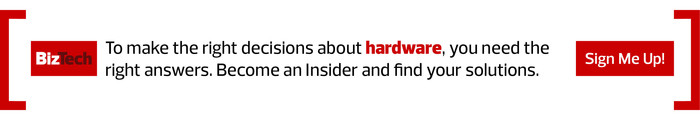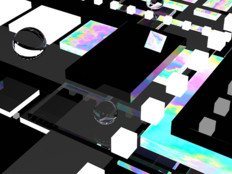What Is a Mini PC?
A mini PC is built for a small footprint, often less than a foot wide. Despite its size, the machine packs a powerful computing punch and perhaps even some degree of upgradability.
The market for mini PCs emerged in the mid-2000s with the convergence of two trends — the legacy-free desktop, which eschewed traditional connectors such as the parallel port in favor of USB and similar standards, and the small-form-factor PC. As technology began to improve and optical drives and other hardware were less necessary, it became possible to put increasingly powerful computers in much smaller form factors.
Two key devices helped shape the mini PC market. The first is the Apple Mac mini, initially offered to consumers in 2005, which gained interest as a low-cost “headless” way to get into the Mac ecosystem. The second is the Next Unit of Computing (NUC) concept, introduced by Intel in 2012, that puts x86-class processors in tiny cases.
A recent related trend is the single-board computer, such as the Raspberry Pi and the NVIDIA Jetson Nano, which generally rely on smartphone-class, ARM-based processors and are helpful for use cases involving the Internet of Things and artificial intelligence.
Generally, mini PCs leverage processing power more commonly seen in laptops and similarly low-powered solutions, but they tend to have more connectivity and upgradability options. A NUC, for example, can support external graphics processing units through its Thunderbolt ports and can leverage upgradable RAM and internal storage.
RELATED: Find out what your organization needs to know about the Thunderbolt 4 port.
What Are the Advantages and Uses of Mini PCs for Businesses?
For businesses, miniaturized PCs are easy to maintain and replace, as they can be included in an embedded system and swapped out as necessary. While the Mac mini and Mac Studio are not meant to be upgradable, PC-based minis such as the NUC are. And for IT officials, they can be easy to repair or upgrade on the fly.
“Sometimes they need to swap out their memory or storage or do an upgrade out in the field,” says John Deatherage, chief marketing officer for NUC manufacturer and reseller Simply NUC. “I think most people who’ve worked with a NUC know how easy it is to do those things compared with some of the older technology.”
Additionally, for point-of-sale uses and digital signage, the adoption of industry-standard technologies such as Intel’s vPro makes it easier to manage machines remotely.
DIVE DEEPER: Discover the technology your business needs for a modernized checkout experience.
History of the Mac Mini
When Apple introduced the Mac mini in a 2005 keynote, then-CEO Steve Jobs framed the discussion around a comment that he frequently heard from consumers: Why doesn’t Apple offer a stripped-down Mac that is more affordable?
“I wish I had a nickel for every time someone asked me that,” Jobs said.
The machine that Jobs introduced that day, which was intended to lure PC users to the Mac platform, eventually evolved into a highly versatile device that found workplace use cases for developers, in server and conference rooms, and as an inexpensive file server.
And while it underwent a redesign earlier in its life, the Mac mini has largely stayed the same for more than a decade, maintaining the expectation that users will provide their own displays, keyboards and mice.
As miniature PCs go, the Mac mini is relatively large: a 7.7-inch square that’s 1.4 inches tall. Its consistent size has allowed Mac mini devices to work well in server and even embedded environments, making the platform highly swappable and easy to manage. Also, the system integrates a power supply within its case, something that many smaller devices put into an external brick.