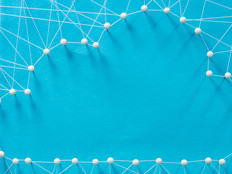Get Ready for Cloud: How to Make Sure You Have the Staff and Smarts You’ll Need
Technology leaders at Centrify in Silicon Valley don’t just deploy cloud for internal operations, they also use it to build their own cloud-based security services for customers.
Five years ago, the Santa Clara, Calif., company chose Microsoft Azure’s Platform as a Service (PaaS) environment to develop, test and power its new identity and access management services.
After the development team built the initial prototype, the company needed more cloud expertise to manage the service, so they hired veteran technology and operations executive Ram Reddy to oversee the process and bring the products to market. Today, the services are a huge success, with hundreds of customers using them for protection against cyberthreats.
“We wanted a platform to develop quickly, deploy very fast and iterate quickly — and not necessarily consume a lot of engineering resources,” says Reddy, vice president of cloud operations. “With Azure, we could code directly to their application programming interfaces for managing compute and storage, and that resulted in a faster time to market.”
Many small and medium-sized businesses like Centrify, which has about 500 employees, embrace the cloud because it gives them swift access to infrastructure, software and development environments, increased scalability, improved business continuity and potential cost savings.
But there are challenges to cloud adoption. According to a survey of tech professionals by the Cloud Industry Forum, one of the biggest is the complexity of implementing cloud projects — which 38 percent of the 250 business tech chiefs surveyed pointed to as a recurring concern.
As more businesses place increased workloads in the cloud, the need for technical expertise has grown, requiring additional training of IT staff.
Other challenges to cloud adoption identified by the CIF and in other recent surveys about cloud adoption include security and compliance concerns, managing costs, and governance (who should oversee and set policies for cloud usage).
Here are some strategies and tips gleaned from several businesses on how to reduce risk and get over those cloud adoption hurdles.
Think Holisticially During Cloud Migration
CIOs or IT directors need to take a central role in managing a company’s cloud portfolio. By adopting the mindset of a portfolio manager, CIOs will create a formal function that lets a company track spending appropriately and ensures that important technical factors (think high availability and security) are accounted for when choosing cloud vendors, says Chris Chute, research vice president for IDC’s global SMB cloud and mobility practice.
“The CIO or IT director needs to partner with every department to understand their needs and involve them in annual strategic planning,” he says.
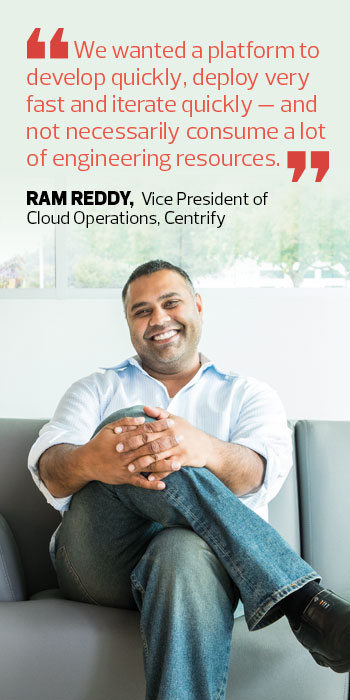
IT leaders can negotiate better pricing if multiple departments or the entire company needs a specific cloud app. Being proactive and involving stakeholders, Chute notes, also prevents shadow IT, or cloud services acquired by individual departments or users without the IT department’s knowledge or consent.
During planning, businesses should also think holistically when determining where cloud apps and services make sense in their overall infrastructure, says Jessica Carroll, service operations executive at global IT infrastructure firm Alliant Technologies.
In some cases, using on-premises technology or managed service providers may be a better fit than the cloud, she adds.
“The cloud is fantastic for many things, but organizations may find some applications or services where maybe cloud isn’t the right answer,” Carroll says. “What you want to do as the CIO is to take a step back and think about a holistic platform strategy, which would include the cloud and other technology and consumption methods available.”
Using commodity software in the cloud, such as email or customer relationship management, can free up IT staff time. “The question becomes: From a hardware, software and labor perspective, where do you want your IT staff to spend their time?” posits Carroll, who previously led early cloud adoption as managing director of IT at the USGA. (For more on how organizations are using the cloud, see our feature, "How USGA Evolved from an Early Adopter to a Cloud-First Organization.")
In addition, IT might have to retool or fine-tune their apps to fit a cloud environment.
“You have to make sure the environment and the communication between your applications and systems will work well,” Carroll says. “Does data sync back and forth easily? Do I have a mechanism to keep data secure? So look at the architecture and your application readiness for the cloud.”
Getting Staff with the Right Skills
Companies may need to hire or train staff to ensure they have the technical expertise to implement cloud projects. The specific training and hiring lift will depend on the type of projects and the size and existing skills of the in-house IT staff, Reddy says.
Businesses that want to design their own cloud apps or services will need to hire cloud developers like Centrify did, but if companies simply want to use cloud apps, such as CRM software, hiring or training demands might be minimal, Reddy says.
“One is complicated and the other is simple given the tools and documentation out there,” he says.
After Reddy joined Centrify, for example, he hired a team of cloud engineers to manage the company’s cloud services. They added key features and built supporting tools to manage the lifecycle of the services, including automation, monitoring, change management and security.
Using the Cloud for a Variety of Services
Centrify’s Identity as a Service offering lets customers manage user access to applications, including single sign-on to cloud, mobile and on-premises apps and the ability to require multifactor authentication to bolster security.
But the company’s use of cloud isn’t just to support outward-facing services. It also uses cloud services for internal IT operations, a fairly straightforward endeavor that did not require the IT department to hire cloud specialists.
What the IT staff doesn’t know, they figure out, says Raun Nohavitza, the company’s senior director of IT. “We can come up to speed on most of the offerings.”
The Centrify IT department uses the company’s own services for identity management. It also uses Microsoft Azure to host its public-facing websites, and public cloud services for some corporate services.
Centrify takes advantage of cloud services to simulate customer environments, so sales engineers can show customers how to do their own configurations.
Spinning up a virtual machine is easy. But network connectivity and establishing secure connections can require staff to review available documentation, he says.
“If you want to do something more advanced, like full secure networks, training becomes much more important,” Nohavitza says. “You can definitely self-learn through documentation or reach out to a vendor’s support team if something’s really difficult.”
Elsewhere, real estate agent Dan Prud’homme also goes the self-learning route — but he gets training when needed. Five years ago, he migrated his real estate firm from Microsoft Exchange Server to Office 365 by following Microsoft’s step-by-step instructions.
“It was simple,” says Prud’homme, broker-in-charge at Carolina Realty Group in Hilton Head Island, S.C. “I migrated myself to start, and over the next 10 weeks, I brought each person over.”

The move saved his 25-employee agency about $25,000 a year because he no longer needs to pay for server maintenance, software license renewals and an IT consultant to manage it.
He also replaced his internal document servers with SharePoint Online, but that migration was a little trickier. Prud’homme taught himself by doing research online. But when he wanted to add some advanced features, such as notifications for his real estate agents, he hired an IT consultant to teach him how to do it.
“I got to the point where I was beyond my comfort zone of what I could do,” he says.
Through the years, Prud’homme has used the consultant about seven times, for a total of about five hours of training.
“I told him I’m self-taught. This is what I’ve done. I’d like to hire you to help me understand how I can do the other things I want to do,” he says. “He’s helped me make all my data come alive.”
Reddy is also a proponent of staff training. Some developers have already taken security training in software development, and they help others get up to speed, he says.
“When you are developing your own application, security training is key because your application is open to the public internet. It has to be secure from attacks that can leak data,” he says.
Be Smart About Managing Costs
Companies that use Infrastructure as a Service and PaaS environments need to watch usage to make sure they stay within budget, Nohavitza points out.
“Many people go to the cloud and think it’s a cheap model, but depending on how you use it, that might not be true,” he says. “You can run up a huge bill, so someone has to keep an eye on it.”
At Centrify, Nohavitza and Reddy regularly review reports and use a third-party service that consolidates the reports, providing them with a single dashboard to review cloud usage.
“We monitor cloud usage in our respective areas, and when we go beyond thresholds, we will talk to the people within the organization where it’s beyond and we will look for ways to optimize costs,” Nohavitza says.
Another best practice is to regularly evaluate offerings. An IT organization can always switch cloud providers if another one has better features and pricing, says USGA CIO Andy Rhodes. “It’s important to stay up on trends and the latest innovations, and then assess and determine if there’s anything to take advantage of.”
For more on how organizations are using the cloud, see our feature, "How USGA Evolved from an Early Adopter to a Cloud-First Organization."