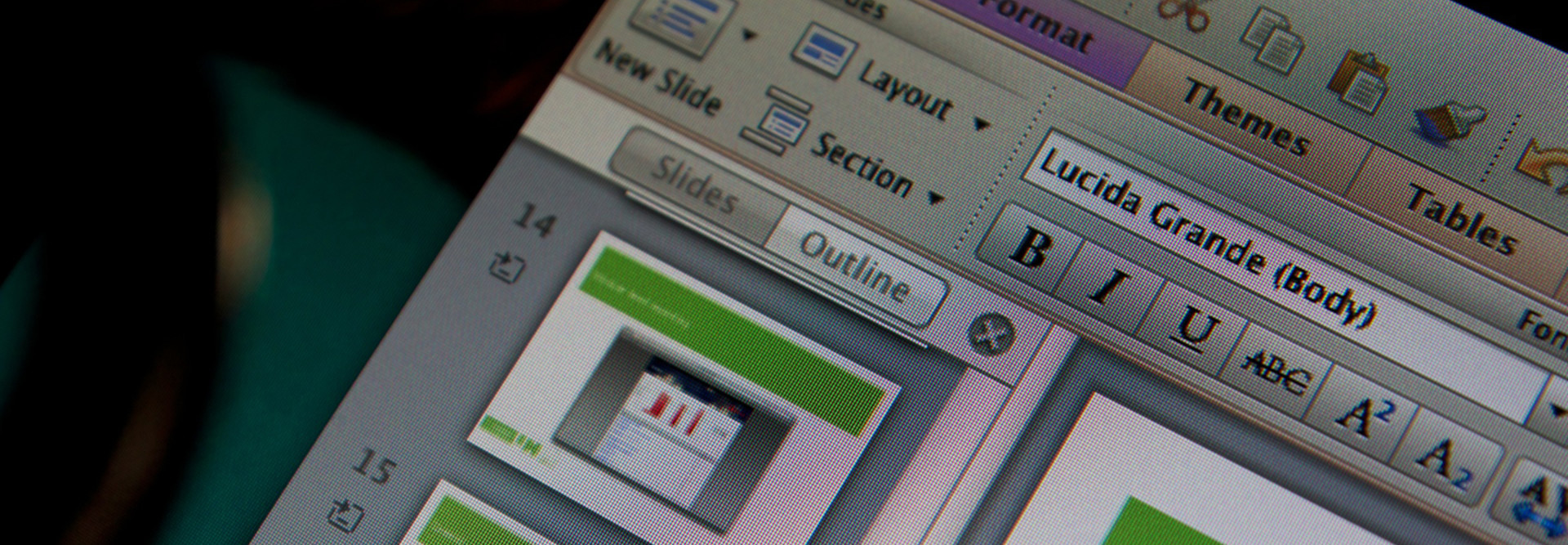4 Things Lawyers Should Know About PowerPoint
Love it or hate it, PowerPoint is an inescapable aspect of professional life. It’s a versatile and easy-to-use solution for presenting ideas or processes. But that ease of use makes it easy to create poor PowerPoint presentations, and those are targeted by some professionals who loathe being bored to death by an endless onslaught of PowerPoint slides.
But Paul Unger, author of PowerPoint in One Hour for Lawyers, believes PowerPoint has unfairly gotten a bad rap. It’s even been banned by some firms and organizations.
“At the end of the day, PowerPoint is just a tool. It’s a tool in the toolbox. You don’t take away a screwdriver from everybody because one person decides to use it as a hammer,” he said.
Sharon Nelson and Jim Calloway of the American Bar Association’s The Digital Edge podcast interviewed Unger, “the PowerPoint master,” to get a better understanding of how attorneys and law firms can use the presentation software to their advantage in the courtroom and beyond.
Here are a few unique points Unger shared about PowerPoint for lawyers during his interview.
1. PowerPoint Can Improve Memory Retention
To assess how PowerPoint improves memory retention, Unger conducted a test in the late ‘90s. He gathered roughly 100 people and he split the group in half. He read the people in the first group a “clopening statement” (a closing statement and an opening argument) with a PowerPoint presentation, then sent them out of the room. Unger called in the second group and gave the same “clopening statement,” but without a PowerPoint presentation.
The results of this experiment proved to Unger that PowerPoint significantly helped improve the first group's memory retention.
When asked to recall one part of the presentation about what a fictional witness would testify on, the first group recalled three of the four bullet points correctly, while the group that didn’t have a PowerPoint presentation could recall only one of the four bullet points.
2. Tablets Are Making PowerPoint More Powerful
For years, PowerPoint presentations could be created or presented only from a desktop or notebook computer. But the tablet has untethered speakers from the podium and has allowed PowerPoint to become a much more flexible tool.
“What I love about doing Power[Point] presentations from an iPad is that I’m not glued to a lectern or a podium,” Unger said.
A tablet, like an iPad, also allows the presenter to add notes in the presenter view without cluttering the slides with too much text.
“It’s making a huge impact in making PowerPoint more useful than it already [was],” Unger said.
3. A Font Size of 50 or Higher Works Best
Small text is the enemy of PowerPoint presentations, especially in the courtroom. Unger adheres to the 8H Rule, which advises that if “you can read an image from a distance of eight times its height, odds are that everyone will be able to read it when projected.”
If attorneys use a headline approach to crafting PowerPoint slides, they should be able to accommodate larger font sizes.
“In real practical terms, I tell people to never go below 18. But really, in my presentations, I aim for a font size of 50 or higher, and I think if you follow that definition of storyboarding, you’re gonna have a lot of room on the slide for larger text,” Unger said.
4. Avoid Clip Art
If you thought clip art went away with Clippit (or Clippy, as it’s more commonly known) in the early 2000s, you were wrong. To add visual “pop” to their presentations, some people mistakenly turn to the clip art included with the software.
“I’m pretty anti-clip art in presentations, at least in the courtroom, and presentations that you might do for clients,” Unger said.
Clip art can come off as cheap-looking or, worse, make people think you didn’t take your presentation seriously. By keeping the visuals simple and selectively using stock or professional images, you can put something together yourself that’s workable and much better than clip art.