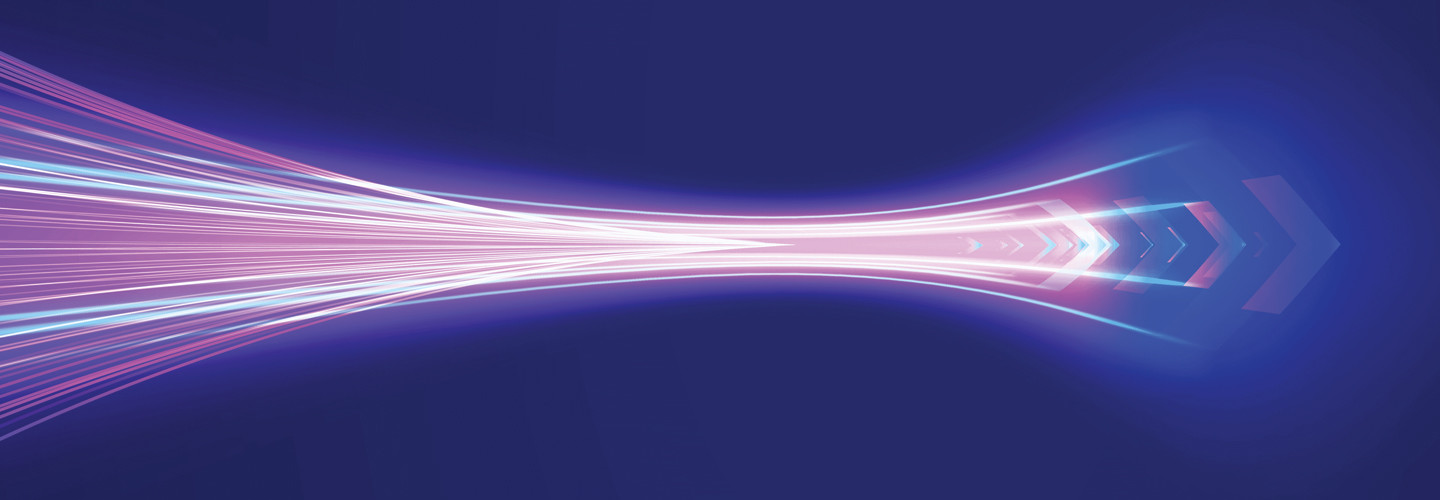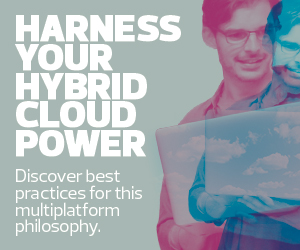1. Set Up AWS for Terraform Integration
Initiating your AWS environment to work seamlessly with Terraform requires some fundamental steps. First, though, ensure that you have an active AWS account.
Once logged in, create an identity and access management (IAM) user with programmatic access, which will allow Terraform to interact securely with AWS services. Remember that you need to assign appropriate permissions to this user. You can leverage Amazon’s managed policies, such as AdministratorAccess, to achieve this, but always practice the principle of least privilege.
Next, install the AWS Command Line Interface onto your local machine. From there, authenticate the CLI with the credentials of the IAM user you’ve just created, which will ensure that Terraform can assume the necessary permissions when communicating with AWS.
2. Harness Terraform’s Declarative Configuration Language
Terraform uses its own proprietary language called HashiCorp Configuration Language, or HCL for short. (HashiCorp is the software company that invented it.) It’s a declarative language, meaning that you specify what you want without explicitly detailing how to achieve it. To help guide you, here’s a simple example to provision an AWS S3 bucket:
resource "aws_s3_bucket" "my_bucket" {
bucket = "my-unique-bucket-name"
acl = "private"
}
This code example defines a resource, in this instance, an S3 bucket, with specified configurations. When you run ‘terraform apply,’ Terraform will ensure that such a bucket exists; if not, it will create one for you.
EXPLORE: Using serverless computing to build and modernize applications at scale.
3.Organize Configurations Into Logical Components
As your infrastructure grows greater in scale, maintaining a monolithic Terraform configuration can quickly become cumbersome. To help mitigate this, try to break down your configurations into more logical components. For instance, you can have separate networking, databases and computing resource configurations.
Terraform files with the .tf extension can be split into multiple files within the same directory. Terraform will automatically aggregate them for you during execution.
4.Manage Dependencies in Terraform
Resources in Terraform often depend on one another for them to function properly. Thankfully, Terraform is intelligent enough to identify these dependencies and create resources in the correct order, and explicit dependencies can also be defined using the depends_on attribute.
However, it’s essential for developers to try to minimize interdependencies to help make their configurations more modular and manageable. Avoid hard coding resource identifications or attributes; instead, use Terraform’s interpolation syntax to reference attributes from other resources.