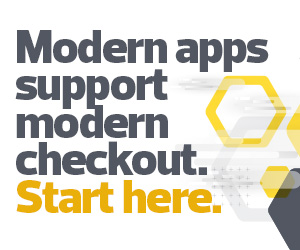The shift to online shopping made necessary by the pandemic has reduced store foot traffic while also training consumers to expect a seamless shopping experience even when they’re in the store.
How Application Modernization Is Critical for Modern Checkout
Still, retailers can’t make any of this happen with hardware alone. Powering it all are modern digital applications, which must perform quickly and consistently to deliver the promised customer experience. For these reasons, modernized, high-performing applications are the bedrock of a modernized checkout.
No wonder, then, that in a recent BizTech survey, retail IT leaders cited application updates as the most vital missing piece to their checkout modernization efforts.
#Retail tech pros, what tech is most needed for you to deploy a modernized in-store checkout experience?
— BizTech Magazine (@BizTechMagazine) March 25, 2022
Phil Taylor, CTO for digital velocity solutions at CDW, says that organizations should approach their applications the way they approach their data centers.
“If you’re not refreshing your data center every five years, you don’t have new technology in there,” he says. “It’s aging, it’s old. It’s not going to be able to do what you want it to do. Same thing with your applications. You should look to refresh those every three to five years.”
Customer expectations are a big part of what’s driving the shift in this area, Taylor says.
“Meeting those expectations takes application modernization, meaning rewriting those old legacy applications and creating a new microservices architecture,” he says.
Legacy Apps Can Be Updated
Retooling legacy programs to build apps that can use newer technologies is a core component of a modernized process, Cushman says.
“Sometimes, it’s not just about the application but also the integration of a lot of technologies,” he says. “Further integration of technologies such as artificial intelligence and machine learning can expedite both the customer experience and employee productivity.”
Once implemented, modernized applications allow retailers to gather data from the in-store experience, much as they do from online transactions.
“Online, we look at the average revenue generated per visitor,” Cushman says. “We don’t really think about that with in-store, because it’s tough to track the visitor. But with more integrated technology in the point-of-sale system, compared with the kind of traffic patterns that we see on the web, we can get analogous data that allows us to drive inventory and infrastructure.”
MORE MODERN CHECKOUT: Explore the framework for a transformed checkout experience.
The Role of Automation in Maintaining App Performance
It doesn’t matter what the application can do if it isn’t performing properly. Because there are so many different buying options for customers, subpar performance can have a lasting impact on business.
“It used to be that we could have poorly written internal business apps, but now that everybody’s carrying an Android device or an iPhone, if that app is not performing, customers are going to want to know why,” Taylor says.
The first step in combating these potential roadblocks is adopting application performance management solutions to monitor how the apps are running. This gives retailers visibility into what customers are dealing with and allows retailers to test solutions. Technology that incorporates automation can save IT teams significant resources.
“Application performance management solves what used to take 40, 60 or 80 hours of work,” Taylor says. “It goes through and traces back to find out why the application is performing slowly.”
Modernized applications also need to be integrated into other technologies throughout the organization for optimal performance, Cushman says. Automation is key in this area as well.
“It’s moving away from just the application performance management and toward the customer experience or the employee productivity,” he adds. “That requires integration, measurement and improvement across several technology domains.”
Retailers that adopt this modernization approach now stand to gain significant benefits down the line.
“Growth, optimization, new experiences and employee satisfaction — all of these can help an organization scale,” Taylor says.