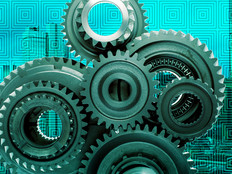4 Secrets for Eliminating Shelfware
No organization wants to spend money on resources that go unused, but even the best-run businesses can fall into this trap with shelfware, software that’s bought and paid for yet is rarely or ever in use.
One study, from Flexera Software, found that a whopping 93 percent of organizations have some shelfware, while more than a third waste at least 21 percent of their software spending on neglected software. Why? In many cases, organizations don’t know what software they own or how their users employ it.
“Productivity improvements and return on investment are often difficult to measure accurately, unless companies address these challenges by thoroughly taking inventory of the applications they license and determining usage patterns among employees and managers,” says Charles King, principal analyst at Pund-IT.
Fortunately, effective tools exist that businesses can use to keep shelfware under control. Here are four tactics to help drive the creation of a comprehensive software asset management strategy.
1. Understand the root causes of shelfware.
Users may not take advantage of the software at their disposal for a variety of reasons. To eradicate untapped applications, here are some areas to review.
Sometimes, organizations buy more licenses than they need to ensure that they don’t fall out of compliance with licensing agreements in the event of an audit. But that’s a wasteful and inefficient strategy, and it merely trades one problem (software audits) for another (shelfware).
Poor enterprise asset tracking can also lead to redundant and overprovisioned software, a problem many organizations experience with cloud software. Software as a Service shelfware often occurs when units within an organization purchase cloud software without the supervision or knowledge of IT staff.
It should be the IT team’s job to provide central oversight so that new capabilities don’t overlap with existing resources, says Patricia Adams, IT asset management evangelist at Landesk Software. “IT needs to work more closely with the lines of business, which are less proficient in IT asset management.”
Sometimes organizations encounter shelfware problems with standard builds, the default selection of applications installed on newly configured computers. “The build may include 10 or 15 applications, but some individuals may use only nine of them,” Adams says.
Shelfware also can become a problem when users depart an organization or otherwise stop using an application, but the organization continues to pay for the software license.
2. Take advantage of asset management tools.
Software asset management solutions gather data to track an organization’s deployment and use of applications, giving IT managers a detailed inventory of what software titles are on hand and how they are being used. Leading solutions include Snow Software’s management and inventory suite, the Landesk IT Asset Management Suite and the Symantec Asset Management Suite.
IDC predicts that roughly half of all organizations will have processes and tools in place to meter usage of major on-premises software by 2018.
“Software customers will take matters into their own hands, using the information generated through software license optimization strategies to determine the best way to buy and manage their software,” says Amy Konary, IDC program vice president. “In an environment where customers have had so little information in the past, the power of information on software usage can be incredibly impactful.”

SOURCE: 1E, “The Real Cost of Unused Software – 2015,” November 2015
3. Terminate or renegotiate software agreements.
With usage data in hand, a business can negotiate contracts at renewal time to bring the number of licenses they hold down to what they really need, industry experts say.
For example, organizations often fail to terminate licenses because they don’t have a formal workflow in place to make adjustments when a user leaves the organization or changes responsibilities. In some cases, licenses may simply be “reharvested,” moving to a central resource pool until they’re needed again.
4. Work closely with users to promote software adoption.
“Keeping open, honest lines of commmunication between employees and managers with purchasing oversight is the first order of business,” King says. “All too often, the decision to buy specific applications or software packages occurs far upstream from the people who actually use them day to day.”
Asking users to share their opinions and assessments can help determine the value an organization gets from its purchases of software and services, he adds.
This also ensures that organizations don’t install a best-in-class application that goes unused simply because users haven’t been sufficiently trained or don’t understand its value.
“Make sure that whatever you’re providing is just as easy and useful as what employees are already familiar with,” says Mike Fratto, principal analyst at Current Analysis.
Many software vendors also promote adoption. For example, Microsoft is introducing end-user awareness kits and end-user training for some fundamental usage scenarios associated with Office 365.
Microsoft FastTrack for Office 365 is a free onboarding benefit available to customers who purchase 50 seats or more of eligible Office 365 plans. Mott MacDonald, a global professional services organization, took advantage of this resource to encourage adoption of its new Yammer enterprise social network. The firm launched a “30 Days of Yammer” campaign, according to Simon Denton, a Mott MacDonald business architect.
“The biggest obstacle in terms of change management is that taking the ‘if you build it, they will come’ approach no longer works,” Denton says.
“We’re in a time now where we can’t just expect everyone to use what we provide. We’ve got to put more effort into not only launching a product, but also promoting, supporting and fostering its adoption for the long term. Employees want to understand how a new product is relevant to them and their work, and how it will help them help their clients.”