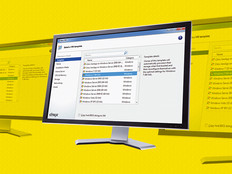3 Client Virtualization Options for Enterprises
Over the past 10 years, few technologies have revolutionized IT and computing the way virtualization has. IT tasks and workflows that once required physical, one-to-one interaction with servers and systems are now broadly automated and orchestrated across virtualized systems. The result has been a fundamental rethinking of IT architectures and workflows that has enabled major advances in scale, efficiency and responsiveness.
A similar, if quieter, revolution is taking place at the client level, as IT teams oversee an increasingly diverse, mobile and unmanaged universe of client PCs, tablets and smartphones. Virtualization solutions from vendors such as VMware, Citrix and Microsoft offer new ways to deliver rich client applications and environments to endpoints beyond the traditional boundaries of enterprise networks. By serving these assets from centrally managed, server-based images, client virtualization solutions provide uniquely secure, efficient and manageable delivery of applications and environments to end users.
The compelling benefits of client virtualization are driving growth in the sector, according to a Research and Markets report.
Worldwide, spending on client virtualization solutions is expected to rise at a brisk pace over the next few years. For example, the desktop virtualization market is expected to grow from $1.6 billion in 2014 to $14.1 billion by 2019.
Server-hosted delivery of client applications and resources is hardly new. Microsoft Windows Terminal Services — today known as Remote Desktop Services (RDS) — debuted with Windows NT 4.0 back in 1996. Over time, client virtualization options have expanded to enable robust delivery of applications and operating systems to client endpoints. Among the options:
- Presentation virtualization: As the name implies, presentation virtualization enables access to client applications by transmitting elements of the presentation layer from a central server to connected clients. Client systems initiate a presentation session via a web portal, which gives them access to a virtualized instance of an application on a shared Windows Server operating system. All application processing occurs on the server, with only the graphical user interface and mouse/keyboard inputs exchanged with the client.
SOLUTIONS: Citrix XenApp, Microsoft RDS
- Virtual desktop infrastructure (VDI): Similar to presentation virtualization, VDI solutions use a remote display protocol to host centrally managed VMs that client PCs connect to in a one-to-one relationship over the network. VDI, often referred to as desktop virtualization, employs a hypervisor that hosts a dedicated operating system VM for each client. Since each client session is completely separate from others on the server, this approach offers significant flexibility, management and security.
SOLUTIONS: Citrix XenApp and XenDesktop, VMware Horizon, Microsoft RDS
- Application virtualization: This approach can deliver an application as an executable file that runs on the client device, or it can provide remote access — via a protocol such as Remote Desktop Share Hosted (RDSH) technology — to an application running in a VM at the data center. The application exists inside a VM instance that comprises all the requisite operating system assets, registry settings and configuration details for the application. The result: Applications are compartmentalized and abstracted from the underlying client hardware and operating system.
SOLUTIONS: Citrix XenApp, Microsoft App-V, VMware Horizon
Learn more by downloading the white paper, "The Power of Client Virtualization.