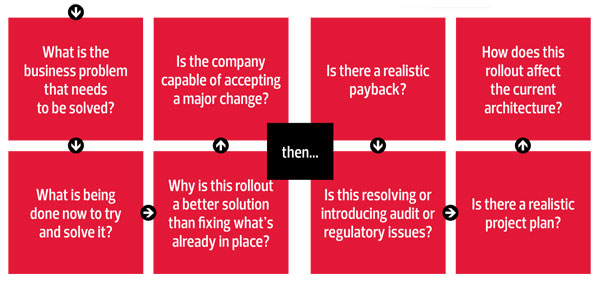Microsoft Office 2013 Eases Licensing and Productivity Woes
For Brandon McWhirter, IT manager of West Chester, Pa., law firm Lamb McErlane, upgrading his firm to the new Office suite in 2013 was a must.
By November, Lamb McErlane had purchased 50 licenses for Office Professional Plus 2013 with Microsoft Word, Excel, PowerPoint, Outlook, OneNote, Publisher, Access and Lync. One of the main reasons for the upgrade was strengthening security over archived email, something not possible with Office 2010.
Previously, messages were stored as PST files, less stable and more easily corrupted on the system’s file server. With the upgrade, archived emails now go on a secure server running Exchange Server.
“That was one of my biggest deciding factors,” he says. Access 2013 also integrates well with the firm’s SharePoint server, which makes certain tasks, such as preparing the firm’s 2,500 Christmas cards, much easier. McWhirter obtained a single agreement for all 50 of Lamb McErlane’s software licenses, which streamlined implementation considerably.
It also simplifies the process of managing and maintaining multiple licensing keys, particularly as employees come and go over the software’s lifecycle. Meanwhile, having all of the firm’s staff on Office 2013 “guarantees everyone has access to the same productivity tools,” McWhirter notes.
Making that sort of clean break — moving everyone at once while leaving old programs behind — is a smart move, according to analyst Andrew Snodgrass, research vice president for enterprise applications at Directions on Microsoft.
“If you let the old solutions linger around, then people will continue to use them,” he says. Snodgrass recommends that once 70 percent of employees are using new software, it is best to “rip the Band-Aid off” to eliminate any vestiges of the old applications.
One Dealer's Microsoft Office Upgrade Handles Well
Like Lamb McErlane, Steve Moore Chevrolet in Charlotte, N.C., also implemented a full-scale productivity software change. Unlike the law firm, however, the dealership upgraded to Office 2013 as part of a move to the cloud-based Office 365 platform.
Before then, employees worked with a “hodgepodge” of Microsoft application versions, according to Marketing Director Wil Pridgen. That made it hard for colleagues to collaborate.
“The biggest thing was the incompatibility of it,” Pridgen says, as employees often could not use each other’s documents.
Pridgen also worried about licensing, because it was hard to verify exactly what programs staff were using. He knew it was time for a change that would standardize systems and ensure compliance with General Motors’ requirements. Contacting an outsourced IT support company, Pridgen learned that Microsoft was seeking companies to test run Office 365 in 2012. He jumped at the opportunity.
The consultant set up the dealership on Office 365 ProPlus, developed an intranet using Microsoft SharePoint Online and established 63 Microsoft Exchange Online mailbox accounts so employees could collaborate using team sites and Microsoft Office Web Apps, whose familiar interface was a major factor in the dealership’s choice of Microsoft over Google Apps, according to Steve Moore IT Specialist Nick Portello.
For Lamb McErlane, on the other hand, going with an online cloud service such as Microsoft’s SkyDrive storage system wasn’t a top priority. “We don’t really use the cloud too much,” McWhirter says.
38%
Percentage of organizations already using Office 2013 or planning to migrate within a year
SOURCE: “Market Update: Office 2013 and Productivity Suite Alternatives” (Forrester, October 2013)
Steve Moore’s Pridgen notes that while the dealership is eager to embrace technology, new tools must perform: “If it doesn’t work within a short time, that love affair goes away. We were really fortunate with Microsoft that it did everything we asked it to do.”
Unlike the traditional version of Office 2013, which users purchase outright, Office 365 is cloud-based and subscription-based. Accordingly, Office 365 gets automatic updates, which is important to Pridgen.
Now, he says, “We’re all on the same sheet of music, literally.”
Steve Moore Chevrolet also took advantage of the ability to customize application usage for each user, recognizing that while some employees needed the full Office suite, others didn’t.
Office 365 also enhanced connectivity between employees and improved customer service. As managers update pricing sheets on SharePoint Online, sales staff get instant access to the most current data. And Lync, Office 2013’s unified communications program, has been a boon for the dealership’s call center. Representatives can now fire off an instant message to sales managers and receive an immediate reply without having to put customers on hold.
Pridgen is also resting easier now that he knows licensing and compliance are in order, thanks to the upgrade. In fact, GM audited the dealership and found it ahead of the game as a result of the new software.
“We’ve been really happy with the product,” he says.
Lamb McErlane’s McWhirter agrees, describing Office 2013 programs as considerably more efficient than Office 2010. “It’s nice and fast,” he notes.