Latest E-Discovery Tools Speed Law Firm Document Reviews
Responding to discovery requests is cumbersome enough when all the information is relevant to a case. When relevant and irrelevant files are jumbled together on a hard drive, the job becomes exponentially harder.
In Honolulu, the McCorriston Miller Mukai MacKinnon (M4) law firm uses Symantec’s Clearwell 8100 e-discovery platform to simplify and speed up a task that often feels like looking for the proverbial needle in a haystack.
“You open a new case, point Clearwell at whatever information you got from the client, and say, ‘Go,’” says Stephen Holmes, chief administrator at M4. “It really is an amazingly well-thought-out product.”
Of the firm’s 35 lawyers, about 10 litigation lawyers and their paralegals began using the e-discovery platform in May.
To install the system, M4 purchased a rack-mounted appliance for its server room. Minimal setup was required to join the platform to the firm’s domain, grant user permissions and assign administrative rights to the e-discovery specialist, but no additional equipment was required.
Clearwell is web-based, so lawyers log in through a browser on their desktops. And the company firewall is modified to allow attorneys to log on to the system from home. M4 pays usage fees depending on how much data it runs through the platform, says Melissa Popejoy, the firm’s e-discovery specialist.
Easier, Breezier E-Discovery Results
Litigation Associate Jordon Kimura says the platform makes the discovery review process smoother and provides powerful search and filter tools.
“If we’re looking at someone’s email and we see a lot from Facebook or some travel site, Clearwell allows us to group all those messages — which we know to be not relevant to the case — and essentially tag them as nonresponsive,” he says. “In the past, we would have gone through it all, email by email.”
Previously, the firm used LexisNexis’ LAW PreDiscovery and Concordance to input and review data. The problem, Holmes says, was that “our users would end up having to review massive amounts of documents that would not even be wildly responsive to their discovery request, just to mark them and say, ‘No, no, no.’”
Clearwell’s chief benefit, he adds, is its ability to filter out such documents so lawyers can focus on those that matter. “It gets all that junk out of the way.”
Kimura uses Clearwell’s filters to drill down into the information he needs, whether that means searching for videos by file extension or capturing email containing certain words or phrases. “It’s incredibly customizable in terms of what sets of data you want to look at,” he says.
In Lakeland, Fla., the Publix Employees Federal Credit Union (PEFCU) similarly revamped its email investigation capacity with the EMC SourceOne Email Management for Microsoft Exchange system. PEFCU implemented SourceOne in 2010, and this year will complete its transition from EMC Centera storage hardware to an EMC Data Domain backup and recovery system, according to Chief Security Officer and CIO Karen Sullivan.
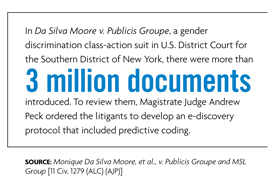
SourceOne has been a significant boost to human resources and eDiscovery investigations, Sullivan says. One sign that a new system was needed, she notes, was a laborious investigation that required almost 80 hours from an IT worker to manually log in to employee mailboxes, locate and print relevant messages, and sort them according to date, time and topic. Without centralized archiving, PEFCU had no efficient way to search for and retrieve emails.
Now, Sullivan adds, such research may take only half an hour or, for more complex investigations, perhaps half a day. “It’s a timesaver for me and for quick recovery of that information for law enforcement, if necessary.”
SourceOne’s shortcutting feature automatically migrates email messages to a centralized archive, which enforces PEFCU’s corporate retention policies without any additional effort from employees. As an added benefit, reducing mailbox size and easing the burden on the Exchange mail server have improved performance.
Developing a Modern E-Discovery Strategy
Barry Murphy, cofounder and principal analyst at consulting firm The eDJ Group, believes 2013 is a transitional year for many law firms implementing technology-assisted reviews.
“We’re getting very specific questions about what types of processing engines law firms are using and what review or case assessment tools law firms are using,” he says. “From my perspective, the indication is that many are getting ready to make strategic investments.”
When evaluating platforms, Murphy recommends answering two main questions: What is most important to the firm? For some, it’s client services, while others prioritize cost. Then, what does the firm’s legal review look like? As more law firms and companies pursue e-discovery, the market has expanded to provide an increasing array of options, IBM’s eDiscovery Manager among them. “Business models and the usage scenarios are what really drive the decisions,” Murphy adds.
A primary advantage of technology-assisted reviews, Murphy says, is that the faster lawyers can peruse data, the faster they can develop legal strategies.
At M4, Holmes believes Clearwell has changed workflow considerably. In large part, he attributes that to the ability of users to now work with documents in native formats, while the old method involved converting email, documents and images to PDFs. Even when M4’s lawyers and paralegals used optical character recognition to scan files and make them searchable, the process wasn’t seamless, Holmes says, “and it took forever.”
“What we were able to do was use the introduction of Clearwell to say to attorneys, ‘You really have to get in the 21st century and start reviewing documents natively,’” he says.
From a legal standpoint, native documents contain all the metadata that’s lost when documents are printed. That information could make a difference in a case. Clearwell outputs documents in native formats, and lawyers can redact data if needed, before providing the information to opposing counsel on a DVD or a portable hard drive.








