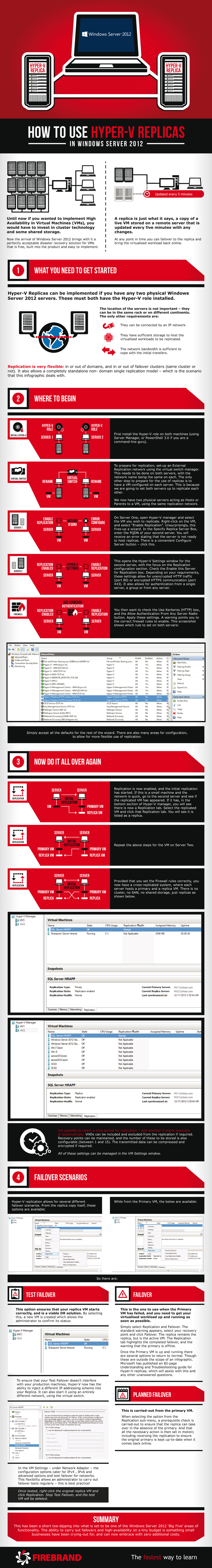Windows Server 2012's Hyper-V Replicas to the Rescue [#Infographic]
If Windows Server 2012 is a soldier in the IT army, then consider the Hyper-V replica feature that’s baked into the software the soldier’s backpack with an endless supply of parachutes.
Microsoft’s virtualization product, Hyper-V, is bundled with Windows Server 2012, and it offers the ability to create replicas of the virtual machines (VMs) and have them backed up continuously, which could prove invaluable to small organizations looking for a simple, Windows-integrated backup and disaster recovery solution. In short, Hyper-V replicas put seamless failovers and robust redundancy within reach for small and medium-sized businesses.
Firebrand, a firm that offers training and certifications to IT professionals, has created a guide on setting up Hyper-V replicas that should help IT workers get started on putting them to good use.
Check out the full infographic from Firebrand below.